What's New in Google - April 2018
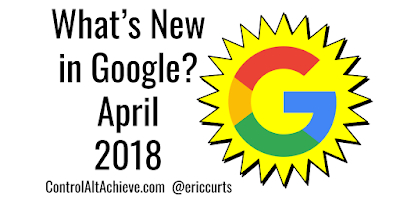
Catch up on everything new in G Suite for Education from April 2018, and see great ideas and resources!
Below is the recorded video from our April 2018 Google User Meeting, along with the meeting agenda and all the awesome resources and G Suite updates from the last month. This includes 26 new Google updates and 41 Google resources for your class.
- Connect Google-using educators
- Share the latest Google Apps news and features
- Provide tutorials, demonstrations, and how-to’s
- Share best practices of how Google Apps is being used within schools
- Ask questions and get answers
The video from the meeting is recorded and available for later viewing for those who cannot attend or connect live. See below to view the recorded video, agenda, and all the resources from the April 2018 meeting:
Note: If you would like to see each of the agenda items with links directly to those spots in the video, open the video using the YouTube link below and then click “Show More” below the video.
YouTube link: https://www.youtube.com/watch?v=1mXmKLd1P_A
You can view the full Google Document agenda with links to all the Google Apps updates from the last month, as well as all the resources covered in the meeting in the Google Doc linked below.
View the agenda - Google Document link
Tools and ideas to transform education. Sign up below.
What's New in Google Apps
April 2018
- Google launches more schools buses with wi-fi and Chromebooks - Resource Link
- Smarter sharing of files with updated Google Drive Access checker - Resource Link
- Google adds Monet collection to Arts & Culture and Google Earth - Resource Link
- Google Chrome adding fast emoji shortcut on Mac, Windows, Chrome OS - Resource Link
- YouTube Kids app may get whitelisting option - Resource Link
- New option to limit contact visibility by group in G Suite - Resource Link
- Improved user management in the Admin console - Resource Link
- Sheets gets loads of updates including macros, grouping rows and columns, checkboxes, page breaks, and more - Resource Link, Resource Link
- Add custom links to the navigation bar in the new Google Sites - Resource Link
- Google Sites conversion tool available for some users - Resource Link
- Google launches "Semantris" - an AI-powered word association game to test your vocabulary skills - Resource Link
- Google launches "Talk to Books" - an AI-powered experiment where you ask questions and Google finds related passages from books - Resource Link
- Admin Console update to allow users to install any app on their managed Android devices - Resource Link
- Google launches "Open Heritage" project, a 3D digital archive of endangered wonders of the world - Resource Link, Resource Link
- G Suite Enterprise for Education is now available - Resource Link
- New option to insert Google Slides into a Google Doc - Resource Link
- Google Slides gets guides and rulers - Resource Link
- Google releases "Grasshopper" app to teach JavaScript coding - Resource Link, Resource Link
- Google launches version 2 of their AI Vision and Voice do-it-yourself kits - Resource Link, Resource Link
- Google Sheets gets updates for more options for chart data labels - Resource Link
- G Suite apps to start showing people's profile information in new cards - Resource Link
- New Gmail launches with loads of new features - Resource Link, Resource Link, Resource Link, Resource Link
- How to enable new Gmail option in the G Suite Admin Console - Resource Link
- Hangouts created in Calendar will default to Meet starting May 21 - Resource Link, Resource Link
- Google Earth adds quiz format to Voyager content with Natural Wonder quiz - Resource Link
- More improvements to user management in the Admin console - Resource Link
Show and Tell
- Making Learning Transparent - Finding, Making, and Using Transparent Images for Learning - Resource Link
- 18 Free Image Sites and Tools for Schools - Resource Link
- Googley Poem Projects for National Poetry Month (or any time of year) - Resource Link, Audio Recording
- Free Tech Curriculum for all Subjects with Google's Applied Digital Skills - Resource Link
- Springtime Magnetic Poetry with Google Drawings - Resource Link
- Copy Comments to Google Classroom Docs and Slides - Resource Link
- 12 Terrific Podcasts to Learn Something New Everyday - Resource Link
- The Bionic Educator - Resource Link
- 3 Ways Google Drive and MS Office Can Live Together in Harmony - Resource Link
- 3 Googley Valentines Activities for Kids - Resource Link
- Write Right with Google Tools - Resource Link
- 9 Awesome Add-ons to Supercharge Google Slides - Resource Link
- 5 Google Photography Apps You Should Know About - Resource Link
- Yob Graph Editor - Google Docs Add-on for creating, editing, and inserting graphs into your Doc, including advanced features such as calculated columns and non-linear curve fitting - Resource Link
- formRecycler - Easy Reuse of Google Forms Questions - Resource Link
- An American Chromebook Crisis: new report shows sad trends of how students are using the devices - Resource Link, Resource Link
- Use Google Drawings to Create Dating/Friendship Profiles for Concepts, Characters, Vocabulary, and More - Resource Link
- Image editing tools for Android devices - Resource Link
- Kaizena Add-on for Docs gets update for easier voice comments - Resource Link
- Link to specific slides in Google Slides for help and feedback in class - Resource Link
- Combine Google Forms with FormRecycler - Resource Link
- Using the Paint Roller Tool in Google Slides to Save Time - Resource Link
- Use scratch-off stickers and Google Slides templates to make your own scratch-offs for school - Resource Link
- Student "Blogs" using Google Slides - Resource Link
- Control Google Slides Remotely from Any Device with the Remote for Slides Chrome extension - Resource Link
- Customize the Numbers or Letters in a List in Google Docs - Resource Link
- Making Student-Created Games in Quizizz with a Google Forms template - Resource Link
- ReCall Study Time - Chrome Extension to help students get back on task - Resource Link
- Designing Your Own Virtual Field Trips - Resource Link
- Create Mad Libs with Google tools - Resource Link
- 3 Screencastify Features You (Probably) Didn’t Know About - Resource Link
- How to Recycle a Google Form - Resource Link
- Create a random Google Slideshow with Sheets add-on - Resource Link
- "The Google Infused Classroom" book study - Resource Link
- Teaching and Learning Webinar: K2CanToo (4 to 8 year old students) - Resource Link
- Tab-Level Edit Rights in Google Sheets - Resource Link
- Tube - A Distraction-free Way to Search and Watch YouTube - Resource Link
- Baby's First Podcast Studio: Google Slides - Resource Link
- Cultivating Chromebook Creativity in Schools - Resource Link
- Three ways to use the new Checkbox option in Google Sheets - Resource Link
- How to Convert Old Google Sites to New Google Sites - Resource Link
To see the schedule for upcoming Google User Group meetings visit Google User Group schedule.
If you have something to share and would like to join the Hangout for an upcoming meeting, send me an email to let me know at: ericcurts@gmail.com.
cross posted at www.controlaltachieve.com
Eric Curts is an education trainer and consultant with over 20 years' experience throughout the U.S. He is an authorized Google Education Trainer and a Google Certified Innovator. Read his blog at www.controlaltachieve.com and follow him on Google+ and @ericcurts on Twitter.
