Toss the Smartboard. Here's The Best #BacktoSchool Teaching Tool: @ClassroomScreen

ClassroomScreen which I will be using at all future learning events. ClassroomScreen basically allows me to ditch my former toolbox of presentation tools as it combines them into one nice, simple place. Just visit classroomscreen.com and you have access to a timer, random number generator, work symbols (i.e. silence, work together, ask a neighbor), QR code, class sound level, and more.Here's the toolbar.
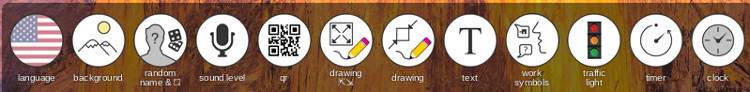
Here is what a screen might look like.
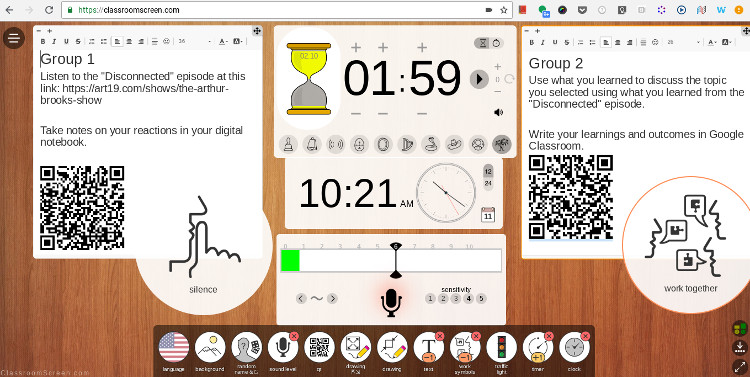
[5 Steps to Making It With Students]
In one place you have directions for each group, work style, timer, time, and the information on where to access their work. No one in the classroom is unsure what to do, because it is projected in the room.
The tool was created by a teacher in the Netherlands named Laurens Koppers who wanted a simple tool with all his favorite interactive widgets to help him teach and his students learn more effectively. Nothing existed, so he made ClassroomScreen.
Lisa Nielsen (@InnovativeEdu) has worked as a public-school educator and administrator since 1997. She is a prolific writer best known for her award-winning blog, The Innovative Educator. Nielsen is the author of several books and her writing has been featured in media outlets such as The New York Times, The Wall Street Journal, Tech&Learning, and T.H.E. Journal.
Tech & Learning Newsletter
Tools and ideas to transform education. Sign up below.
Lisa Nielsen (@InnovativeEdu) has worked as a public-school educator and administrator since 1997. She is a prolific writer best known for her award-winning blog, The Innovative Educator. Nielsen is the author of several books and her writing has been featured in media outlets such as The New York Times, The Wall Street Journal, and Tech & Learning.
Disclaimer: The information shared here is strictly that of the author and does not reflect the opinions or endorsement of her employer.
