The Real Way to Avoid Hearing from the Same 26 Facebook Friends

Innovative educators are generally good fact checkers and don't fall for chain social posts like the one making its rounds about seeing the same 26 people on Facebook. They know to verify and that even a basic search on The Google will help you find out if what you are reading is fact or fake.
A reason so many people were quick to believe "the same 26 people" story is because Facebook does have an algorithm that limits the posts you see. Fortunately, there are fast, simple, and logical ways to change that.
1) View "Most Recent"
From your home page, change your News Feed from "Top Stories" to "Most Recent."
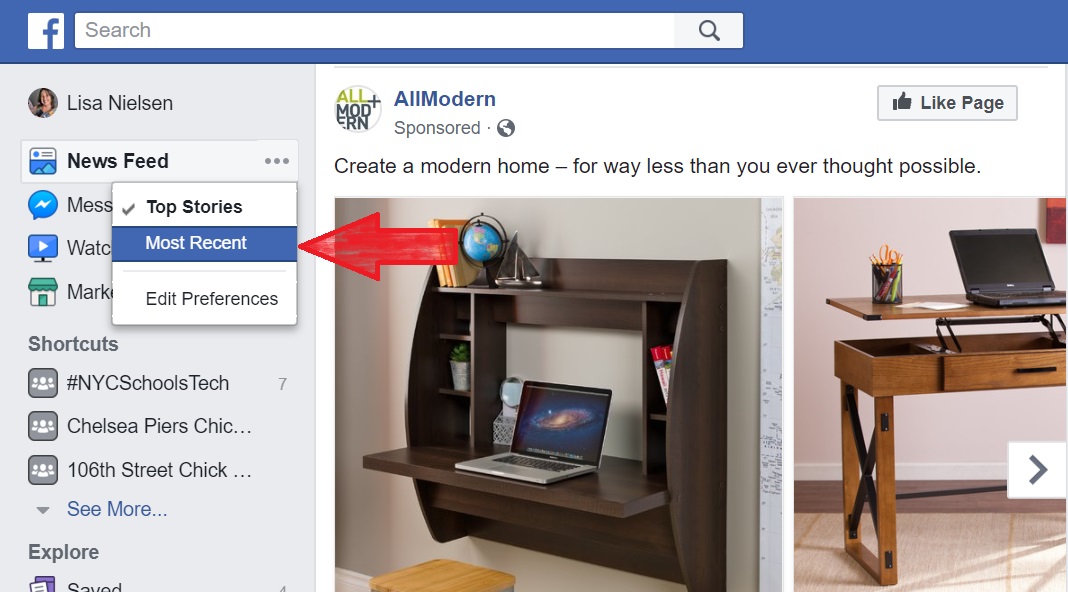
2) Edit Preferences
Under most recent you'll see an option to "Edit Preferences." Select that.
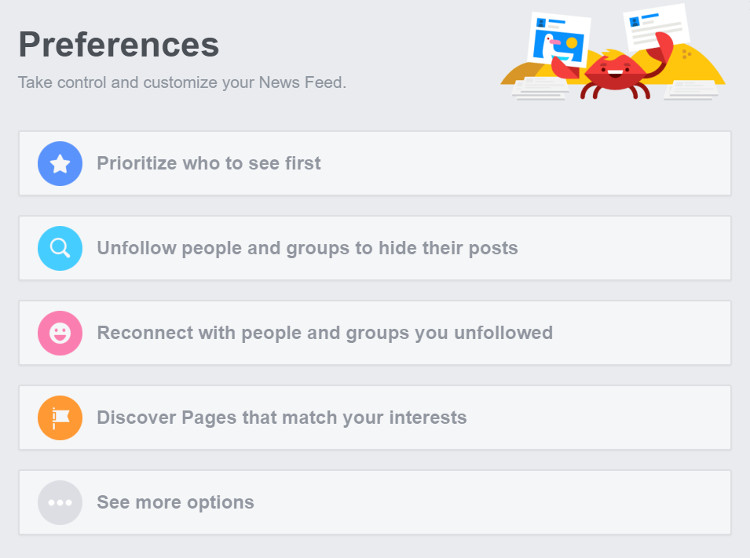
3) Set priorities
Tools and ideas to transform education. Sign up below.
This is most important. You can select what and who you want to see first. Go in and select if you want to see friends only, pages only, or specific people. If you click "People you see first" it will show you a list of your selections.
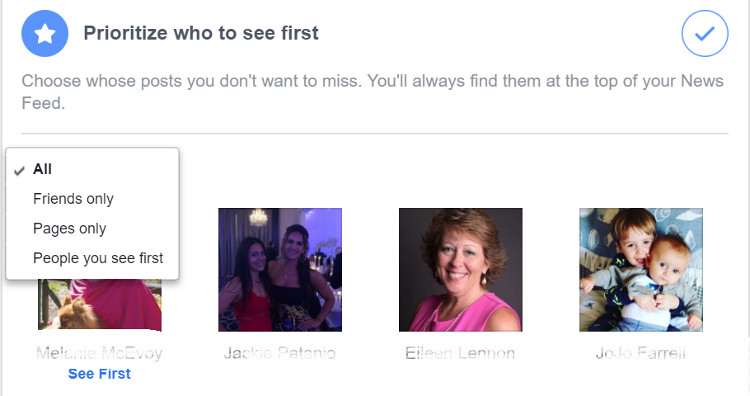
[Simple Tip for Quality Posting & Consuming on Facebook]
4) Unfollow people and groups
You don't have to unfriend anyone. Just stop following them. Same goes for groups and pages. If you don't want to see updates, just update preferences.
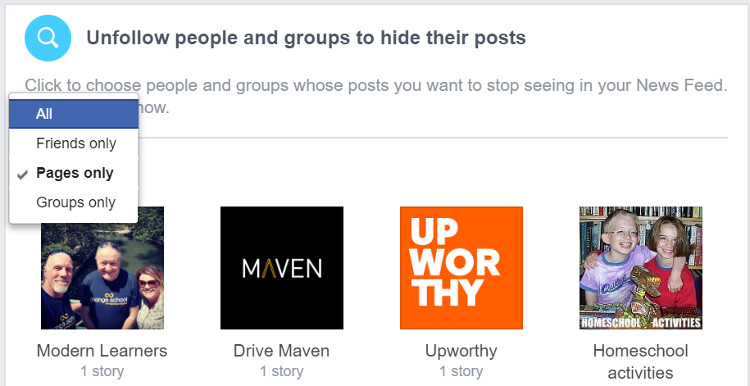
5) Reconnect
If you decide Uncle Joe or that nosy colleague aren't so bad after all, don't worry. You can always reconnect.
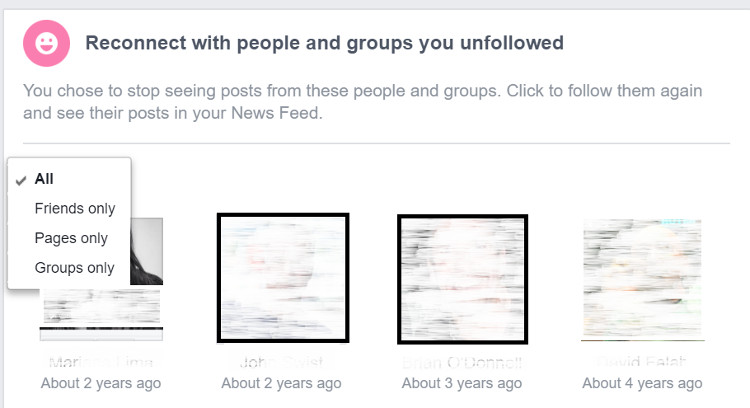
6) Discover Pages
Facebook will suggest to you pages you may want to follow. If you're looking to add more to your news feed, just click "Like."

7) See more options
Was there an app that you hid, but you don't want to hide it any more? Don't worry. Go to "See more options" and select "Show."
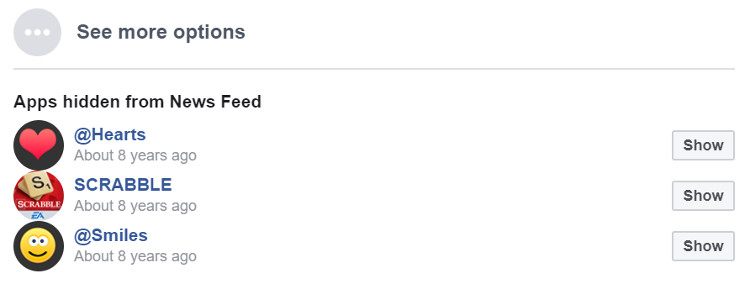
8) Snooze, Hide, or Unfollow right from your feed.
You don't need to search and know everyone you'd like to stop seeing posts from off the top of your head. If you notice a friend shares particular boring posts, just click on the three dots at the top right of their post and you have the option to unfollow them there. If you're sick of seeing posts about the president, just select "Hide post" and you'll see fewer such posts. If you can't stand how much your brother-in-law posts during football season, but really like following him other times of the year, just "snooze" him for 30 days.
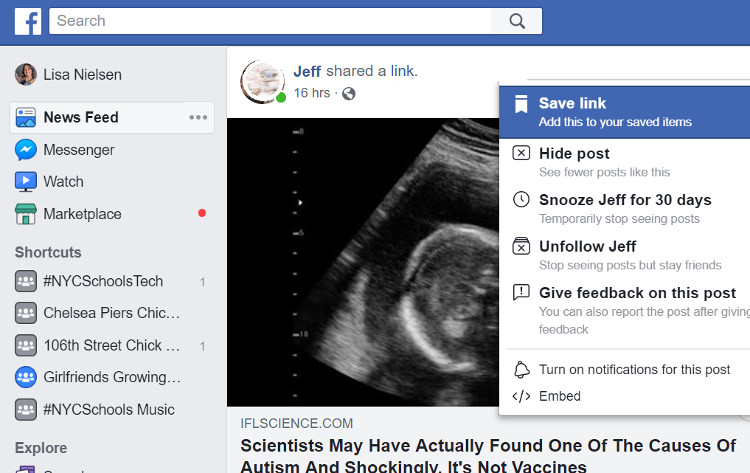
If you really want control over your news feed, no need to beg your friends to leave a comment. Just follow these 8 tips. It's an instant fix. Involves just you. It's customized and it works!
Lisa Nielsen (@InnovativeEdu) has worked as a public-school educator and administrator since 1997. She is a prolific writer best known for her award-winning blog, The Innovative Educator. Nielsen is the author of several books and her writing has been featured in media outlets such as The New York Times, The Wall Street Journal, Tech&Learning, and T.H.E. Journal.
Lisa Nielsen (@InnovativeEdu) has worked as a public-school educator and administrator since 1997. She is a prolific writer best known for her award-winning blog, The Innovative Educator. Nielsen is the author of several books and her writing has been featured in media outlets such as The New York Times, The Wall Street Journal, and Tech & Learning.
Disclaimer: The information shared here is strictly that of the author and does not reflect the opinions or endorsement of her employer.
