Telescopic Text
By
Ozge Karaoglu
published
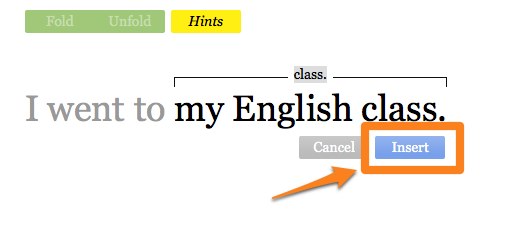
If you are looking for a cool idea to make your students enjoy writing activities, here is an excellent tool: TelescopicText. By clicking on the greyed words, unfold new words and sentences. This tool proves that “a simple sentence becomes a reading text with full of descriptive words.”
You can also give it a try here. Think of a very short sentence such as “I did” or “I studied.” Then, click on the words that you would like to insert a new word. Click “Fold” often to see how your text is going to be seen. You can read a very detailed description on how to use this tool here.
[NY Times Copy Edit This! Quiz]
Here are some ideas to use this tool in the lesson:
- Group your students and give each group the same sentence and ask them to come up with the longest sentence.
- Ask students to make a sentence longer by adding only adjectives or adverbs.
- Create a telescopictext and ask children to answer questions as they expand and read it. Give each group a sentence and ask them to modify the text with a noun, or with an adjective or using only an adverb.
- Give them a sentence such as “He lives.” then ask questions to give some ideas to children to expand their texts such as “Where does he live?”, “What kind of a place is it?”, “What is his name?”, “What is his job?” etc
- Don’t forget to register to save your work! Hope you and your students will enjoy this tool as much as we do in the classroom!
Tech & Learning Newsletter
Tools and ideas to transform education. Sign up below.
TOPICS
MORE FROM TECH & LEARNING...
