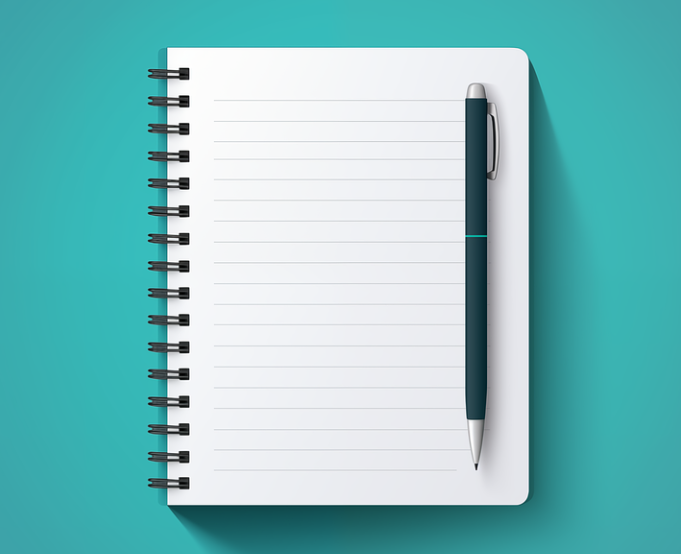Get Ready for the NEW Google Classroom


This past week during the 2018 ISTE conference in Chicago, Google made quite a few announcements that will impact you this fall when you return to school.The most notable announcements involve Google Classroom. Here's a round up of what we know and when you can expect access to these features:
Introducing Classwork...
Google is re-thinking how content is organized in Classroom.
Up to this point, everything has been posted in to the classroom "Stream" which gets quite cluttered and crowded after a full year of assignments, announcements, and questions.
The updated classroom adds a new "classwork" tab and provides allows teachers to logically group and organize assignments into modules and units.

Better visual grouping of units
Currently, the topic feature does not provide any visual grouping of assignments. In the new classwork page, a bold banner identifies the topic and groups assignments together.
Tech & Learning Newsletter
Tools and ideas to transform education. Sign up below.
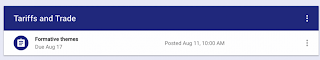
You can now re-order your assignments
Currently, we can only move assignments to the TOP of the stream. We can't manually order them. Assignments and topics can now be moved up and down inside of the classwork page.
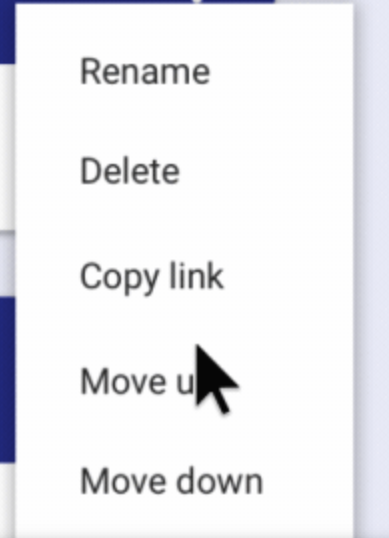
What about the "stream?"
The stream will still be available, but now provides a overview of upcoming assignments and current class discussions.
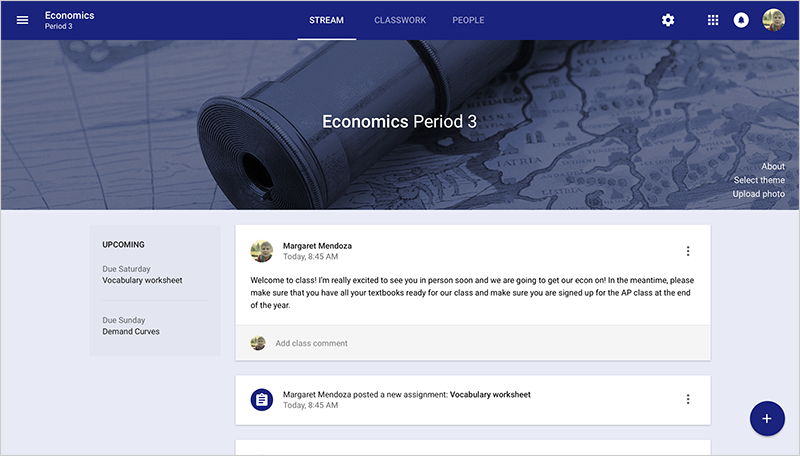
"People" get their own page!
Teachers, students, and parents interact with classroom on different levels. The new "people" page make managing this groups easier.On the people page teachers can add and manage their co-teachers, make changes to their class roster, and configure the guardian access.
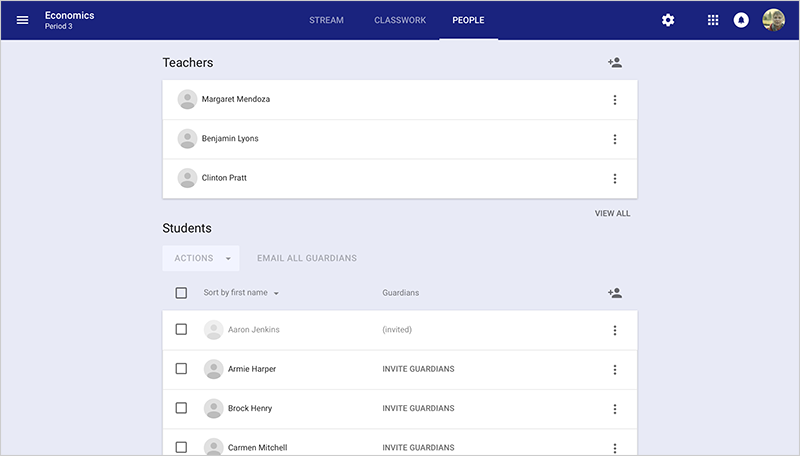
All of your Classroom settings in one place!
I'm super excited about this update. All of the settings for your class are now in one central location (look for the "gear" icon). In the past, your class code was on one page, the comment settings on another, co-teachers on another, etc. It took a lot of clicks to set up your class.
[Spot Check Assignments with Google Classroom (Video Overview)]
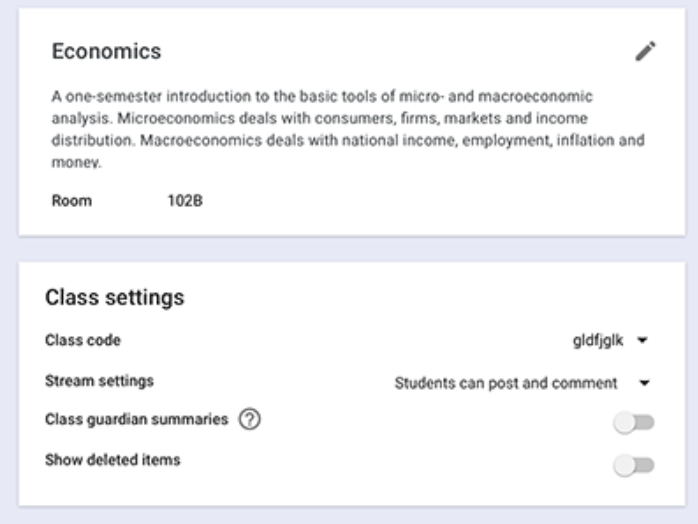
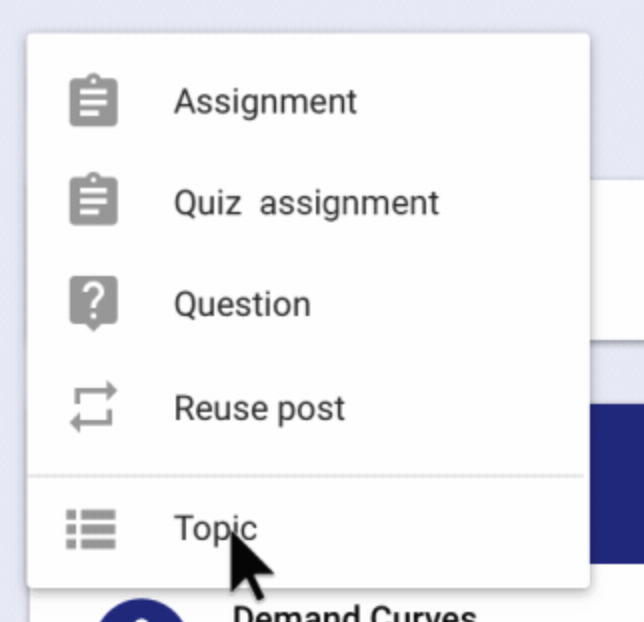
Classroom + Forms (even better!)
Google Forms has always worked well with Classroom, but now it's even better! You can now create a new form quiz directly in classroom. No need to jump into Google Drive first. This new feature is called a "quiz assignment."
But wait, there's more!
This feature will only work on district-managed Chromebooks.
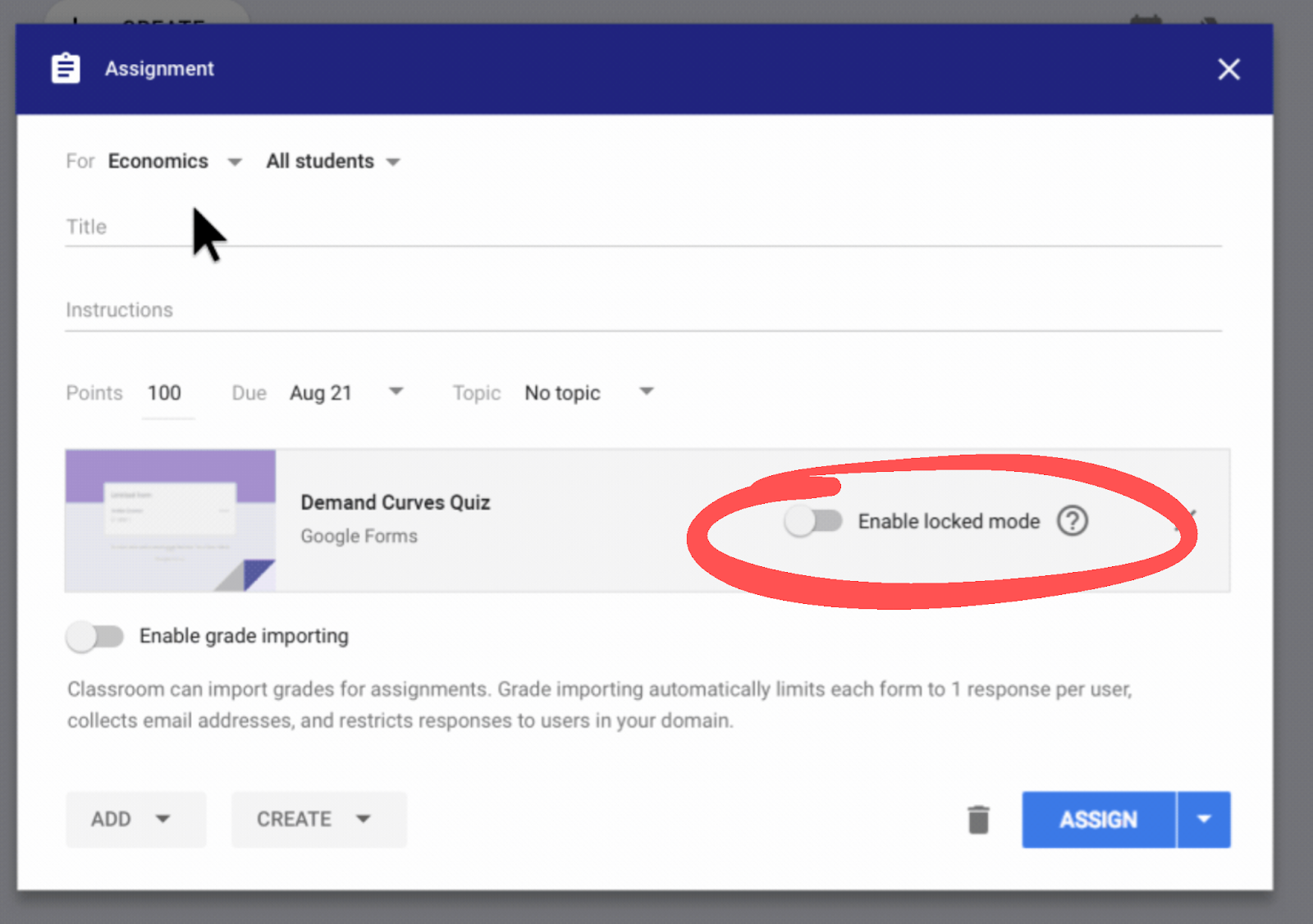
When can I test these awesome features???
The official word from Google is that these features will be available to everyone in "August". No specific date has been provided.
You can request early access by filling out this form. No word on how quickly these features will become available to the early adopter group.
Let me help you kickstart your school year!
I am offering an online course called Classroom Kickstart to kick off the 2018-19 school year! This is a 5 week course which will help you launch the 2018-19 school year using Google Classroom. You’ll implement incredibly simple strategies which will improve daily instruction and classroom organization.
The course costs $99 and begins on July 29, 2018. For more info on the course, head over to chrm.tech/kickstart.
cross posted at electriceducator.blogspot.com
John Sowash creates useful resources for educators on his blog, The Electric Educator. John is the author of The Chromebook Classroom and founder of the Google Certification Academy. You can connect with John on Twitter (@jrsowash) and Instagram.