Digital Parenting BINGO
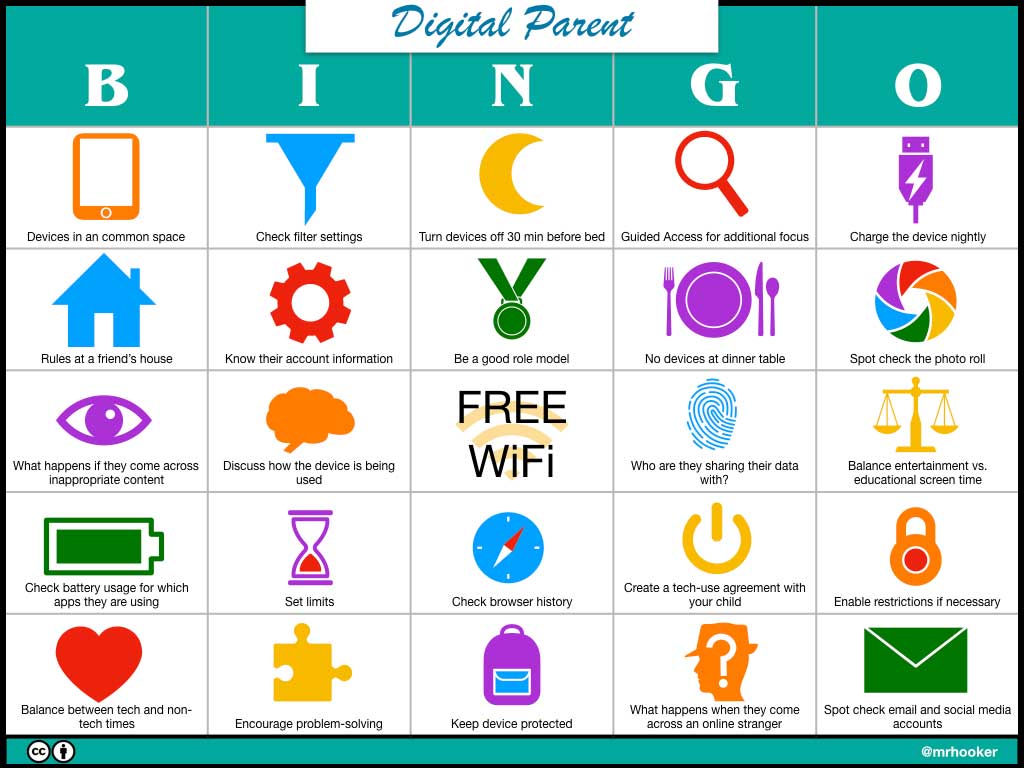
I’ve spoken with parents from all over the country. One item that constantly comes up is “how do I know what I don’t know?” when it comes to raising kids in the digital age. While I always emphasize that tech or no-tech, parenting is still largely about relationships, communication, honesty, feedback, rewards and consequences. When you add a layer of technology to parenting, there are some additional items to be aware of and some “tools” you should have in your digital parenting toolkit. I created the Digital Parenting Bingo card as a way to easily show some talking points for parents that are dealing with either school-issued devices and/or personal mobile devices. Listed below are the talking points listed out in greater detail. Feel free to use and share with your community!
Devices in a common space – whenever possible, try and keep devices in an open, common, shared space. Even with the best filters, it’s a good idea to not allow devices behind closed doors.
Check filter settings – While devices are filtered on campus, they are on your network at home. Check your filter settings with your Internet Service Provider. Many provide free filtering software or you could use a service like OpenDNS or Disney’s Circle to help monitor and regulate activity on your home network.
Turn off devices 30 minutes before bed – The brain comes equipped with a circadian rhythm that adjusts based on the day-night cycle of the sun. In his TED Talk, Dr. Russell Foster suggests that ideally, you should turn off bright lights and screens at least 30 minutes before bed to get a better night’s sleep.
Use Guided Access for focus – In the settings of your iOS device, scroll to General->Accessibility. There you find a tool called “Guided Access”. Once enabled, it will lock the user into an app until unlocked. The code used for take the device out of Guided Access is different from the one used to unlock the device. For more information, check this support page.
Charge the device nightly – One of the most common issues that affects learning with mobile devices, is forgetting to charge the device at night. Investigate setting up a centralized charging station in your home and try to avoid having your kids charge their devices in their bedrooms.
Rules at a friend’s house – A new variable when sending your child to a friend’s or neighbor’s house are reviewing what their policies are when it comes to the internet and mobile device use. Review these rules with your child and, if possible, with the family he/she is visiting.
Tech & Learning Newsletter
Tools and ideas to transform education. Sign up below.
Know their account information – You should have access to all your child’s accounts and passwords. This shouldn’t be set up as a way to “spy” on your kids as much as it is to help with openness and transparency about what your child is doing and posting online.
Be a good role model – Do you tell your kids how to act with their mobile device, but then you demonstrate the opposite? Imparting wisdom on your kids is important and much of that comes with how you model those best practices when it comes to your own mobile device.
No devices at dinner table – With our virtual world continually intermingling with our face-to-face world, many families use dinner as a sacred “no tech” time. A time to have conversation, reflect and discuss the happenings of members in the family.
Spot check the photo roll – Many of today’s social media apps are very photo-driven. Periodically, spot check items in the photo roll and also which apps are accessing the camera on the device.
What happens if they come across inappropriate content – Even the best filters fail. If your child comes across something inappropriate online, discuss what steps they should take to communicate this to parents. Sometimes these can turn into teachable moments, but not if your child is hiding it from you.
Discuss how the device is being used – Ask your child to share examples of how he/she uses the device in and out of school. Doing this allows you to switch roles with your child as you become the learner and he/she becomes the teacher.
Who are they sharing their data with? – Even as adults, we often quickly read through the ToS (terms of service) agreements with companies that access our data. Be sure to review which apps have access to your child’s personal information. Also, make sure they are not sharing their account information with friends or people they meet online.
Balance entertainment with educational screen time – While there needs to be a balance of screen time versus non-screen time, you should investigate how they are using their screen time as well. Educational, interactive screen time has a more positive effect on the brain versus passive entertainment-based screen time.
Check battery usage for which apps they are using – If your device’s battery is draining too fast, or you want to “see” what apps your child is using regularly on their device, look at the battery usage under settings. It will detail which apps have been on the screen the past 24 hours and 7 days.
Set limits – The average person spends over 4 hours on their mobile phone. At times, kids will need help monitoring both how and how often they use technology. Work with them on setting realistic limits as to how much time they spend on their mobile device.
Check browser history – If you suspect your child may be visiting inappropriate sites, check the browser history in either Chrome or Safari. If you notice the history is blank or they have been surfing in “private” or “incognito” mode, you might want to have a conversation with them about what sites they are visiting and why they would want to hide those from you.
Create a techie agreement with your child— Rather than come up with a set of rules and limits for you child, work with them to create a tech or media use agreement. There are several examples of these on the internet that you can start with, but it’s important your child takes ownership in creating the agreement.
Enable restrictions if necessary— If your child is having a hard time focusing or using the device appropriately, you have the ability to set additional restrictions on the device. Here are steps on how to set up parental restrictions on an iOS device.
Balance between tech and non-tech times— Too much continuous screen time and sedentary behavior can be unhealthy for people. Part of being a responsible user of technology is knowing when to take breaks throughout the day.
Encourage problem-solving— We want our children to ultimately be self-sufficient. There are times when a website or app isn’t work they way it should on your child’s device. Before running to a parent or teacher, encourage your child to troubleshoot first and try to solve the problem on their own.
Keep device protected— The majority of device damage comes during transport between classes or between home and school. Use the district-provided protected case whenever in transit and be careful when tossing backpacks on the ground as the impact could damage the device inside.
What happens when they come across an online stranger?— Just like when coming across inappropriate content, you want to encourage your child to share with you if they are ever approached by someone online that they don’t know.
Spot check email and social media accounts— Having access to their accounts is one step, but also occasionally spot-checking email, text messages and social media accounts can help keep you informed of what your child is posting. Ideally, this would also involve a conversation with your child about transparency and not necessarily involve you “spying” on their accounts.
The above list and bingo card are NOT meant to be a substitute for parenting. While some of the tools allow you to check-in or “spy” on what your kids are doing, I would always encourage you to have a conversation with your child on being transparent about what they are doing and saying online and on their devices.
cross posted at http://hookedoninnovation.com
Carl Hooker has been a part of a strong educational shift with technology integration since becoming an educator. As Director of Innovation & Digital Learning at Eanes ISD, he has helped spearhead the LEAP program, which put one-to-one iPads in the hands of all K-12 students in his 8000-student district. He is also the founder of “iPadpalooza”- a three-day “learning festival” held in Austin annually. He's also the author of the six-book series titled Mobile Learning Mindset, a guide for teachers, administrators, parents and others to support and embrace mobile learning in our schools. Read more at Hooked on Innovation.
Carl Hooker has spent the past 20+ years in education as a teacher and administrator focused on the thoughtful integration of technology and innovation. He consults for multiple districts across the country and is a frequent speaker at state and national events. In his free time he's an author, DJ, podcast host, Poetry Slammer, and Trivia Night MC. He's the co-founder of the social platform K12Leaders.com. Check out his latest book Ready Set FAIL! Now available for order here: https://mrhook.it/fail Read more of his blogs at Hooked on Innovation.
