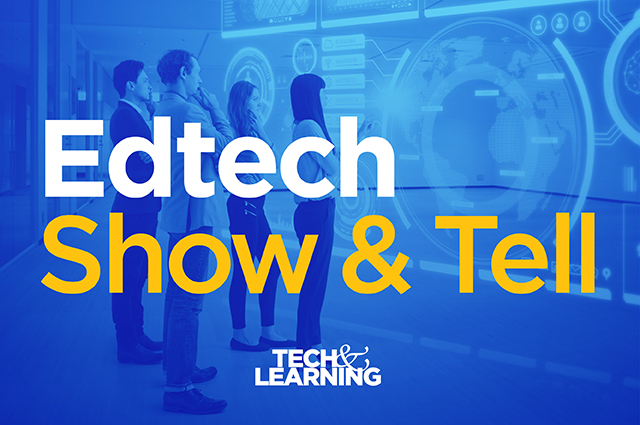Adapting to the New Classroom

Adaptive learning technology is the new go-to for personalized learning. Diagnostic products and software systems that target specific areas of learning for improvement can help students find success, freeing educators to help every learner reach their personal best within one classroom. These out-of-the-box blended learning solutions can also help nontraditional students find their own paths. Here are a few schools that are getting high marks for adapting to this changing educational landscape.
ADAPTING TO MASTERY
Greene County (TN) School District serves its nearly 7,000 pre-K–12 students well. One way the district is accomplishing its mission statement, “We are building our future, one child at a time,” is through designating an in-house tech coach for each school and implementing adaptive learning. Over 4,000 students utilize Curriculum Associates’ i-Ready diagnostic screenings and instruction.
“Our elementary and middle schools utilize i-Ready diagnostics to form enrichment and intervention groups,” says Dr. Julia Lamons, assessment supervisor at Greene County Schools. “The data provided allows teachers to group students intentionally for maximized learning opportunities. The individualized learning paths allow for students to work on their own level, targeting specific skill deficits.”
This technology solved another of the district’s biggest struggles—implementing an effective common assessment among 12 elementary and middle schools. The i-Ready Standards Mastery system allows apples-to-apples assessment for grades 2–8 in ELA and math. District learning leaders use findings and data analysis to work with teachers to ensure common achievements throughout the program.
TOOLS THEY USE
GREENE COUNTY SCHOOLS, TN
► Microsoft Office 365
► Google Classroom
► Clever login site to aid teachers with badge login in i-Ready for grades K-2
► i-Ready
► IXL Math
► Reading Eggs
► Brainpop
► Keyboarding programs
► Chrome extensions
► HS makerspaces with 3Dprinters and video Recording
Tech & Learning Newsletter
Tools and ideas to transform education. Sign up below.
THE ROAD TO CREDIT RECOVERY
Coxsackie-Athens Central School District in rural upstate New York serves 1,328 K–12 students, 42–50 percent of whom are eligible for free and reduced meals. The district faced challenges with dropouts and reduced graduation rates due to failed classes, school transfers, and absences due to weather and medical issues. District leaders began a search for adaptive and blended learning solutions.

The first step in moving from a teacher-centered approach to a student-centered approach was digital conversion and building a 1:1 system so that every student has access to a mobile device 24/7. The district then offered distance learning and Apex Learning credit recovery slots to students over the course of the regular school year and summer. Students began to personalize their learning and make up credits for failed classes, and they remained on track for graduation with their cohorts. The graduation rate rose dramatically, from 81 percent in 2011 to 91 percent in 2017.

“The impact that the Apex program has had for the students of C-A goes well beyond graduation rates and credit recovery,” says high school principal Heath Quiles. “It offers hope to students who struggle in the traditional classroom environment. It also offers an opportunity for students who excel and use Apex as a way to accrue credits early on in their high school careers to free up room in their schedules for more electives in their junior and senior years.”
TOOLS THEY USE
COXSACKIE-ATHENS
► Z-Space lab with AR/VR software
► Google Classroom
► G-Suite tools
► Destiny Discover
► Follett Destiny
► myHomework student planner
► Desmos graphing calculator
► Newsela
► Quizlet
► OverDrive
► PicCollage
► HP Reveal
► Elements 4D
► Kahoot
► Hudl
► Khan Academy
► TI-NSpire CAS
BLENDING THROUGH COLLABORATION

Palo Alto Unified School District (PAUSD) is a high-performing, pre-K–12 public school district in the heart of the Silicon Valley, serving 12,000 students. One of the adaptive learning tools this tech-rich district relies on is the Schoology learning management system, whose core focus is collaboration.

“Teachers can present course content, assignments, and assessments in a digital form that is accessible at any time, and from any device,” says Emily Garrison, educational technology and libraries coordinator. “Students who need more time to process content can watch videos or read information their teachers have posted multiple times to support their learning. Schoology also allows for more transparency and open communication between the teacher, student, and parent, as the course is visible to everyone.”
Technology is blended in a unique way throughout the PAUSD program. Rather than singling out IEP students, adaptive assistive tech is taught to the whole class to reduce the stigma and offer all students alternative ways to learn. Absent students can join classrooms through robotic telepresence. A student-run café business incorporated Amazon Echo to allow a student who was blind and had cerebral palsy to use voice commands to make smoothies for the customers, control a coffeemaker, create and manage playlists to help set the ambience in the café, and even control a vacuum for cleanup.
TOOLS THEY USE
PALO ALTO UNIFIED SCHOOL DISTRICT
► Boardmaker online
► Google voice typing
► Clicker apps
► Read & Write for Google
► Bookshare
► Learning Ally
► LivescribeSmart Pen
► AAC dedicated devices (Dynavox, prc, etc.)
► GoTalk AAC devices
► Amazon Alexa
► GoogleHome
► Various Google Chrome extensions
► Adaptive keyboards and mice
► Eye gaze technology
► Alpha smart keyboards
► Refreshable Braille display
► Webspiration
PERSONALIZED CATCH UP
Holy Family Academy is a Catholic high school in Pittsburgh, serving 162 students (100 percent of whom receive need-based aid and scholarships) from 15 area school districts. Founded in 2014, this progressive, project-based-learning school has infused adaptive tech into all facets of its program.

“Many students matriculate behind grade level. We must meet the needs of all learners in ways that engage them where they are to support their growth,” says Lisa Abel-Palmieri, head of school and chief learning officer. “That is no easy task; data from our technology platforms is used to make informed decisions.”
The school uses Google Apps for Education, PowerSchool SIS, Canvas LMS, and tools like Imagine Learning. The school is also piloting LiFT, a new personalized learning software, for their third-trimester transdisciplinary projects and internship capstone projects.

“One student arrived three grade levels behind in math,” says Abel-Palmieri. “After one year in our blended learning lab rotation math model, which includes a personalized adaptive tech pod (four times a week for 60 minutes), the student was almost at grade level and mastered numerous math standards. He’s now taking engineering design and is on his way to a dual enrollment program at a local university to become a process technology engineer.”
TOOLS THEY USE
HOLY FAMILY ACADEMY, PITTSBURGH
► Google Apps for Education
► PowerSchool SIS
► Canvas LMS
► Imagine Learning
► LiFT
► Thrively
► Kahoot
► Overgrad
► FabLab
► iMac lab with Adobe Creative Suite
► Inkscape
► CAD software
Sascha has nearly two decades of experience as a freelance journalist writing for national magazines, including The Washington Post, LA Times, Christian Science Monitor, National Geographic Traveler, and others. She writes about education, travel and culinary topics.