A Process for Implementing Student Digital Projects
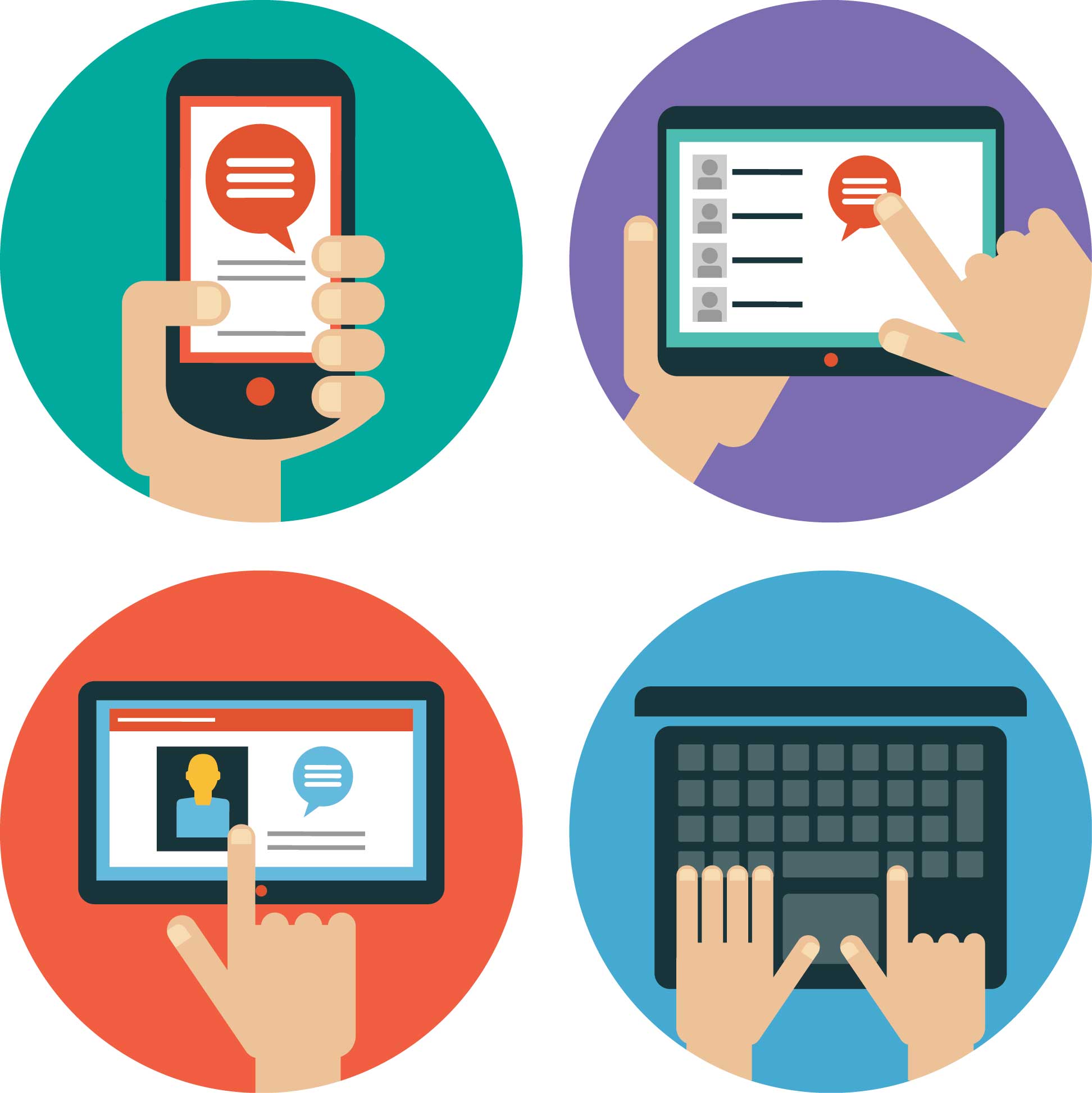
Lately, I’ve been busy grading my students’ digital products. Each year my students accomplish so much with technology, such as brainstorming, collaboration, annotation, editing, research, and so forth. My students also create several digital products throughout my courses, such as mind maps, infographics, posters, presentations, video commercials, audio interviews, comics, ebooks, portfolios, visual prompts, speaking avatars, etc. These digital projects, or what I often call, “learning missions,” are adaptable and can be used to teach different age groups (children to adults) and subjects and achieve various learning objectives. I’ve also gotten students to complete their projects when we’ve had access to very little technology and no Internet access. Below, I’ve broken down the general process and routine we follow in six steps and have provided resources. Students will have a lot of questions, need assurance, and need guidance the first couple of times as can be expected with anything new, but then they get used to the process and accomplish so much! I hope this process makes it easier for you to integrate technology in your upcoming classes.
[9 Tools for Learners to Design, Blueprint, and Visualize Their Innovations]
The Process
This is an outline of my process, but feel free to adapt it to meet your needs. Note that before implementing the process, I already know what digital product I want students to create (timeline, infographic, video, etc.) and have determined the topic/unit/chapter we are covering and outlined the objectives and standards.
Step 1. Evaluate an Example
The first step is to evaluate examples that are age and topic appropriate. For example, if students are producing a tv commercial about a historic invention for math, science, history, etc., then students might evaluate successful and famous tv commercials you discovered on YouTube.
- During this step, students are provided with a general definition or description of the digital product, a list of elements the product generally includes, and relevant vocabulary. This is important, because many students, for example, may not know the difference between a digital poster and infographic or what goes into producing a stop motion video.
- Students also determine the author’s/creator’s purpose and the intended audience. They critically reflect on the information and ideas shared.
- Students also evaluate the design of the product (layout, color scheme, use of visuals, font size, etc.).
- Students work in pairs or small groups to create a list of what makes the example awesome. We discuss the lists and decide on one set list of criteria which we use to guide the design of our digital creation. This criteria is also included in the rubric used to evaluate the creations.
- During this step, make sure to provide the students with a meaningful purpose and have them reflect on their audience. Due to social media and the Internet all digital projects have a purpose and audience and usually some kind of message.
- You might also want to present the assignment as a mission to be accomplished. In my book, Hacking Digital Learning with Edtech Missions, I provide Mission Cards that outline each project’s audience and purpose. These are other examples of missions created by teachers who’ve taken my online courses.
- The assignment and all necessary materials should be easily accessible in one area, such as an assignment page on a learning management system (LMS), a page on a class website, a desktop/Google folder, or a curated board (Educlipper). The assignment page/folder might include simple instructions, due dates, a checklist, the rubric or scoring guide, recommended tools (a digital sandbox), templates, tutorials, student choice menus, or curated websites, articles, or media students should use for research.
- During this step, students brainstorm and plan (ex. sketchnote, outline, storyboard, concept map, script) the design and layout of information, keeping in mind the audience, purpose, and criteria.
- Students then conduct research about the topic. I provide a curated list of bookmarked websites, videos, infographics, etc. so that students do more than Google the topic or look at Wikipedia.
- Then students create the digital product. If we are using an app or web tool then I let them choose from the digital sandbox of suggested web tools and provide templates when needed.
- Self-evaluation- students assess their effort, creativity, time management, organization, and product. This may also include an assessment of their performance as a team member if this was a group project.
- Peer-evaluation- peers assess the finished product and any presentation given. This may also include a group evaluation.
- Teacher-evaluation- after reviewing the above evaluations and the rubric, I provide feedback to enhance future products.
- Audience feedback- students receive feedback from the audience who experienced and viewed their creations.
- Digital badge– students might also receive a digital badge for their completed projects.
Challenge: Come up with your own process for integrating technology to save you time and help your students get into a routine.
cross posted at teacherrebootcamp.com
Tools and ideas to transform education. Sign up below.
Shelly Terrell is an education consultant, technology trainer, and author. Read more at teacherrebootcamp.com.
