A Fun Game and Mission to Teach Students About Giving Good Instructions
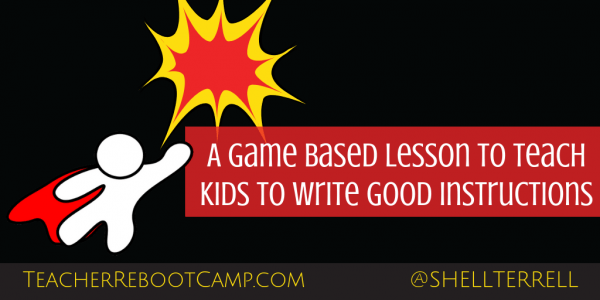
I recently took on a new position teaching 400+ elementary students Computer and Technology. After the first few weeks of going over procedures and an introduction to computers, I noticed my students were getting restless. I’m taking the time before we go into coding to help students learn about giving instructions, since the most important thing all my elementary students learned this past week is that a computer works by following instructions. For the next few weeks, we will focus on process writing and how to write good instructions. In our district, we try different unplugged activities with the elementary students, such as give simple instructions to your partner who is acting like your robot. After these introduction activities to coding and how computers work, I want to get students to write instructions others will follow to complete a task. With my college students last year they made DIY videos, but I decided to do something different with my 5th graders who love gaming. In my book, Hacking Digital Strategies with Ed Tech Missions, I have a mission for students to create a game walkthrough. I decided to try this mission out with my 5th graders. They are really enjoying the mission. This is the lesson plan (click the Google Doc and feel free to make a copy). I post the following instructions on our class website, which you can view here.
Mission– Write at least 8 good instructions to help a 4th grader pass the 1st level of Machinarium, a point and click adventure game.
Instructions-
- With a partner, pass level 1 of the game. Both of you can play the game.
- After completing level 1, then replay the game but one student should write down the steps.
- Remember to be specific, but keep it very simple. Use the terms and phrases we learned. These are some example phrases to start:
- Move the cursor to the ___ (top right, center, bottom)
- Click the ___ (robot’s head, bathtub, robot mouse, etc.) #___ (2, 3, 4) times
4. Write down at least 8 good instructions. You can do more and even help the 4th graders pass levels 2, 3, and 4. Submit your instructions here. Only one student has to submit the form for the pair/group.
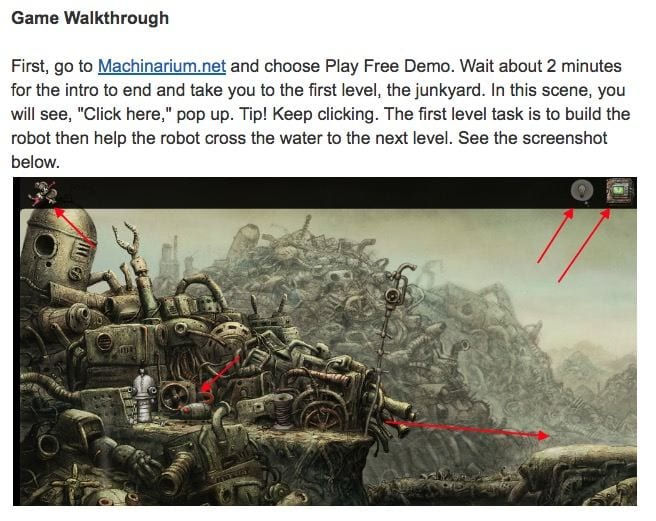
Using Logic to Play the Game
First, students have to learn how to play the game. I specifically chose Machinarium, because there are no instructions and it takes logic to complete each step. Logic is another key vocabulary word I want my students to understand. When they first started playing they struggled with the game and were forced to read my tips as seen above or really learned to work with their partners to pass the first level. After I shared a tip, we had a discussion about playing a game with instructions versus no instructions. They were able to gain an appreciation for good instructions and steps.
While playing, students took notes to help them with submitting their instructions. They loved the game so much they have moved on to level 4 on their own time, which is the last free level. They are really keen about writing gooding instructions for the 4th graders who get to provide feedback to them. I’ll write another post updating you on this step. I’m planning to do something similar with my 4th graders, but I’m not sure what game, program, or activity they will write instructions for yet.
I start the students off with my Game Walkthrough you can see above, which I want them to design in the future (Click here for a version of the lesson plan using the snipping tool and creating screenshots). Right now I am just interested in getting students to realize how helpful good instructions and visual guides, like game walkthroughs, can be.
Challenge: Help students learn the importance of giving good instructions by getting someone to complete a meaningful task with instructions the students write.
Tools and ideas to transform education. Sign up below.
cross posted at teacherrebootcamp.com
Shelly Terrell is a Technology and Computer teacher, education consultant, and author of books including Hacking Digital Learning Strategies: 10 Ways to Launch EdTech Missions in Your Classroom. Read more at teacherrebootcamp.com.
