My Personal Productivity Tools
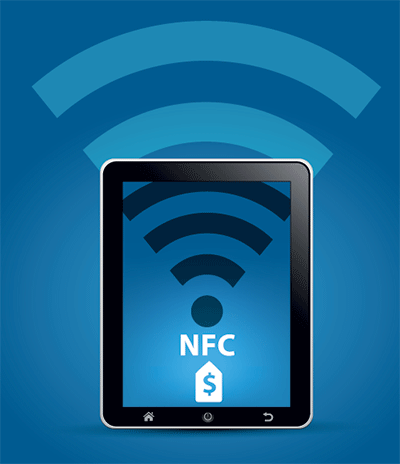
I thought I'd share information about a few of the tools I use at home. There's always the temptation with an article such as this to list as many as possible, but my view is that people don't have the time to explore dozens of applications. Less really is more in this kind of situation. So here are just four tools that I find exceptionally useful.
TimeLeft
This is a clock, timer and alarm. If I have several different bits of work to do, I set the countdown timer for 25 minutes, and then work. When the alarm sounds, I reset the timer and switch tasks. I find that by doing this I get more done, to a higher quality, then if I plugged away at the same thing for hours and hours.
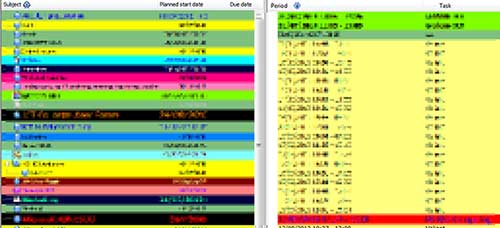
This application is also concerned with time, but in the sense of tracking time spent on different projects. You can set monetary values too, so that if you're doing some consultancy work you can easily calculate how much time you've spent on a project, and how much the client owes you.
However, I have found it useful even without taking money into account. For example, I am about to start creating some training materials, and it will be useful to see how long I spend on each module. Like many teachers or people who have been teachers, I am never completely satisfied, and left to my own devices will go on tweaking forever! Taskcoach is a very good mechanism for realising that, for better or worse, I really have spent enough time on the project and unless I am losing my touch it is bound to be good enough as it is.
I've distorted the screenshot for the sake of privacy, but I think you can get a good idea of the kind of functionality Taskcoach features. I haven't even begun to explore all of its features in depth, but sometimes it's the simple things that are the best. In this case, I really like the fact that you can color-code projects, making it easy to see at a glance what you have been working on, and even to get an idea of how much time you've spent on each one.
Tools and ideas to transform education. Sign up below.
Dropbox
Well, I'm sure you know that this is an online storage facility. I only use the free storage space, but at the moment that is enough for me. I like the fact that you can share folders with other people, and I have also found that it doesn't slow my system down as much as some of the others on the market. I installed one on my computer and it took up so much memory that doing even the simplest of tasks took an age.
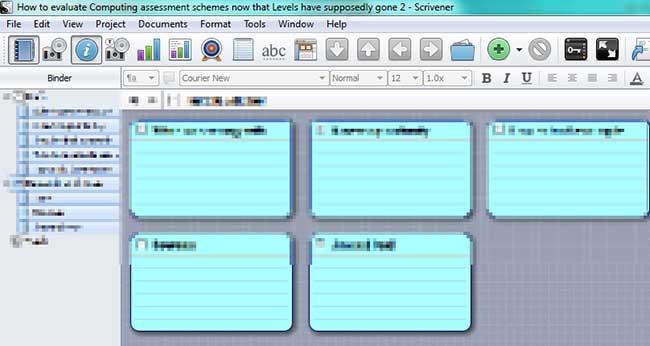
Now, this one may strike you as a bit odd. Scrivener is a word processing application aimed at writers. You are probably thinking that Word or Libre Office are just fine, thank you, and that you don't need to try out a different program. However, Scrivener has some great features if you are working on something that involves a lot of "bits" all over the place, and perhaps some research. I find that sometimes in large projects I can't see the forest for the trees, and that's where Scrivener really comes into its own.
Let's suppose you're working on a series of lessons. Scrivener will let you see the whole series in outline, and also as index cards. If you decide to change the order of the lessons, you can simply move the index cards around and the order of the text "underneath" them will be altered as well.
Not only that, but you can keep all your reference material inside a folder within Scrivener called "Research" (or whatever you like), so it will be there for easy reference when you need it.
Once you have worked on all the individual parts, you can, if you wish, compile them all into an ebook or Word document, thereby creating a lesson pack.
And here's where things really get useful. If I save my Scrivener project to Dropbox, I can access it from anywhere there's a wi-fi connection. When I bought Scrivener, I purchased the Mac/Windows bundle for a little bit extra. That has meant I can work on my PC desktop, and then while I'm out work on my Macbook Pro laptop.
As with Taskcoach, I haven't got to grip with all the features. Quite frankly, it would take me too long. In fact, for a year after I bought it I didn't touch it, because there are so many features that I didn't know where to start. But then I thought, why not just use the features I need in order to produce a short ebook. I've never looked back.
So there you have it. Not a huge collection of tools, and not all free either. But I've been using the free version of TimeLeft for some time now, and you can download a trial version of Scrivener.
What are you waiting for?
About Terry Freedman
Terry Freedman is an independent educational ICT and Computing consultant in England. He publishes the ICT in Education website at www.ictineducation.org.
