Class Tech Tips: 3 Screencasting Resources for the Flipped Teacher

Teachers looking to flip their classrooms can explore a variety of tools. Screencasting is the process of recording what you are doing on your tablet or computer. It’s like taking a screenshot but includes audio and video recording too. In the flipped classroom screencasts can be used to create the video clips you ask students to watch before class to prepare for a lesson.
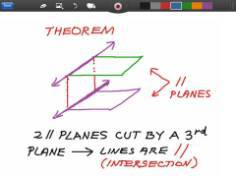
There are a handful of great screencasting resources that can help you create videos for your flipped classroom. Each one has unique features and I encourage you to try a few before deciding on the one you’ll stick with this school year.
Explain Everything
This teacher favorite is a powerful screencasting app that lets users record their voice as they write on the screen. Explain Everything includes many features that allow teachers to easily add text and animation to their screen. The final videos can be shared in a few different ways, including direct upload to a teacher YouTube channel.
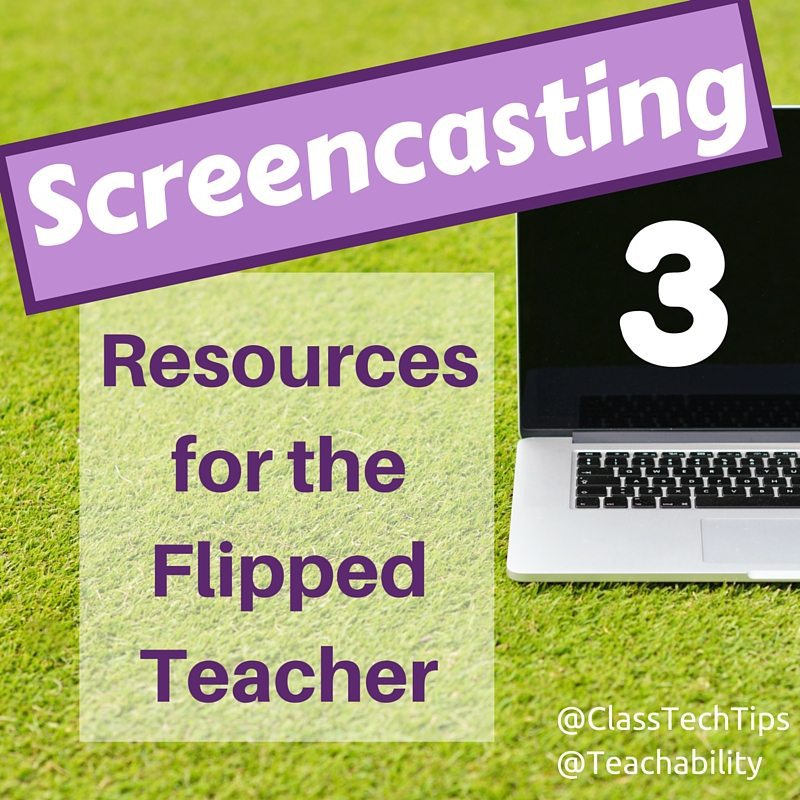
ShowMe
With this iPad app teachers can demonstrate math problems or text annotation by writing on their screen and recording their voice. These video creations are saved to a link and can be viewed on any web browser.
Screencast-O-Matic
Screencast-O-Matic is a great choice for teachers creating flipped videos on a laptop or desktop computer. This software is downloaded to your device and allows you to capture and record whatever is happening on your computer screen. Teachers turning PowerPoint presentations into flipped videos will love how easy it is to use.
cross posted at classtechtips.com and Teachability
Monica Burns is a fifth grade teacher in a 1:1 iPad classroom. Visit her website at classtechtips.com for creative education technology tips and technology lesson plans aligned to the Common Core Standards.
Tools and ideas to transform education. Sign up below.
