Managing Late & Revised Student Work in Classroom & Forms

Hear more from Adam Schoenbart and dozens of other edtech experts at Tech& Learning Live @ NY on October 23
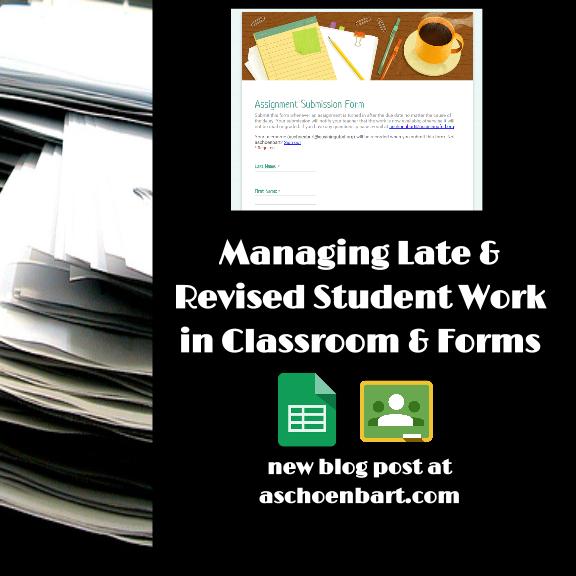
Lately, I’ve been trying to create content that I can share on my blog and with my colleagues that is (I hope) practical, useful, and easy for you to implement tomorrow. My Assignment Submission Form is one of these ideas, I think.
Many teachers I work with appreciate Google Classroom for the way it helps manage the workflow of creating, sharing, reading, and responding to assignments. However, Classroom isn’t as helpful when dealing with students submitting late work, making up work from absences, or revising assignments. It’s easy to check for submissions in classroom when I’m ready to read work, but what about afterwards? There is no real system to make it easy for teachers to know when additional work has been submitted after you have read or returned the assignment. Let’s make our lives easier.
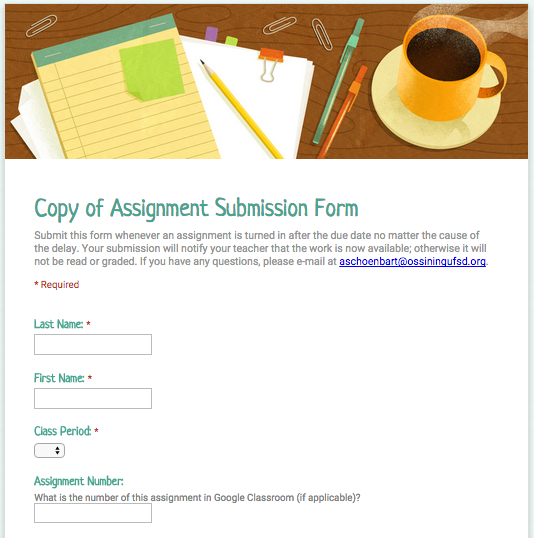
I wanted to be notified when students submitted work that I wouldn't need to check in on manually. I try to read student work quickly, and if a student submits a day late or revises a piece, it’s easy for me to miss. I’m sick of the hard to track mix of e-mails, in person reminders, and a hodgepodge of notifications. I also wanted to collect information from my students and push them to reflect on what they need help with and how their work has or needs to improve.
The How
Google Forms makes a system for this sort of notification easy. I created a form titled the Assignment Submission Form for students to use every time they submit work after the due date for any reason. This way, there is one place to check for new submissions rather than searching the many assignments I have in Google Classroom repeatedly. View a copy of this form here. Like it? Make a Copy for yourself--adapt as necessary.
The form is on the main page of my class website and is linked with QR codes around the classroom. Then, using Form Mule, I’ve set up automated e-mails whenever a form is submitted. I never need to go out of my way to check for anything, always know what’s submitted when, and can hold all students accountable.
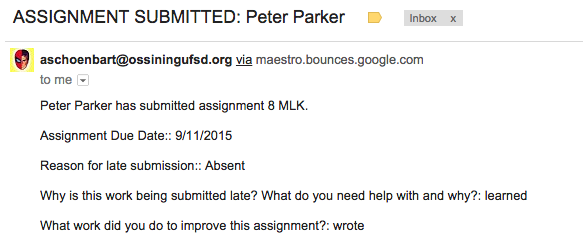
The e-mail above was my test submission so the answers are vague, but it’s enough to get the idea, right?
Tools and ideas to transform education. Sign up below.
The Questions
The questions on the form also provide me with some valuable data. I tell my students that it’s more important to me that they learn than when, so I offer unlimited revision opportunities and no late penalties for students who seek and accept extra help. This form helps me keep track of how and when students pursued extra help, what their challenges were, and how they overcame them. I also have a bad habit of forgetting when I give extensions when student work is late or simply a make up from an absence; the questions here solve this problem.
My Assignment Submission Form is a great help in managing workflow, communicating clear expectations, and collecting data about student work. Feel free to use it or adapt from it, if you find value in it, too. If you do, please comment or Tweet @MrSchoenbart to let me know!
View the form or Make a Copy to use or edit on your own.
cross posted at www.aschoenbart.com
Adam Schoenbart is a high school English teacher, Google Education Trainer, and EdD candidate in Educational Leadership. He teaches grades 10-12 in a 1:1 Chromebook classroom at Ossining High School in Westchester County, NY and received the 2014 LHRIC Teacher Pioneer Award for innovative uses of technology that change teaching and learning. Read more at The SchoenBlog and connect on Twitter @MrSchoenbart.
