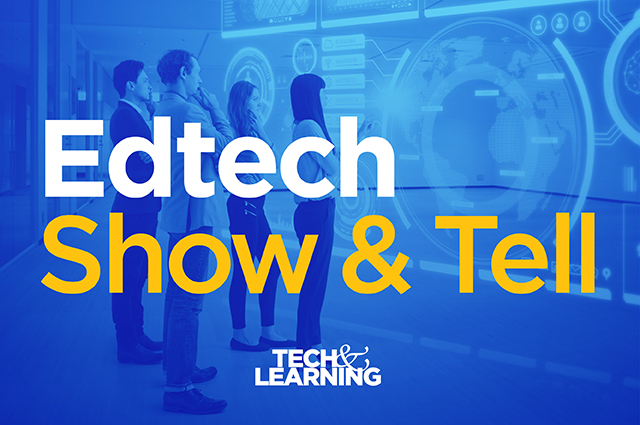How To Turn A Minecraft Map Into A Google Map!
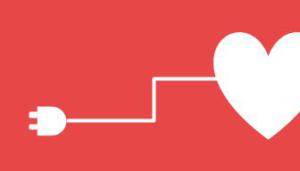
My proof of concept map is up and working perfectly! This is how students will receive quests in our new Innovation Labs: Sickles Studios and Knollwood Labs. Sickles Studios is under construction for a bit longer, but Knollwood Labs is pretty much ready for beta testing!
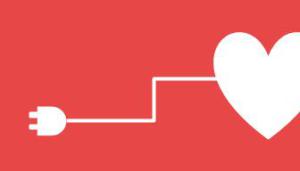
I have been hard at work creating Innovation Labs for my school district. I couldn’t be more excited! Our Innovation Labs are going to be a national model for student-centered learning. We’ll be learning all kinds of amazing stuff together in new and exciting ways. I’m working on a write up explaining our Innovation Lab and am designing it in a way that I can share it with anyone and they recreate or iterate on what we’ll be doing at Fair Haven. In the meantime, I wanted to check in and show you how to turn a Minecraft Map into a Google Map.
Maybe you want to design your town or school in Minecraft, then turn it into a Google Map and add historical Points of Interest. Maybe you want to import a heart into Minecraft using SketchUp then TinkerCAD, turn it into a map, and the label the parts of the heart using Python code to help develop your students STEM skills, or like me maybe you want to turn your curriculum map into an actual map and give students a years worth of quests that they can complete as part of a self-directed, self-paced gamified mastery learning classroom! Whatever the reason, the amazing things you can do when you build a world in Minecraft and then turn it into a Google Map, complete with points of interest, is only limited by your creativity.
In this video, I will show you how to do all of this using an amazing program called Overviewer and some Python code. Enjoy!
Here is a link to a .txt file that contains the Python code, or you can use this GitHub link. Whichever method you choose, you are going to have to write a little bit of code and probably fiddle with the code placement, but I believe in you.
I would say that I’m an above average coder. I’m self taught and still learning. If anyone has any feedback, thoughts, or ideas, I’d love to hear them. I’d also love to hear how you plan on using these goodies! If you need help, I’m happy to help to the best of my ability. I know just enough coding to be dangerous, which basically means I’m good enough to break things.
Until then
Tech & Learning Newsletter
Tools and ideas to transform education. Sign up below.
GLHF!
cross-posted at Teched Up Teacher
Chris Aviles presents on education topics including gamification, technology integration, BYOD, blended learning, and the flipped classroom. Read more at Teched Up Teacher.
Chris Aviles is a STEM teacher, edtech specialist, and president of Garden State Esports. He is also a regular contributor to Tech & Learning.