Forty Educational Websites For Your Summer 2015 Toolkit, Part 1

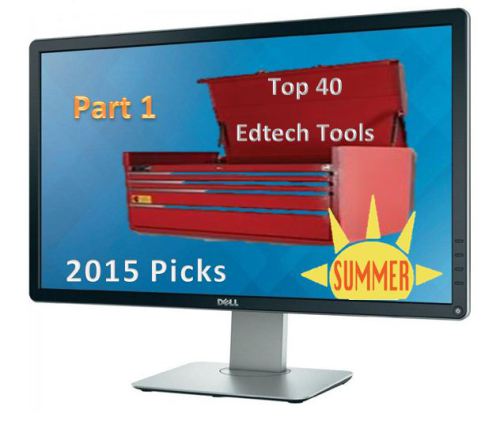
Welcome to a post and the summer of 2015… at least in the USA. I have a real treat for you in the coming weeks. I will be sharing some of those websites I feel should be in every teacher’s toolbox! I have forty… maybe more… and I am sending out ten new ones in each post. Remember I am picking these from thousands and I am trying to find those sites that are up and coming and might just be the next big edtech hit. You might also notice I am also including a few sites that have been around for awhile. They include ones that I feel educators might want to be a little more aware of. I hope you enjoy and try some of these out during the summer months.
Part 1: Forty Educational Websites For Your Summer 2015 Toolkit
3-D Gallery Generator
- Build a museum with 10 exhibits.
- Upload your own images or enter URLs.
- Downloadable Help sheet can be used as student storyboard.
Blendspace
- “Blend” lesson instruction & student response
- Monitor/measure student understanding.
- Flipping, PBL, and Differentiation.
- Explore Teacher Resources, Gallery and Blog.
PowToon
Tools and ideas to transform education. Sign up below.
- “Brings awesomeness to your presentations.”
- Create animated presentations.
- “4Edu” version for teachers and students.
- Basic version free.
APPEd Review
- In-depth reviews of 500 apps with screen shots
- Instructional ideas, comprehensive rubric
- Searchable by Operating System, Price, Subject/Grade.
Zaption
- Add images, text, questions
- Gallery of FREE content to copy or customize.
- Laptop, tablet, iOS and works with most LMSs.
- English, French, Spanish, and Hebrew
- Sensitive to Copyright and Section 508 Accessibility.
VideoNote.es
- Notes automatically synchronized with video.
- Share for Interactive Discussions or keep Private.
- Integrates with Google Drive, works with YouTube, Vimeo, Khan Academy.
- From Edlab @Teachers College Columbia U.
Vialogues
- Video + Dialogue (Asynchronous discussions)
- Comments hyperlinked to video timeline.
- “Manage” introductory info, add guiding questions, and polls.
Metta
- Combine video content with captions & pictures.
- Add polls and/or quizzes (responses recorded).
- Mashups by teacher or students for presentations.
- Free Basic Plan for 1 group (up to 30).
InstaGrok
- Research with Concept Maps.
- Visual interface shows connections.
- Note-taking and journals writing feature.
- Mobile app for Apple and Android.
Prism
- “Crowdsourced” interpretation of literary texts.
- Highlight text to build visual representation.
- “aesthetic provocations” invite further discussion.
- Upload your own text and define categories for interpretation.
Thank you for joining me and if you have an idea website I should include… please let me know. It might be part of what follows after 40!
cross-posted at 21centuryedtech.wordpress.com
Michael Gorman oversees one-to-one laptop programs and digital professional development for Southwest Allen County Schools near Fort Wayne, Indiana. He is a consultant for Discovery Education, ISTE, My Big Campus, and November Learning and is on the National Faculty for The Buck Institute for Education. His awards include district Teacher of the Year, Indiana STEM Educator of the Year and Microsoft’s 365 Global Education Hero. Read more at 21centuryedtech.wordpress.com.
