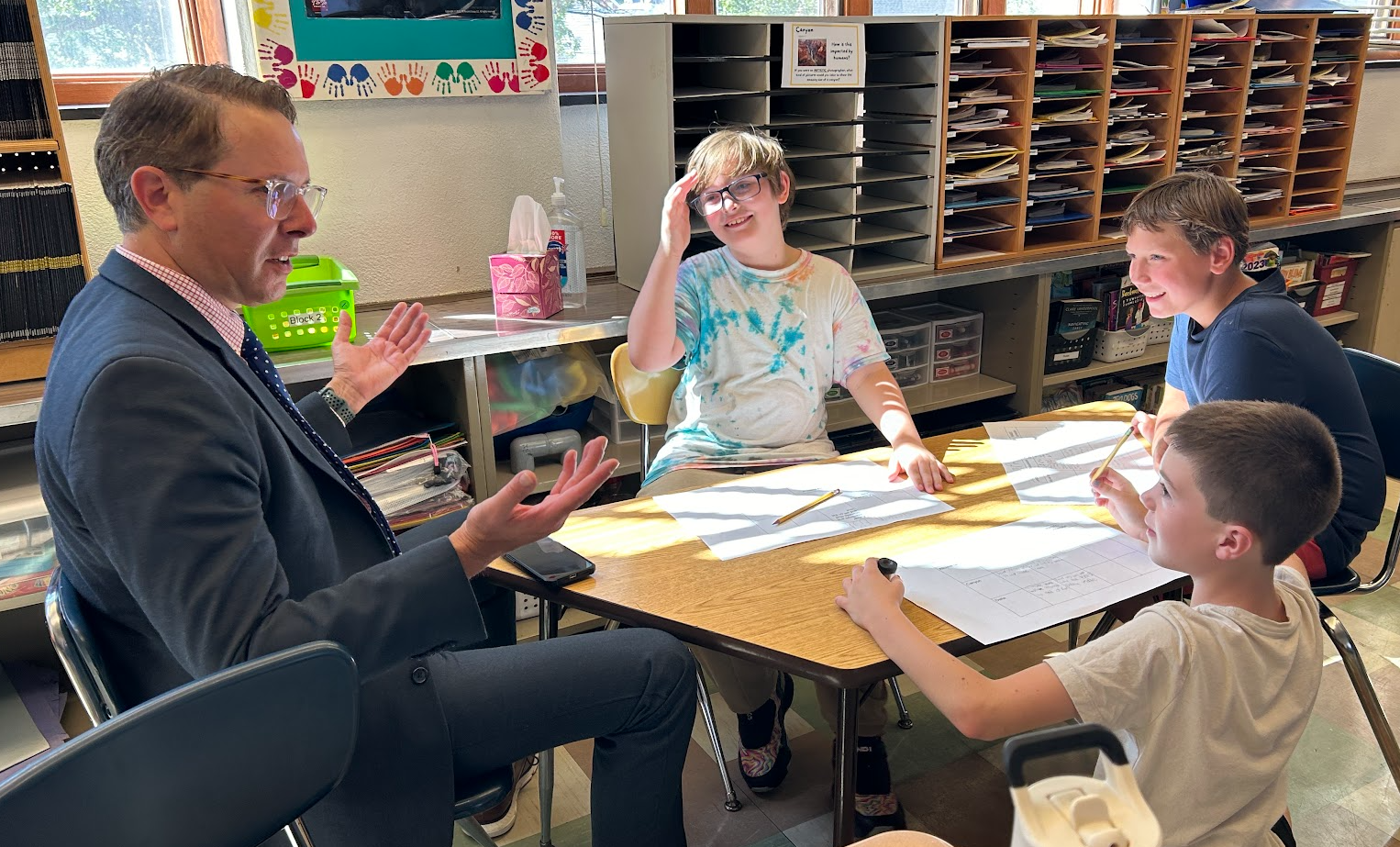Chromebook Inventory Tool - must have for GAFE Admins
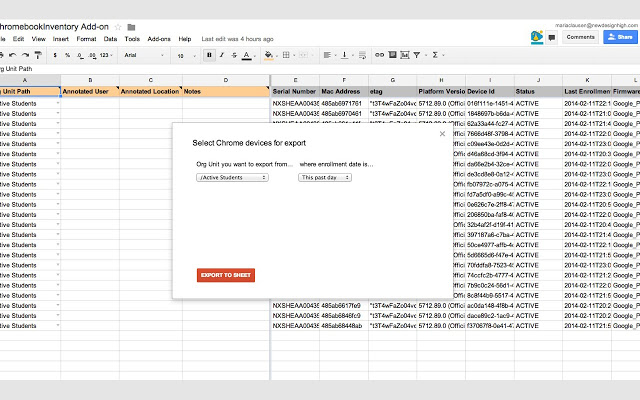
Chromebooks are beyond popular in schools and the Google Admin Console provides a lot of great features and information. But, one thing that is missing is a way to get a full inventory of all of your Chromebooks, with information such as OS version, MAC Address, SN and more.
Andrew Stillman to the rescue - he has created the Chromebook Inventory Tool, a free add-on to Google Sheets that works with a Google Apps Super Admin account. The tool allows you to export and bulk update the information of your managed Chrome devices using Google Sheets.
FEATURES
- Export your entire inventory, or just an OU of Chrome devices into a Google Sheet, including all of the following metadata: etag, Org Unit Path, Serial Number, Platform Version, Device Id, Status, Last Enrollment Time, Firmware Version, Last Sync, OS Version, Boot Mode, Annotated Location', Notes, and Annotated User
- Device export options include the ability to filter by enrollment date (Past hour, Past day, Past week, or Between specific dates).
- Make edits to "Annotated Location","Notes", and "Annotated User" and bulk update the devices in your Chrome console directly from this spreadsheet.
It's extremely useful to GAFE admins and came in handy for us when we used it and found that many of our Chromebooks had not updated the OS (because they were never shut down, only logged off).
It's easy to use and the site has excellent instructions.
Related:
Google for Education Resources (Google Apps, Chromebooks and more)
Tools and ideas to transform education. Sign up below.
Chromebook Deployment Help Resources
GAFE and Chromebooks Admin Console Best Practices and Tips-
David Andrade is a Educator, Educational Technology Specialist and Education Administrator in CT. Before teaching, David was an Aerospace Engineer for 10 years.He is the author of theEducational Technology Guy blog, where he reviews free educational technology resources for teachers, discusses ways to use technology to improve teaching and learning, and discusses other issues in education. He is also a professional development trainer, educational technology consultant and presenter at conferences. Check out his blog at http://educationaltechnologyguy.blogspot.com/ for more resources, tips, links, information and more. Follow him onTwitterandGoogle+.
Disclaimer: The information shared here is strictly that of the author and does not reflect the opinions or endorsement of his employer.
David Andrade, MS Ed, a former educator, edtech specialist and school district CIO, is the Business Development Manager, Google Services, at CDW•G, a leading provider of integrated information technology solutions. He works with schools and internal teams on services and solutions around their Google environment.