Maker Space In Education Series: 10 More Sites….Making With Technology
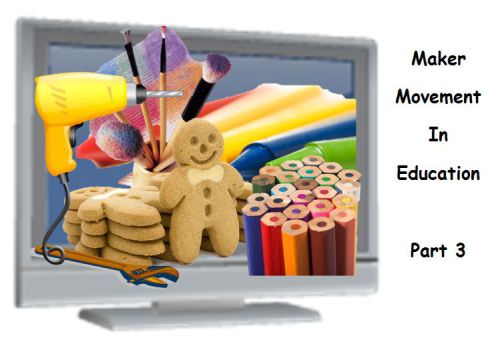
Welcome back and I sure hope you enjoyed the last article of 20 Reasons for Maker Space in Education and also 10 Sites To Help You Start Making In The Classroom. In this post I highlight 10 additional sites that can promote making with an emphasis on some tech tools. I encourage you to send me information and resources you think help with this idea, as I am also Making time to learn. First, to ensure you do not miss one of these valuable posts or other resources covering PBL, Digital Curriculum, Web 2.0, STEM, 21st century learning, and technology integration please sign up for 21centuryedtech by email or RSS. As always, I invite you to follow me on twitter (@mjgormans). Please give this post a retweet and pass it on. Have a great week – Michael Gorman (21centuryedtech)
In the last post I emphasized practical and doable.I suggested finding an idea from a kit or project that might fit a curricular area of study. In this way teachers have the opportunity to bring Making Ideas into their classroom with out having to have a whole area devoted to a Maker Space. As this happens it is important that students have the opportunity to see curricular connections to the real world.
In this post, I invite you to look for that one Maker Possibility that will allow your students to make as they learn, while incorporating some sort of technology. As you incorporate technology it is important to be sure that the technology does not become the reason… but instead a conduit for engaged learning of the standards. You may even wish to have students practice the 21st century skills, while you assess.
Take some time and enjoy some of the links I have included below to get some ideas. It is important to look and decide how a certain project or idea just might help students connect. I have included resources that are free along with some that do come with a cost. As you investigate and discover you will open a world of unique, engaging, and exciting possibilities. STEM teachers may wish to take some extra time… so many of these links work in the STEM classroom.. Once again, it is important to think outside the box and Make some great learning happen!
Makey Makey – OK… it is not free but is also pretty amazing at less then fifty dollars a kit. Take a moment to explore this invention kit for the 21st century. Turn everyday objects into touch-pads and combine them with the internet. It’s really is a simple Invention Kit for Beginners and Experts doing art, engineering, and everything in-between. It comes ready to use out of the box with everything you see above: MaKey MaKey, Alligator Clips, USB Cable. Four student can work with one kit. Make sure you look at the project possibilities on the website. It is here that you just might see curricular connections
High Low Tech – This site from MIT Media Lab really does have some tech for everyone. HLT’s work integrates high and low technological materials, processes, and cultures. Their primary aim is to engage diverse audiences in designing and building their own technologies. It is their belief that the future of technology will be largely determined by end-users who will design, build, and hack their own devices. Furthermore, their goal is to inspire, shape, support, and study these communities. Take a look at these projects that explore the intersection of computation, physical materials, manufacturing processes, traditional crafts, and design
Squishy Circuits – What kids don’t want to Make something with play dough… now add circuits and they have an even greater Making opportunity. Squishy circuits are a project from the Playful Learning Lab at the University of St. Thomas. The goal of the project is to design tools and activities which allow kids of all ages to create circuits and explore electronics using play dough. Be sure to check out the Ted Talk, White House Maker Faire, and the Ready to Use Kits. As with any circuit activity… read any precautions.
Tools and ideas to transform education. Sign up below.
Tinkercad – Are you excited about 3D creating and printing? Explore Tinkercad, an easy-to-use tool for creating digital designs that are ready to be 3D printed into physical objects. Users are guided through the 3D design process through ‘Lessons’, which teach the basics before moving on to more complex modeling techniques. Tinkercad is a free tool from Autodesk, joining the 123D family of products in helping students, makers, and individuals from all walks of life to design and make the things they imagine. Be sure to watch videos and try the tutorials!
Scratch – This is a wonderful tool to support computational thinking. With Scratch, students can program their own interactive stories, games, and animations. Better yet, they can share their creations with others in the online community. Best of all, it is free from MIT! Scratch helps young people learn to think creatively, reason systematically, and work collaboratively. These certainly are essential skills for life in the 21st century. As in all sites designed to share… besure to read the Terms of Use and Privacy.
Picoboards – This under fifty dollar tool allows students to create interactions with various sensors. It compliments the free Scratch programming language by allowing students to easily create simple interactive programs based on the input from sensors. The PicoBoard incorporates a light sensor, sound sensor, a button and a slider, as well as 4 additional inputs that can sense electrical resistance via included cables. Click here for ordering information.
Thingiverse – Are you or your students into 3D printing. Then take a moment and browse the world’s largest 3D design community for discovering, printing, and sharing 3D models. You and your students can join over 130,000 community members in downloading, sharing, and remixing 3D designs. As in all sites designed to share… be sure to read the Terms of Use and Privacy.
SparkFun – The Education Department at SparkFun uses electronics as a creative medium and hands-on learning tool, with products and curriculum designed to develop foundational skills. It allows students to explore the world of electronics while increasing the investment and ownership in education. Most of all it plants the seeds of inventorship in today’s youth.
LittleBits – Discover this organization that believes it is important to create the next generation of problem-solvers in the very near future. The time is now to create the pipe cleaner and the craft stick of the 21st century.LittleBits products are designed to break down the boundaries between the things we consume and the things we make. Most important LittleBits encourages all students to be an inventor. Be sure to look at some of the tutorials and lessons found on the site.
Drawdio – Take a moment and imagine that your students could draw musical instruments on normal paper with any pencil (cheap circuit thumb-tacked on) and then play them with your finger. The Drawdio circuit-craft can take everyday objects and make them into musical instruments whether they be paintbrushes, macaroni, trees, a person, even the kitchen sink. Make one… or buy the kit.
Adafruit – You will want to explore this site and learn about all the different electronic items that can be built. It is amazing to just see all the possibilities. There maybe one that just might work for you. As you explore you might just come upon an idea for the Making!
I am sure you might have found some possible ideas to bring a little technology and Making into your student learning. While many of these items do carry some type of cost, it is important to remember that students can work in groups.There maybe funding possibilities in your school. There are also programs such as Donors Choose which just might help you out. I really do hope that your students will be next in line to learn while Making? Take some time to discover more about it, and be sure to consider and plan for those important safety rules that are many times specified at each site. You should also make up your own and enforce with students. I am sure you can see that allowing kids to be Makers promotes so many aspects of what 21st century learning and technology is all about. At the same time, be sure to Make time for Making that allows students to connect with important standards. This is where your creativity comes to play! I really do hope that some of the ideas in this series Makes your school year plan… and of course the plans of those you share with… still waiting for the Making!
Get ready for more links and resources on this series covering the Maker Movement in K12 Education and also a collection on the connections between PBL, STEM and Technology Integration… first make some time to sign up and follow me on twitter (@mjgormans). – Michael Gorman (https://21centuryedtech.wordpress.com/)
cross-posted at 21centuryedtech.wordpress.com
Michael Gorman oversees one-to-one laptop programs and digital professional development for Southwest Allen County Schools near Fort Wayne, Indiana. He is a consultant for Discovery Education, ISTE, My Big Campus, and November Learning and is on the National Faculty for The Buck Institute for Education. His awards include district Teacher of the Year, Indiana STEM Educator of the Year and Microsoft’s 365 Global Education Hero. Read more at 21centuryedtech.wordpress.com.
