Maker Space In Education Series: 10 Sites To Start Making In The Classroom
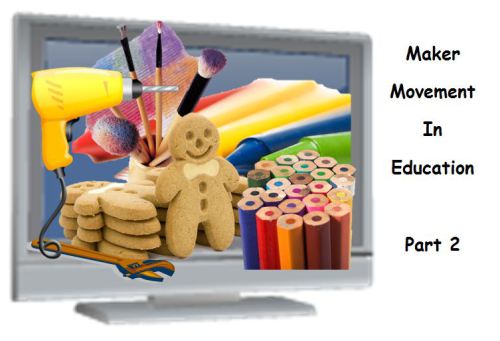
Welcome back and I sure hope you enjoyed the last article of 20 Reasons for Maker Space in Education. I hope you enjoy this post as I highlight 10 sites to possible help you to get Making in the classroom… even if in the smallest way! I encourage you to send me information and resources you think help with this idea, as I am also Making time to learn. First, to ensure you do not miss one of these valuable posts or other resources covering PBL, Digital Curriculum, Web 2.0, STEM, 21st century learning, and technology integration please sign up for 21centuryedtech by email or RSS. As always, I invite you to follow me on twitter (@mjgormans). Please give this post a retweet and pass it on. Have a great week – Michael Gorman (21centuryedtech)
While an ultimate goal might be a school Maker Space, a single teacher may wish to consider a starting place that is practical and doable. I suggest finding on idea for a kit or project that might fit a curricular area of study. While the 21st century skills of Critical Thinking, Creativity, Communication, and Collaboration are important and essential, it is also desirable to connect with significant content found in the existing curriculum. In this way students can practice and be assessed on the 4 C’s while also learning that important content. In other words, let’s get kids doing and making while they become competent with content. In this way students have the opportunity to see application and connections to the real world.
I invite you to look for that one Maker Possibility that will allow your students to make while they learn. In this manner you do not need a whole workshop. Instead, all you need is just the materials for Making curricular connections using the project. It might be a Maker Kit to enhance learning a standard. While this is a small step and does not totally allow for the wide open possibility thinking that Making can offer, it could get some Making started and allow for some more encompassing steps in the future. It is important to have students think outside the box and have them create ways for their Makings to be different from one another. While there could be some directions, this starting kit could just be objects without directions and just a problem to solve.
A great starting place might be to look at some of the links I have included below to get some ideas. It is important to look and decide how a certain project just might help students connect. As this begins in your classroom, your students will learn about possibilities, developing some Maker interests, and be introduced to some tools that just might spark some interest in further Making. It might be this type of beginning that brings a Maker Space to your classroom, school, or community. Please take a look at some of the websites below and see if you might just Make something out of it… even if it is just a small beginning.
Makezine – This might be a great place to start. I recommend checking out the projects area just to begin to get some ideas. While many of the projects are prescribed you may wish to find some ways to open up ideas for thinking outside the box and providing for innovation. Explore the different areas including science, electronics, art, and design. How might something you discover allow your students to Make something that will connect to learning?
Instructables – Here you will find ideas to make so many things that could Make a great connection to learning. When first opening the program give the Search Engine a try. Put in some keywords of some possible learning ideas. It might be planets, insects, civil war, or nutrition. You can even filter the results using multiple categories’. Give it a try… you will be amazed at what you find and what your students might Make!
The Exploritorium Tinkering Studio – Tinkering is at the very heart of formative learning, allowing for iterations that encourage revision and reflection. Kids develop an understanding of how to learn from failure and setbacks in order to experience eventual success. The Tinkering Studio is primarily an R&D laboratory on the floor of the Exploratorium, but whenever possible they try to share their projects, activities, and developing ideas following an “open source” model. Learn how you too can enjoy their activities in your classroom while allowing your kids to Tinker and Make!
Tools and ideas to transform education. Sign up below.
The Exploritorium Tinkerer Collection – Speaking of Tinkering you may wish to introduce your students to some amazing Tinkerers and the occupations that surround them. Perhaps this could be part of a Makers Unit of Study that focuses on College and Career Readiness and 21st Century Skills. It might be fun to see what your students can Make of it!
DIY – Do It Yourself is a platform for students to discover skills and share what they make and do with each other and the global community. You can explore skill-based learning and introduce collaboration into your classroom – during homeroom, Genius Hour, after school, and even regular classes. Discover ways to blend the DIY Skills platform into the core curriculum, or let students explore new subjects while practicing skills and Making.
How To Smile – This is an amazing collecting of some of the best educational materials, learning activities, tools, and services. They are all designed especially for those who teach school-aged kids in activity based settings. This site is sponsored by a group of science museums dedicated to bringing science, technology, engineering, and math (STEM) out of the academic cloister and into the wider world. This is a great place to Make STEM happen!
HowToons – Take a moment an see what happens when you take a comic book artist, an inventor, and a toy designer and have them work together. It seems you end up with HowToons, a place of engaging content that teaches kids how to build things, combining instructions with storytelling. You will discover that Howtoons has a foundation of science and engineering education, inspiring creativity through art and imagination. Take a look at the library and get set to Make!
Science Toy Maker – This really is a site for people who like to roll up their sleeves and make science toys and projects. As the author states, “You won’t find slick, well-designed web pages here–more like the digital equivalent of a messy workshop. If you tinker around, though, you’ll find good stuff.” Science toy maker is a resource for inspired kids and their teachers to really Make something out of it!
Global Cardboard Challenge – This is a project from the Imagination Foundation inspired from Caine’s Arcade. It is a great way to inspire kids with mostly cardboard. It is amazing and exciting to see cardboard innovation at its finest. In fact, how might your students think outside the box and Make!
Maker Camp – Here is an opportunity for students to join other young inventors and artists from around the world on Google+ to make awesome projects, go on epic virtual “field trips,” and meet the world’s coolest makers. You will find that Maker Camp inspires kids ages 13-18 to embrace their inner maker, get their hands dirty, fix some things, break some things, and have a lot of fun doing it. Everything is archived so all lessons and projects will be available at Maker Camp even after the summer so you and your students can Make all year long.
I started this post out with dreams and imagination of what can be in your classroom. You may not have that Maker Space, but all you need a a small start. Perhaps your students are next in line to learn for Making? Take some time to learn more about it, and be sure to consider and plan for those important safety rules that are many times specified at each site. You should also make up your own and enforce with students. I invite you to continue to follow this series as I learn and share more about the Maker Movement and education. I have some technology based Maker links coming your way in a future post. Until then, I am sure you can see that allowing kids to be Makers promotes so many aspects of what 21st century learning and technology is all about. I really do hope this Makes your week… and of course those weeks still waiting for the Making!
I hope you found this information is something you can use in your school and share with other educators. As always , I invite you to follow me on twitter (@mjgormans). Please give this post a retweet and pass it on to someone who will benefit. To ensure you do not miss a future valuable post or other resource covering PBL, Digital Curriculum, STEM, 21st century learning, and technology integration please sign up for21centuryedtech by email or RSS. Have a great week… enjoy Making! – Mike (http://21centuryedtech.wordpress.com/
cross-posted at 21centuryedtech.wordpress.com
Michael Gorman oversees one-to-one laptop programs and digital professional development for Southwest Allen County Schools near Fort Wayne, Indiana. He is a consultant for Discovery Education, ISTE, My Big Campus, and November Learning and is on the National Faculty for The Buck Institute for Education. His awards include district Teacher of the Year, Indiana STEM Educator of the Year and Microsoft’s 365 Global Education Hero. Read more at 21centuryedtech.wordpress.com.
