Time Is Not Always On Our Side- 5 Minute Mobile Projects with Field Trips
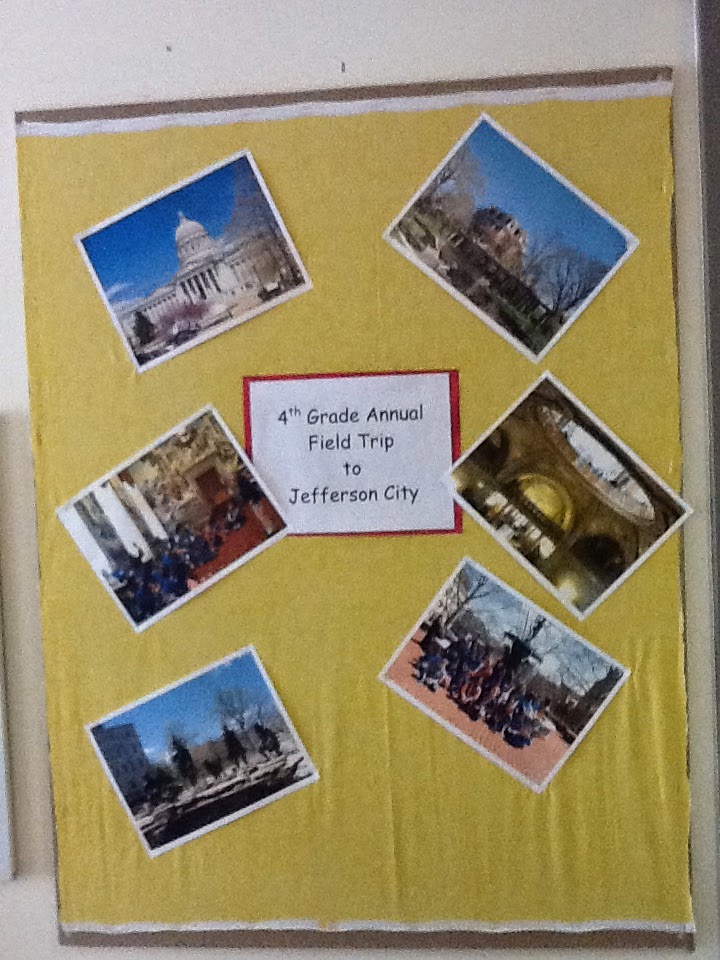
Time is NOT on our side. Sometimes we want our students to complete quick mobile projects that take very little time, but produce awesome projects.
Our 4th grade students recently visited Jefferson City, our Missouri capitol, to learn more about Missouri history. Each group on the field trip had an iPad to capture video and or images to document their experience.
When they returned to school, their teachers linked a dropbox account to each iPad to combine all of the pictures into one location.

I worked with classes to introduce them to some very easy apps to use the images they captured to create some very cool and QUICK projects.
PicCollage
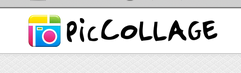
A very simple app to make a collage out of pictures. You can add multiple pictures, select different layouts, backgrounds, and colors. To coordinate your images in a very unique way.
Students downloaded their favorite pictures from Dropbox and imported them into cute pic collages.
Tools and ideas to transform education. Sign up below.


Another App our students made projects is NewsBooth
Students take one picture and make into a major headline!

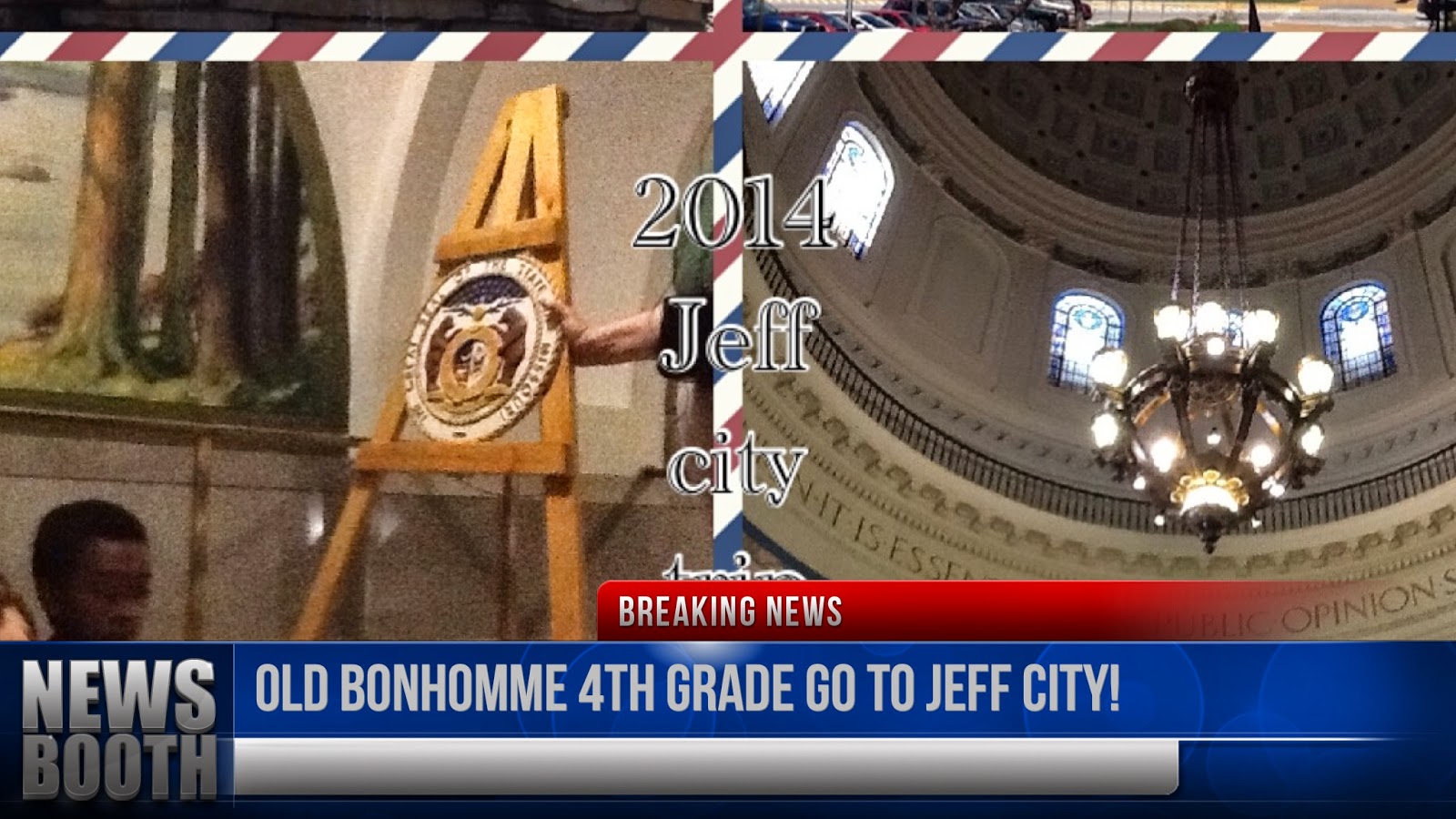
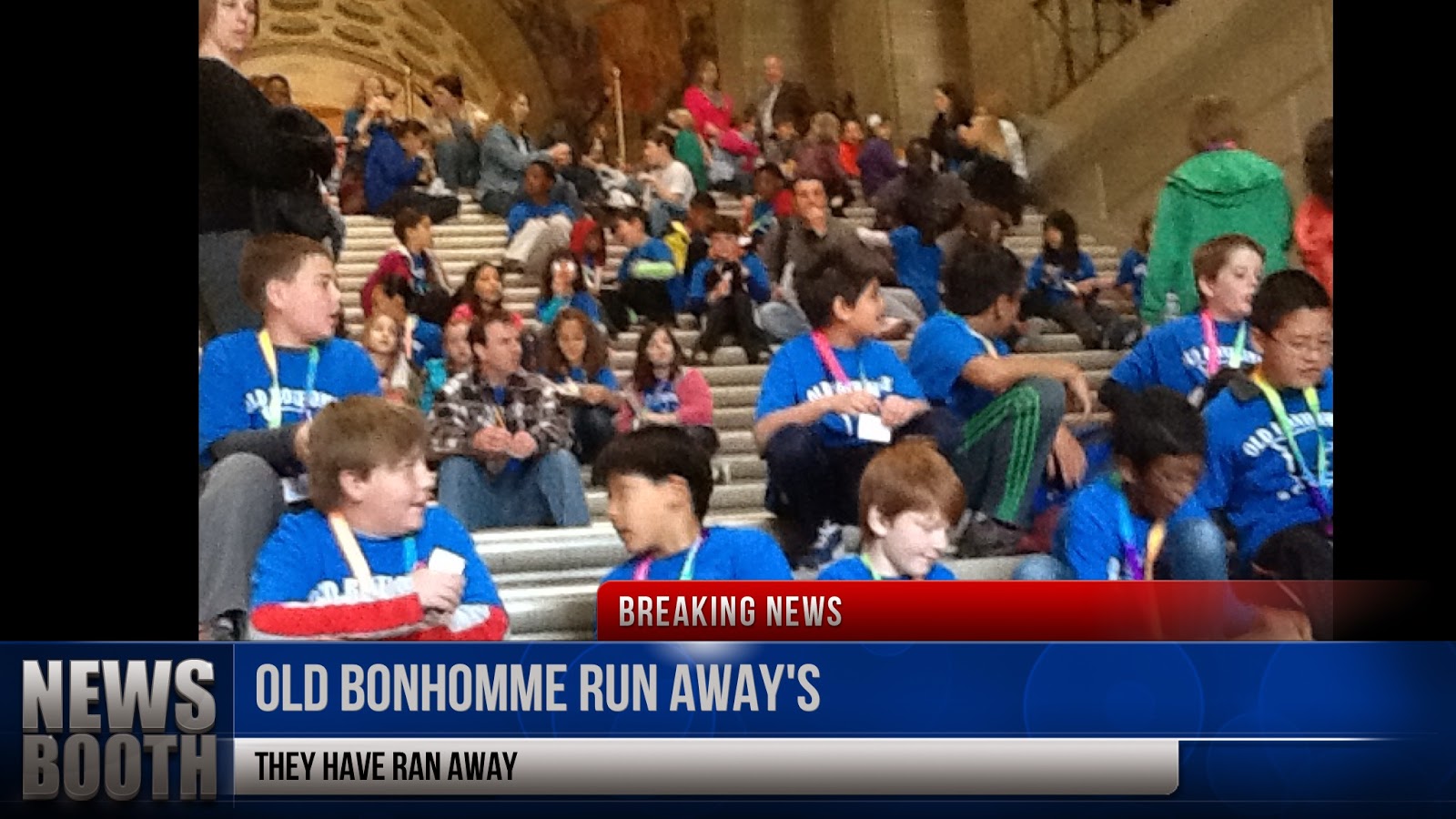
Apple did a great thing when they developed iMovie Trailers into the iMovie program. Students took more the images they captured and created cool iMovie trailers to tell a story. Check out one example here:
http://youtu.be/vnen2Vyf7Go
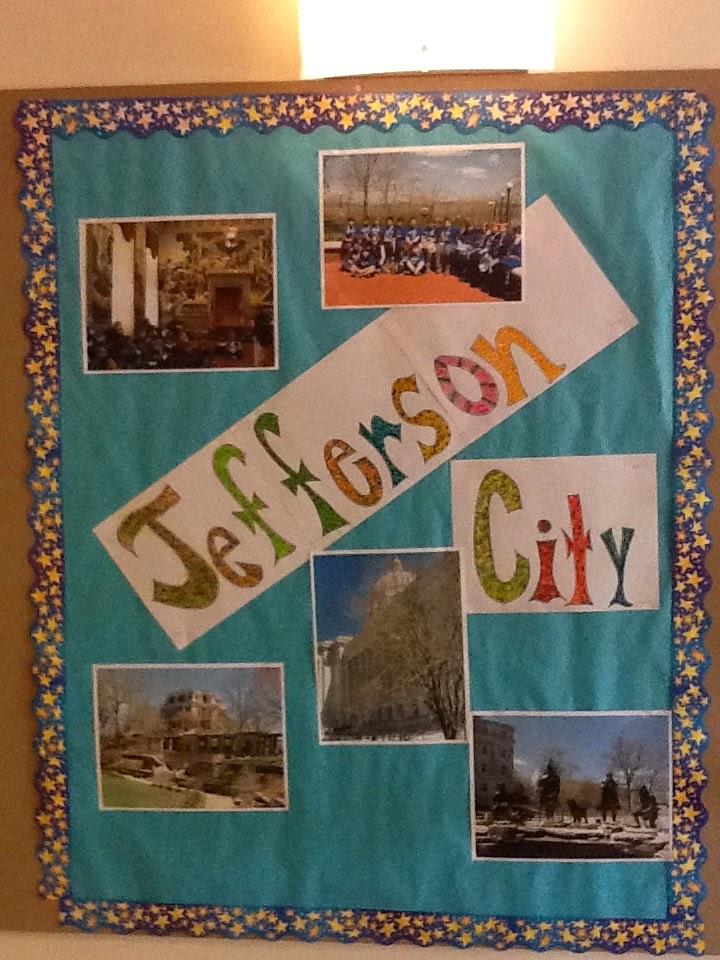
How about using Audio Boo?
Audio Boo is a social media platform that allows you to combine audio and social media to create podcasts called "boos". (It's an APP and a website). You can also access a library of content specific channels from BBC, CNBC, The Guardian, and UNICEF.This free app allows you to create a account with specialized boards that you can record and share audio and photos.

Check out these examples:
Document Class Activities w/ pictures and recordings
Document Field Trips:
https://audioboo.fm/users/1251407/playlists/7401-oklahoma-history-center
Here are a few cool ways to use Audio Boo in the classroom:
- Create audio podcasts of a lesson to share with students using a platform like edmodo. Students who are absent can easily access your boo, and makeup their work.
- Students can show what they know by creating their own boo's and sharing them with the class. They can summarize the lesson for the week, day or unit. It can be a great resource for test study guides, and end of course exams.
- Document class activities. Take pictures and share audio of the exciting learning activities in your classroom.
- My FAVORITE way to use Audio boo is to document a field trip.
Can't wait to use this tool next year when the 4th graders go to Jefferson City!
Read about more ways you can create simple and quick projects with students.
http://msedtechie.blogspot.com/2013/03/its-all-about-time-mobile-projects-in.html#links
cross-posted at msedtechie.blogspot.com
Patricia Brown is the Technology Integration Coach at Old Bonhomme Elementary School in Saint Louis, MO, where she implemented the first annual OB Family Tech week and Digital Learning Day. As a classroom teacher, she was awarded a $25,000 Innovative Technology grant for her school. Read her blog at msedtechie.blogspot.com.
