From the Principal's Office: New Evernote Feature: Turn Your Notes into a Presentation
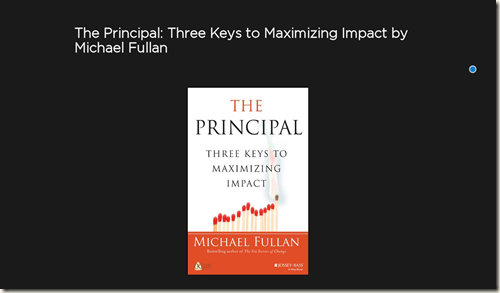
Evernote just added an interesting feature to its Windows Desktop App: It’s called Presentation Mode. In my experience, there are times when PowerPoint or Keynote is just too formal or I just don't have the time to create a presentation. When creating a presentation, you have to take time to translate your content into a format that fits bullets and slides, and there are simply times this just isn't practical or possible. Besides, what if I have notes from a Principals meeting I attended that I want to share? Or maybe I have critical notes from a professional development session that needs to be shared with staff? With presentation software, you have to move that content into an entirely different format, and there are times when a Keynote or PowerPoint presentation is just too formal.
With Evernote’s new feature, Presentation Mode, you can simply, with a click of a button, turn your notes into a presentation. You simply scroll down through your notes as you review them or allow others to read them. You can present in either day or night modes depending upon your lighting conditions. It is an excellent feature of the new Evernote Windows Desktop application, but it is only available to those who have a premium account.
Evernote Presentation Mode in Action: Screenshot
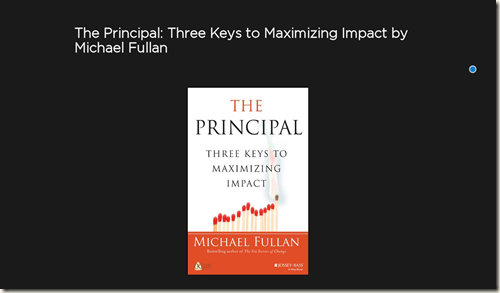
cross posted at the21stcenturyprincipal.blogspot.com
J. Robinson has decades of experience as a K12 Principal, Teacher, and Technology Advocate. Read more at The 21st Century Principal.
Tools and ideas to transform education. Sign up below.
