These Are The Things I Can’t Do Without
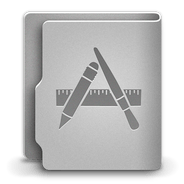
We are a little more than halfway through the school year, so I thought it would be a good time to update my list of must have things! Almost everything on here is free, they all make my life easier, and, most importantly, they enhance my lessons and improve my students’ learning. These are the things I can’t do without:
Schoology – Every teacher should have a learning management system (LMS). Seriously, if you don’t have one you are hurting yourself and your students. I have tried every LMS out there, and Schoology is the best. Schoology has allowed me to go paperless and simplified my life in more ways than I can count. The new mastery system is epic, and, oh yeah, my kids love Schoology more than I do.
Google Apps for Education – Like Schoology, I can’t remember a life before GAFE, and if I could, I wouldn’t want to go back! Seriously, if you aren’t using GAFE you are hurting yourself and your students. Hopefully, why it’s essential is common knowledge by now, so I’ll just say that most websites are going to “single sign on” which is another reason for you and your students to use GAFE. Additionally, don’t forget about the lesser known GAFEs like Sites, Books, Voice, Scholar, Blogger, etc.. You can get a lot of mileage out of those in your classroom.
Chrome – If you are using GAFE you should be using Chrome. Just do it. Here’s why:
What may not be common knowledge when it comes to Google and Chrome is that, just like Apple, Google has their own apps and extensions, both of which can be found in their app (web) store. Google Chrome Extensions are browser extensions that modify the Google Chrome browser. You will find them in your Omni Bar, the little area to the right of where you type in URLs (see picture below). Some of these apps and extensions are life changing. Here are my must haves:
Kaizena – Kaizena is an app that allows you to leave voice comments for students on Google Docs. I run a self-paced mastery class where students can redo work until they earn a grade that they are proud of. That’s a lot of regrading. I’ve virtually eliminated written comments from my life to save time and Kaizena has played a huge roll in that. Kaizena in the Web Store.
Ad Block (not plus) – Some people still don’t know about Ad Block! Ad Block is an extension that blocks ads on the internet… like, all of them… even the ones before YouTube videos! Have your kids install it, too!
Tools and ideas to transform education. Sign up below.
ShortenMe – An extension that automatically shortens a URL to something manageable and instantly creates a QR code. Huge time saver!
Snag It – Snag it allows you to take screen shots, annotate them, and upload them directly to your Google Drive. Since I found out about it, every screenshot on this site was made with Snag It. You’ll need to download the extension and the app. This is a huge time saver if you take and annotate screenshots! Word on the street is, you’ll be able to create screencasts with Snag It soon!
Black Menu for Google – Meant as a replacement for iGoogle, Black Menu is a super efficient way to access GAFEs quickly without having to stop what you’re doing. Try it out and you’ll fall in love!
1-Click Timer – a super quick way to set up a class timer. Way faster than going to a website and entering in the time.
Tab Scissors and Tab Glue – I do a lot of side-by-side windowed grading in my class as I transfer grades from my gradebook into my class leaderboards. Tab Scissors and Tab Glue makes it really easy to split a tab in Chrome and work on two things, side-by-side at the same time. No more re-sizing two separate windows like a crazy person! Check it out:
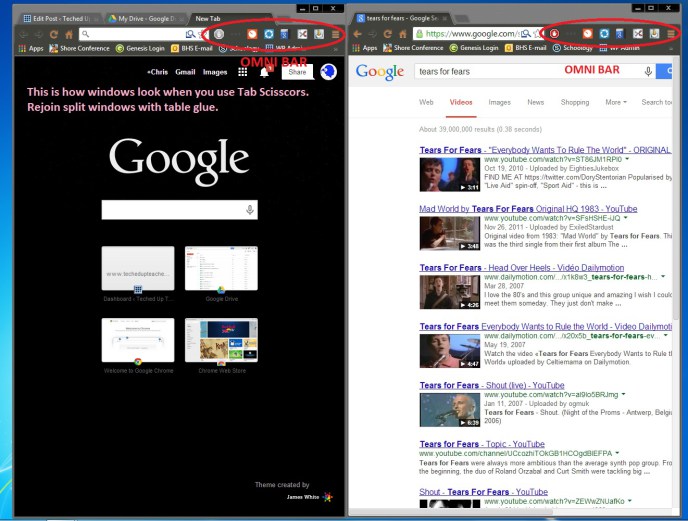
Hover Free – Ever get annoyed when you have to click on a link to a picture or a thumbnail while surfing the web? Click no more! Just hover your mouse over the picture link or thumbnail and it will auto-load to full-sized without having to click anything! Pro Tip: use the arrow keys on your computer to scroll though pictures if it’s in an album. Try it by hovering over the above screenshot!
Next, some apps and programs available on your iDevice or for your computer that I feel are a must have:
Hippo LITE - turn your iDevice into a mouse. I use Hippo LITE when the kids and I do presentations as our “presentation clicker.” You’ll have to install it on your computer and on your phone and make sure both are on the same WiFi, but you’ll never have to buy a “clicker” again. Make sure you buy a battery pack for your iPhone. By the end of presentation day, I’m down to 15-20% battery life!
Cloud On – the best iOS app for working on Office documents on your iDevice has only gotten better over time, and it is still free!
Dragon Dictation – still the best voice-to-text app out there.
Back Channel Chat - Great company with a great product. It integrates fully with Schoology which has allowed me to use Back Channel chatting full-tilt, daily in my classroom. Soon, look for a post on how to use Back Channel chatting in the classroom in some ways you may have never thought of!
Dropbox – Still the best Cloud storage out there. I have Dropbox installed on everything I own. Between Dropbox, Schoology, and Google Drive, my hard drives are empty and I can access my ed. resources anywhere! Never fear losing anything again!
VLC Media Player – This computer program will play anything! I’ve never met a video file that wouldn’t work in VLC. It’s fast, light, and has a ton of extra features including volume boost which is great for low volume student projects. Completely free.
Pixlr and Gimp - Both are good, free alternatives to Photoshop. Pixlr is web based while Gimp is a computer program you’ll need to download.
DocAsLite – Still the best app for annotating on your iDevice. I haven’t found an app, file, or site it doesn’t work with. It integrates beautifully with Schoology for grading, too. It is totally worth it to buy the paid version for the extra features, FYI.
Audacity – completely free sound editing and recording program. Still the best around.
Camtasia and Screencast-o-matic – Camtasia (the same company behind Snag It) is still the best paid program for screen casting / flipped videos, while screencast-o-matic is still the best free program.
Poll Everywhere – PE is a text message based polling program. My Do Now and Closure use Poll Everywhere as well as my lectures to increase engagement. The kids love it and I love it. Try it out!
For the English teachers, these are three programs I can’t do with out. These three programs are used almost everyday in my class. They all work well with Schoology and form the support system for my English duties:
Newsela – Newsela is where I go for current events. What makes Newsela extra special is they align the current events to the Common Core complete with questions and they even allow students and teachers to increase or decrease the reading level. Try it!
NoRedInk – A new kid on the block! NoRedInk is a self-generating grammar program for students with the best built in mastery system I’ve ever seen. If you teach English, you must try it! Too many great features to name. Really something special.
Curriculet – Curriculet is a digital reading platform that allows teachers to enrich reading by embedding questions, quizzes and rich media directly into the reading. A site to behold. They have almost all public domain books up and ready to use. *See below*
A bonus for coaches:
Übersense – I coach three sports on the Varsity level. Video feedback is important to athletic success. This is a great app for coaches to record, slowdown, and annotate an athlete’s performance. Also is invaluable in creating highlight videos of athletes to send to colleges.
Be brave. Be bold. Get out of your comfort zone and try these great programs, apps, and extensions if you think they would be beneficial for you or your students. You’ll be happy you did!
Until next time,
GLHF!
*Curriculet has been a recently new edition to my classroom. The struggle I’ve been having with Curriculet on BYODs has me back-peddling somewhat on the product. I like the idea and the company, but these compatibility issues and recent student feedback after our trial (two-thirds of my kids find “interactive” reading disruptive) are forcing me to revisit Curriculet and interactive reading in general. I’ll write something up soon.
cross-posted on Teched Up Teacher
Chris Aviles teaches English at Barnegat High School in New Jersey. He presents on education topics including gamification, technology integration, BYOD, blended learning, and the flipped classroom. Read more at Teched Up Teacher.
Chris Aviles is a STEM teacher, edtech specialist, and president of Garden State Esports. He is also a regular contributor to Tech & Learning.
