Class Tech Tips: YoouKids to Manage Videos for Students

YouTube is a terrific resource for teachers looking for content to share with students. There are tons of videos that will reinforce key concepts and help kids get excited about what they are learning in the classroom. Since there are plenty of videos on YouTube that are not kid-friendly, YoouKids has developed an iPad app that helps teachers organize which clips they want to share with their students.
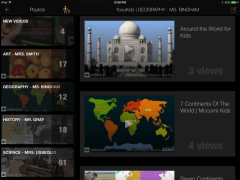
Teachers use their existing Google/YouTube account to create and maintain playlists directly on YouTube, that contain only the educational videos they want their students to see. With a one-time set up, kids can open up their YoouKids app on their iPad and access only the videos that have been hand picked by their teachers. This app provides a safe space for students to watch educational videos chosen by their teachers. Instead of sharing links of YouTube videos with students, teachers can simply add new videos to their own playlists on YouTube. The video clips will sync automatically to student’s iPads. Learn more about YoouKids by visiting their website and watching this video!
K-12 teachers or school technology directors who are implementing 1:1 iPad programs, can contact YoouKids at hello@yooukids.com to receive help with starting a pilot program at their schools.
cross posted at classtechtips.com
Monica Burns is a fifth grade teacher in a 1:1 iPad classroom. Visit her website at classtechtips.com for creative education technology tips and technology lesson plans aligned to the Common Core Standards.
Tools and ideas to transform education. Sign up below.
