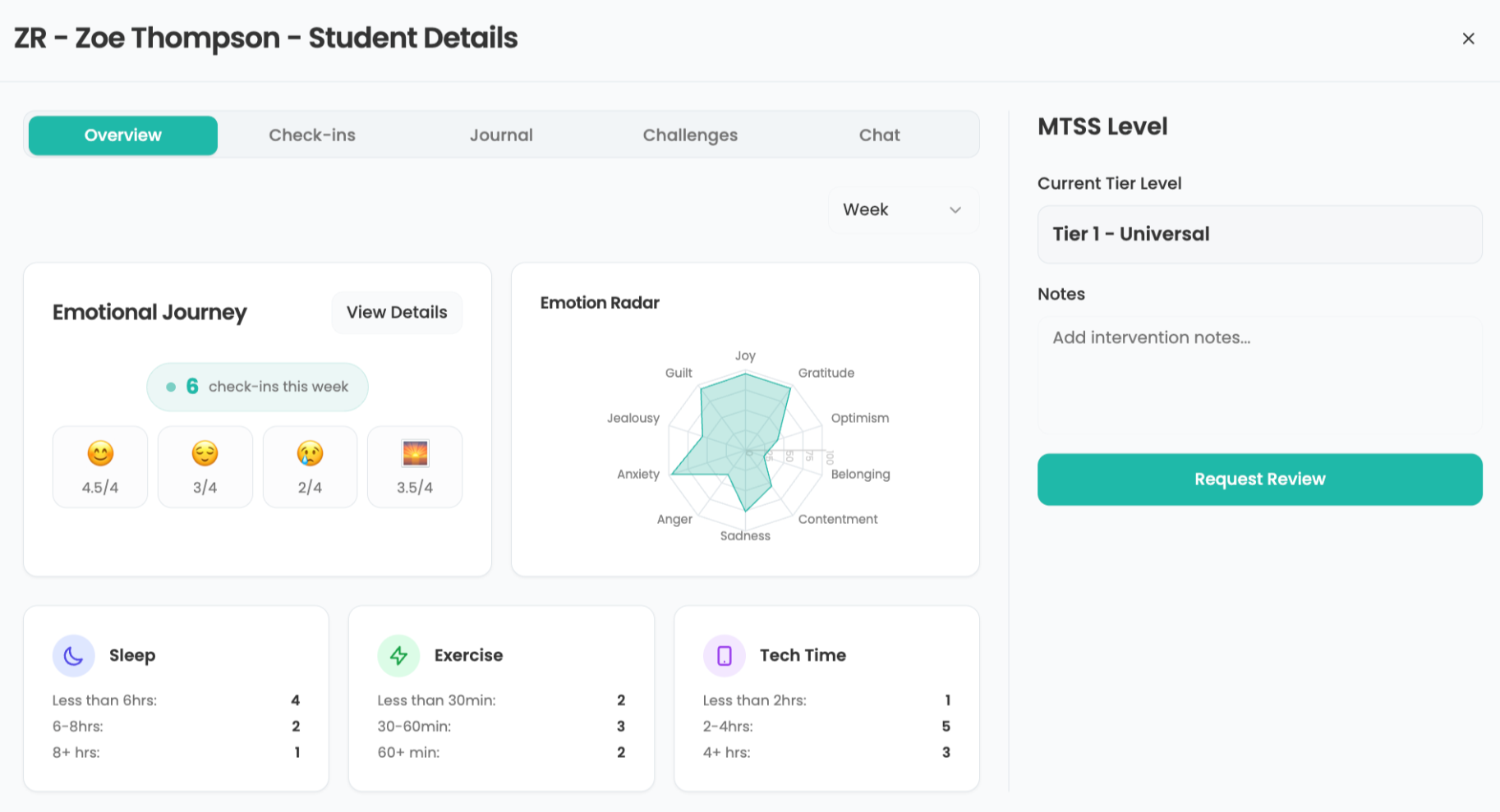Don’t Pitch Those NetBooks: Repurpose Them

At the start of the 2013-14 school year, Edward Town Middle School located in Sanborn, New York, had an all-too-common problem: the available technology did not satisfy the instructional needs of the school. The school was exiting a 1:1 netbook initiative for grade 5-8 that had floundered in recent years due to budget cuts. The district was unable to fund much-needed professional development as well as obsolescence replacement of the first set of netbooks purchased in 2010. These devices had traveled daily to and from school for three years under the arms of pre-teens. Many had aesthetic problems such as missing keys and loose screen hinges. Worse yet, an upgrade to the school’s network infrastructure caused students to take precious minutes to boot and load student profiles. In a class period of 40 minutes, spending nearly ten minutes waiting for a netbook to load was a significant obstacle to integrating technology into the classroom.
Because this set of approximately 300 netbooks was no longer under warranty and the budget could not sustain purchasing replacements, the decision was made to surplus the machines.
But within every challenge lies an opportunity in wait.
About half of the netbooks were in good physical condition. The bigger issue was the speed of their performance. I have long been an advocate for open source software, and I recognized that I could use this passion to breathe new life into these tired machines.
The school uses a proprietary cloud solution called Class Link to allow students remote access to network files and district resources, and is currently implementing Google Apps for Educationas well. With these in place, students don’t need to connect with the network to access materials. The school campus has a BYOD wireless network that is open to all students. By using these existing systems in conjunction with some customizable open source software, the outdated netbooks could be repurposed into ultra-fast, lightweight cloud-computing devices.
Building a Penguin
First, an operating system needed to be chosen - something secure and customizable, yet adaptable to an aging machine with limited specifications. I chose Xubuntu Linux, a derivative of the widely popular Ubuntu distribution, because of its versatility, large community of users, and lightweight use of resources. I created a school-specific look for the desktop environment that was intuitive to students who have only experienced Windows-based devices in the school setting. Also, I wrote simple executable scripts to manage everything from daily shutdowns to emptying the trash. These, along with additional settings tweaks in Xubuntu, created a netbook that boots in under 40 seconds, can quickly connect to the wireless network, and is incredibly intuitive for students to use.
Tools and ideas to transform education. Sign up below.
While much of the work on these machines would be done in the cloud, I felt it necessary to prepare the machine with software as well. LibreOffice was the obvious alternative to the Microsoft Office Suite because of its compatibility. I also installed Audacity for sound recording, VLC for video and audio playback, and other open source software in anticipation of the needs of the students.
In homage to Tux, the mascot of the Linux movement, I named this pilot the Penguin Project.
When the first prototype penguin was ready, it was given to a number of students along with two simple charges: See if you can navigate around, and see if you can make it stop working. With this feedback, additional changes were made, and when I was confident that the penguins were ready to roll out, I began cloning the device (using another open source utility called Clonezilla ) to other netbooks. In total, I created 64 penguins – 32 to be housed in my classroom and 32 to serve as a lab environment available for sign out by teachers (a space that has been aptly named the Penguin Lab).
The Results
The day I unveiled the penguins to my first period class, I eagerly anticipated trumpets sounding from the heavens over what I regarded as an accomplishment of monumental proportions. What I was met with, however, was casual indifference at best. A few students noted the different desktop wallpaper, and some asked about the penguin logo subtly substituted where they were expecting to see the iconic Windows Start icon. Otherwise, it was business as usual in my classroom.
I quickly realized that this actually indicated a tremendous success with the Penguin Project. Students weren’t focused on the device; they were focused on the work. The penguins were intuitive and reliable and required virtually no learning curve. The machines are used almost daily in my classroom with no noticeable instructional repercussion from using Linux devices instead of Windows.
The Penguins connect to students’ network files through one of the pre-existing intermediary systems. Occasionally, students opt to use LibreOffice for word processing, but otherwise the Penguins serve as a singular gateway to anything that is cloud or Web-based. This includes subscription sites such as BrainPop and CastleLearning, as well as classroom tools like Edmodo and Socrative. Because these teaching tools are Web-based, they are compatible across operating systems and therefore work flawlessly on the Penguins. This is also the case with Google Docs and the district-wide cloud platform.
The Penguin Lab has been received with cautious optimism. Cloud-based computing is an emerging instructional shift in the school and the lack of training in this approach makes some teachers hesitant to try out the Penguin netbooks. Those who have tried them confirm that the learning curve is low and that the netbooks allow them to focus on instruction rather than troubleshooting the machines. As the transition toward cloud computing continues, and new devices such as tablets and e-readers begin to appear in classrooms, teachers will need to adapt beyond a Windows-based lab environment. When this happens, the Penguin Lab will thrive.
John Mikulski is an English Language Arts teacher at Edward Town Middle School, located outside of Buffalo, NY.