Creating Interactive Pictures
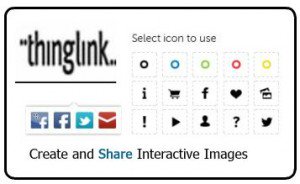
Thinglink is a tool that I wanted to write about for a long time. It is neat, simple and very flexible.
It simply lets you create interactive images. You can upload any picture and tag links, text, audio or video on the picture. When you are done, you can share it via social media tools. It is a collaborative tool that lets you and your students work on the same picture while tagging. You can add colorful pins to your interactive images. The tool also gives us a chance to create a classroom and moderate our students’ interactive images.
Here are a few ideas to use this tool:
- Ask students to upload a picture of themselves or families and talk about it. They can tag their favorite films, songs, books, write about themselves etc.
- Choose picture and ask students to tell their stories by tagging.
- Great way to help students to read infographics and maps. We can do it by tagging notes on an infographic.
- On a world map, the students can leave different tags about the countries that they know. I think that would be useful before we start a topic. Great way to learn what they already know about the topic that they are about to learn.
- This tool can be an alternative to a student’s portfolio. Students can be asked to keep their products on a picture.
- Young learners can be asked to write or define the words that they know on a picture.
- This tool can be used for feedback as well. Ask students to talk or write about what they have learned on a topic.
- Students can be asked to talk on photo collages.
Just give it a try; I am sure you will come up with more ideas!
cross-posted at ozgekaraoglu.edublogs.org
Özge Karaoğlu is an English teacher and educational consultant in teaching young learners and teaching with web-based technologies. She is the author of Minigon ELT book series, which aims to teach English to young learners through stories. Read more of her ideas about teaching English through technology and Web-based tools at ozgekaraoglu.edublogs.org.
Tools and ideas to transform education. Sign up below.
