What’s the Best Tool for the Task?
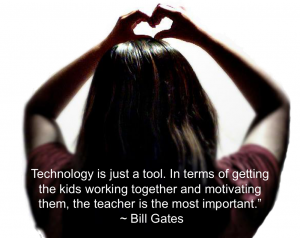
“Technology is just a tool. In terms of getting the kids working together and motivating them, the teacher is the most important.” – Bill Gates
Teachers often have great projects and activities they want to enhance by adding a technology component. Often, the problem is determining which tools will be the most effective in meeting our needs. These are important questions to consider when integrating technology:
- Do my students have access to the tool when they leave my classroom?
- Can the technology support how students will have to turn in the assignment? Can the bandwidth support multiple uploads or will students turn in the project with a flash drive?
- Is the technology free and user-friendly?
- Does the technology support various learning styles?
- How long will my students need to learn how to use the tool and can I afford the time to teach them how to use the tool?
- Will I be able to embed?
- What are the privacy settings and can I adjust them to match my needs?
- Is the tool safe for students to explore aside from my guidance?
- Do students have to register or can I make them accounts?
- What are the age restrictions?
In addition to these questions, you can find various tools for different types of tasks by visiting the various sites below. I, also, recommend creating a digital sandbox for your learners so they can choose between a few of the tools you love!
- Edshelf- search engine for technology tools and mobile apps. Type in grade level, task, etc. Also, has teacher reviews.
- Ideas to Inspire- find various ways teachers have used a tool with their learners. These are collaborative Google Drive presentations from teachers worldwide titled, Interesting Ways, which was started by Tom Barrett. View the Interesting Ways presentations at Edte.ch.
- Kelly Tenkely has created various Digital Bloom illustrations that feature some of the best tools to support each level of Bloom’s Taxonomy. Find her collection here.
- Kathy Schrock also has a great Digital Bloom’s collection for Android, Chrome, and IOS devices.
- Find instructions on how to create a digital sandbox here, Teacherrebootcamp.com/2013/08/17/encouraging-play-with-a-digital-sandbox
Tools and ideas to transform education. Sign up below.
Shelly Terrell is an education consultant, technology trainer, and author. Read more at teacherrebootcamp.com
