Class Tech Tips: 23 Virtual Tools for Tablets (all free!)
By
Guest Blogger Monica Burns
published
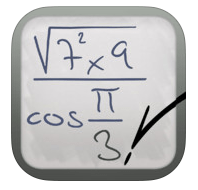
A great way to capture the attention of your students is to introduce these virtual tools. If they are bored with traditional flashcards, post-its or math manipulatives, try out one of the virtual tools on our list:
- MyScript Calculator (calculator)
- Coordinate Grid for iPads (graph paper)
- Reading a Ruler on iPads (ruler)
- Base 10 Blocks (math manipulatives)
- iPad Lab Timer for Experiments (lab timer)
- Thesaurus Reference Tool (thesaurus)
- iPad Measurement Tools (ruler)
- SMARTBoard Simulator for the iPad (dry erase board)
- No More Rubber Bands (geoboard)
- iPad Protractor (protractor)
- gFlash+ to Build Study Skills (flashcards)
- iOS 7 Spotlight: Timer (timer)
- Fraction Calculator (calculator)
- Tangrams – Geometry and More (math manipulatives)
- Custom Flashcards (flashcards)
- App Update: Educreations (dry erase board)
- Sticky Notes for a Tech Friendly Classroom (post-it notes)
- News Sources for the iPad (newspapers)
- Assessment Spotlight: The Answer Pad (bubble sheet)
- Fluency and Presentation Practice (teleprompter)
- Promote Student Engagement with a Virtual Whiteboard (dry erase board)
- Atlas Apps (atlas)
- Math Fluency (flashcards)
cross posted at classtechtips.com
Monica Burns is a fifth grade teacher in a 1:1 iPad classroom. Visit her website at classtechtips.com for creative education technology tips and technology lesson plans aligned to the Common Core Standards.
Tech & Learning Newsletter
Tools and ideas to transform education. Sign up below.
TOPICS
MORE FROM TECH & LEARNING...
