15+ Resources to Inspire Writing with Digital Prompts
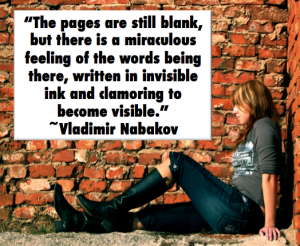
Included in the Digital Tips Advent Calendar and part of the Effective Technology Integration category
“The pages are still blank, but there is a miraculous feeling of the words being there, written in invisible ink and clamoring to become visible.” ~ Vladimir Nabakov
One of my favorite activities with my students was having them keep daily journals. Each day, they knew the routine. Grab their journals, grab a pillow, sit where they want and spend 5 minutes responding to the prompt on the board. Nowadays, technology provides us more engaging ways to encourage writing. Students can journal online with blogs or use mobile technologies to capture images, record videos, and post podcasts. They can make their voices more engaging, spread their ideas, and receive comments from around the world. Below are a few ideas and resources.
- Vary the types of writing students do! They can create comics, digital stories, dialogues, emails, etc.
- John Spencer’s Photoprompts Tumblr has tons of writing prompts accompanied by images. They spark imagination and encourage various types of writing.
- Luke Neff’s Image Writing Prompts are aligned with the common core and have incredible visuals.
- Make Beliefs Comix has over 350 free printables for teachers. These can easily be shown on a projector and used as writing prompts. They are sorted by topic, event, and holidays. Students can create their own comic with this tool in multiple languages.
- Create a digital calendar similar to this one with a writing prompt a day. Here’s a post on how to create a digital calendar.
- Have students create their own writing prompts and integrate a few throughout the year. You could have them add their prompts to the digital calendar, which frees up your time! Assign each student a day to be in charge of creating a visual prompt. You can give them a rubric or checklist to follow.
- If your students blog, then they could exchange their writing prompts with their peers and each respond. It’s a writing prompt exchange. Each could embed the prompt on their blogs.
- Students like memes. They respond to them on social networks like Facebook. Use memes as writing prompts. I provide resources and instructions in this presentation, Let’s Go Viral!.
- Write About This- a free IOS app with prompts to inspire writing and students can create their own.
- Journal Jar- free web and phone app that when shaken comes up with a question to write about.
- PicLits- choose an image and your students drag and drop words onto the image to create a story.
- Scholastic Story Starters- this is an interactive website where students write their names and fill out questions.
- Plinky- a question appears and below the question students write their opinion.
- StoryIt- print out a picture that has the first paragraph of a story.
- Boggles World Creative Writing- several creative writing prompts to print that were especially designed for English language learners.
- Five Card Flickr- 5 random pictures from Flickr are posted and students can write a story in the space provided or view several other pictures.
- One Word- This excellent website posts one word and your students have 60 seconds to write on the website whatever comes to mind.
- Writing Fix- hundreds of journal writing prompts, writing games, and more.
- Lightning Bug- find a story idea or develop one.
- 100 Word Story- an image is posted and you can submit a story that is only 100 words. This site doesn’t filter so you can use your own images and have the students create the stories in class.
- The Storyteller Blog is full of writing prompts. Some are geared for older students. Here’s a monthly calendar with various prompts.
- Several visual prompts on the Teaching Ideas site.
- Tell About This- Free iPad app for students to respond through their voice to picture prompts.
cross posted at teacherrebootcamp.com
Shelly Terrell is an education consultant, technology trainer, and author. Read more at teacherrebootcamp.com.
Tools and ideas to transform education. Sign up below.
Shelly Terrell is an education consultant, technology trainer, and author. Read more at teacherrebootcamp.com
