Class Tech Tips: Common Core Activities with Frolyc
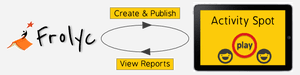
Frolyc is a terrific tool for teachers looking to design their own lesson-based activities. Teachers can create activities for students like: completing a graphic organizer, identify cause and effect in a passage, draw a response to a question or take a quiz. Students can access activities that are assigned to them by a teacher using Frolyc’s iPad app Activity Spot. As students complete the activity, teachers will receive feedback on student progress in real time!
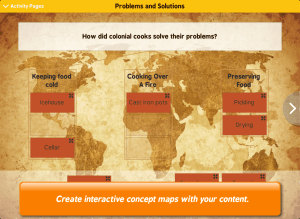
Not only does Frolyc let you customize your students’ experience by designing activities, teachers can access a library filled with Common Core aligned activities created and shared by other teachers. Frolyc makes it easy to design activities – in only a few minutes you can create a unique learning experience for your students. A learning and assessment tool, Froylc is a powerful platform for increasing student engagement and monitoring student progress. Since Froylc lets users assign activities to students individually, it’s easy to differentiate student tasks.
Sign up for a free account and check out their student iPad app!
cross posted at classtechtips.com
Monica Burns is a fifth grade teacher in a 1:1 iPad classroom. Visit her website at classtechtips.com for creative education technology tips and technology lesson plans aligned to the Common Core Standards.
Tools and ideas to transform education. Sign up below.
