AppClass: Creating Posters with Phoster

Last week in my appclass, we celebrated our favorite teachers at school by telling our love to them!!
For this, we have used Phoster which is also my favorite poster maker on the app market. They were also very nice to give us promo codes for my app class.
The task was simple for the kids. I asked them to take their favorite teacher’s pictures before coming to my class. In class, we took turns in talking about why we chose that teacher to be on our poster. We talked about our reasons. It was nice to hear from kids how they can express their feelings and what they really expect from the teachers. After brainstorming, they wrote what they would like to add to your poster as texts. Then, they started working on their tablets with their app.
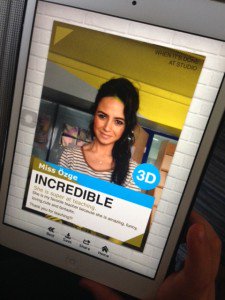
With Phoster, they chose their poster style, add their text and pictures, then saved their poster on their picture gallery. They showed their posters to each other and everyone voted for the best poster design!
After they finish, I ask them to upload their posters on our Edmodo group and then write their reflections for this week on Evernote.
What worked?
This week, more students preferred to record their voices as they use Evernote.
Tools and ideas to transform education. Sign up below.

The task was just enough for 60 minutes. All students completed their tasks before they left the class.
Phoster is a really nice app to create posters. Kids like exploring different poster styles.
What could be better:
Kids should see at least an example of the outcome. Visual learners will benefit from that!!
I really enjoyed this lesson! I can’t wait for the next one!
cross-posted at ozgekaraoglu.edublogs.org
Özge Karaoğlu is an English teacher and educational consultant in teaching young learners and teaching with web-based technologies. She is the author of Minigon ELT book series, which aims to teach English to young learners through stories. Read more of her ideas about teaching English through technology and Web-based tools at ozgekaraoglu.edublogs.org.
