Create interactive learning modules with ThingLink (limited free-for-educators offer)
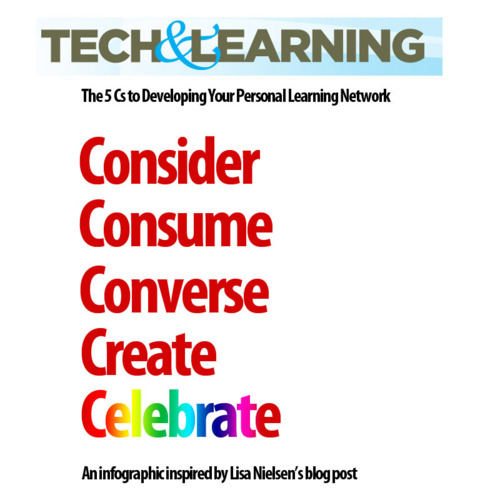
ThingLink is a cool tool that lets you create interactive images for anything you can imagine. In our touch screen culture, this is a great tool for today’s students to engage with content. Teachers can use ThingLink images as interactive learning modules that activate and inspire students with creative and effective learning experiences. They can also use Thinglink images for professional development and parent outreach.
Below is a ThingLink image that someone used to translate a blog post I wrote. Using ThingLink to translate writing is a powerful way to update and transform information. This is something teachers and students can do. For example, imagine how you might do something like this in social studies class to make an image interactive. Keep in mind that you can embed video and polls write into your creations.
The next ThingLink was created by Dana Lawitt at the Kurt Hahn School. She has it embedded on the school website (you can see that here) to provide students with an engaging an interactive overview of some important items that students need to know.
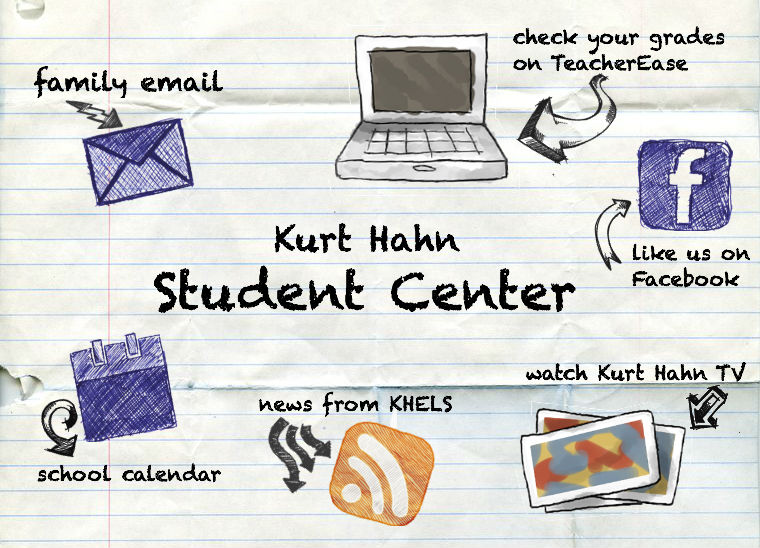
The ThingLink below provides a variety of ways that educators are using ThingLink in the classroom.
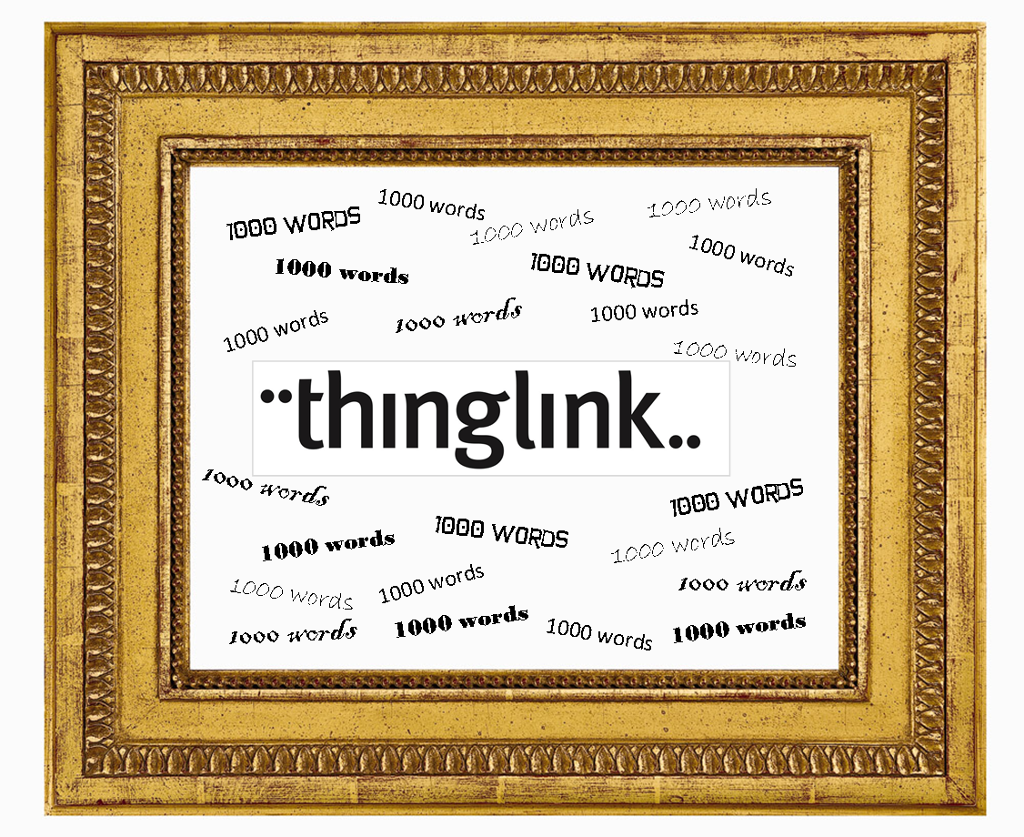
Tools and ideas to transform education. Sign up below.
Are you ready to get started?
Teachers and students, can sign up to Education; it’s FREE. If a student is under the age of 13, a teacher, parent or legal guardian must provide consent for the child to use ThingLink. Please see the Terms of Usefor more information.
What's more, ThingLink is now offering free EDU Premium Accounts for teachers, a value of $250! ALL new teacher accounts that are created before December 31st will have access to Thinglink Premium features including custom icons, image carousels and stats, the ability to create classroom groups and much more! There’s even a Thinglink app for Android and iOS devices! Here is a Guide to using premium account.
HOW TO GET THE PROMOTION:
1) Create a Thinglink Teacher account at http://www.thinglink.com/action/register?teacher=1.
2) Email #premium to education@thinglink.com.
What do you think? Is this something you would use? If so, how might you use ThingLink in your work?
Lisa Nielsen writes for and speaks to audiences across the globe about learning innovatively and is frequently covered by local and national media for her views on “Passion (not data) Driven Learning,” "Thinking Outside the Ban" to harness the power of technology for learning, and using the power of social media to provide a voice to educators and students. Ms. Nielsen has worked for more than a decade in various capacities to support learning in real and innovative ways that will prepare students for success. In addition to her award-winning blog, The Innovative Educator, Ms. Nielsen’s writing is featured in places such as Huffington Post, Tech & Learning, ISTE Connects, ASCD Wholechild, MindShift, Leading & Learning, The Unplugged Mom, and is the author the book Teaching Generation Text.
Disclaimer: The information shared here is strictly that of the author and does not reflect the opinions or endorsement of her employer.
Lisa Nielsen (@InnovativeEdu) has worked as a public-school educator and administrator since 1997. She is a prolific writer best known for her award-winning blog, The Innovative Educator. Nielsen is the author of several books and her writing has been featured in media outlets such as The New York Times, The Wall Street Journal, and Tech & Learning.
Disclaimer: The information shared here is strictly that of the author and does not reflect the opinions or endorsement of her employer.
