Write Poetry with Twitter Magnets
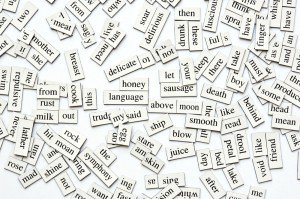
I love working on poetry with my kids! In my next post, I will be writing about how we have used some apps to create our own acrostic poems in appclass.
In the meantime, here is a great web tool to write poems. TweetMagnets gives you many words to write a poem; you simply drag and drop the words on the blue area under the page. You can write up to 120 words. If you need more words, you can swap the words anytime by clicking the widgets on the bottom of the page. When you finish writing your poem, submit it and you will see it live on TwittMagnets twitter feed.
Here are some ideas to use this tool:
- Students can work in groups and write their short poems. Vote for the best poems.
- Students can write poems for different topics or feelings.
- Ask students to come up as many sentences as they can using the words.
- Write a poem as a whole class and turn it into a school project.
Enjoy the creativity in class!
Image Source: ShutterStock
cross-posted at ozgekaraoglu.edublogs.org
Özge Karaoğlu is an English teacher and educational consultant in teaching young learners and teaching with web-based technologies. She is the author of Minigon ELT book series, which aims to teach English to young learners through stories. Read more of her ideas about teaching English through technology and Web-based tools at ozgekaraoglu.edublogs.org.
Tools and ideas to transform education. Sign up below.
