Computational thinking and spreadsheets
One way you can “get into” computational thinking is through spreadsheets. Taking a practical view of what “computational thinking” means (see What is Computational Thinking?), I’d say that spreadsheets definitely fit the bill. In order to try to solve a problem using a spreadsheet, which is a tool for modelling or simulation, you have to do the following things:
Data Model Template, by Ivan Walsh http://www.flickr.com/photos/ivanwalsh/
- Work out what it is you are trying to find out
- Frame the problem in terms a computer (spreadsheet) will understand
- Work out what the influential changeable elements are (ie the variables)
- Decide what operation/s is/are required, ie what algorithm is/are needed
- Design the spreadsheet
- Construct it, automating as much of it as possible, especially the error-checking
- Test it
- Decide on the best (eg most efficient) solution
As a bonus, if you use Excel then you will automatically have the built-in programming language, Visual Basic for Applications (VBA). In a forthcoming post I will relate what the benefits of VBA are. In another post or two I will give examples of spreadsheets I’ve created that exemplify computational thinking.
cross-posted on www.ictineducation.org
Terry Freedman is an independent educational ICT consultant with over 35 years of experience in education. He publishes the ICT in Education website and the newsletter “Computers in Classrooms."
Tools and ideas to transform education. Sign up below.
