4 Ways Graphite Review Program Connects Educators #CE13
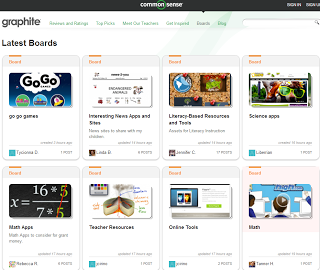
Ever wonder which app or website would be best to meet your student’s learning objectives?
What better way to find out than to connect with other educators using these resources? Well now you can do just that. Graphite, a new service from Common Sense Media, features over 500 reviews of apps and websites, rated for learning potential with tips for how to integrate them into your curriculum.
Four ways educators are leveraging Graphite
1.Read or Contribute Field Notes about your favorite Edtech for the classroom
If you are thinking of implementing a new app or game into your classroom or trying to find new tech tools, check out the Field Notes. Field Notes on Graphite are written by current classroom teachers like you and me. They provide an opportunity for educators to describe their experience with an app they used in the classroom and outline what maybe worked or didn’t work. Consider writing a Field Note for an app you use in the classroom to help other teachers seeking information on implementing certain tech tools. Think of it as Yelp reviews but instead of restaurants, they are tech tools to help you create a more connected classroom.
2.Create and Share Boards
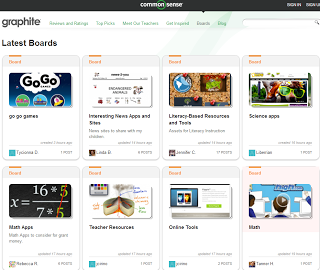
Are you a pinner? Graphite has its own pinning functionality inside that makes it easy for educators to curate collections of favorite apps and websites onto Boards. Whether you are pulling together apps that are great for student productivity or websites that help you teach algebra, you can pin as many products to as many boards as you want. You can also pin Field Notes written by other teachers as well as articles from Graphite’s blog. For more about boards, see this Graphite blog post: http://www.graphite.org/blog/organize-inspiring-tools-onto-boards-you-create-on-graphite
Tools and ideas to transform education. Sign up below.
3.Read or Submit App Flows
App Flows are Graphite’s newest feature. The platform provides a framework for educators to create a lesson plan with technology integrated right from the start. As you work through the 5 stages of lesson planning, from hook, to assessment, you can pull out and insert recommended apps and websites into the plan. Teachers on Graphite are just getting started created their own App Flows, but the educational experts at Common Sense Media have provided a set of 8 exemplary App Flows that serve as a model.
4.Build Out Your Profile and Follow Other Educators on Graphite
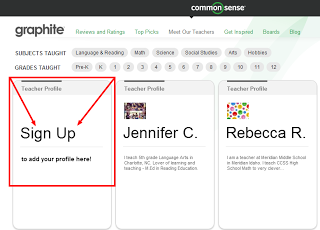
Being a connected educator means that you are never alone. On Graphite, you can create a teacher profile with a short biography, description of your access to technology at school and include the name of your school as well. Click follow to stay connected to teachers who are creating boards and Field Notes that interest you.
So what do you think? What do you like? How do you think you might use Graphite to enhance teaching and learning where you work?
