Summer Learning Series-Putting The Internet To Work For You With IFTTT

This is the ninth post in my Summer Learning Series. These are short posts with tools, tips and resources for you to try something new this summer or something you can take to the classroom in the Fall. First was Collaborative Learning With Edmodo and then we followed up with Learning With Hashtags. Then we looked at TED Talks. We moved on to Twitter chats. Then our last post looked at some pretty neat things you can do with YouTube. Then we took a look at Diigo and how to curate the information you are finding this summer. Then we examined the things to consider if you want to use Twitter in your classroom or your school in the coming school year. In the last post we examined a tool I can't live without, Evernote. Now let see how we can automate the internet and take many of the tools in the Summer Learning Series to the next level with If This, Then That.
Let's face it. The easier and more automated I can make certain things I do, the better off I am. While I haven't perfected my "Get Out Of Bed, Dress Me, Make Me Bacon" machine...yet, I have found a site that puts the power of the Internet to work for me.
If This, Than That (or IFTTT) is a powerful website where you set up triggers and recipes to do tasks for you. You connect IFTTT to your favorite web tools like Twitter, Facebook, Pocket, Foursquare, etc and set up statements that if this happens, than that should happen.
It starts with the If This:
Here, you decide if something happens. Maybe you check in on Foursquare, take a picture with Instagram, an RSS feee is updated, you get an email, the list goes on and on and on.
I am going to create one for the weather. There are all sorts of triggers for every tool. For the weather it is things like sunrise, if it is going to rain, if the temperature is rising or falling, etc. For this example I picked when the current condition changes to rain.
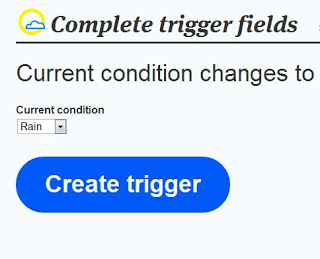
Then you decide what should happen:
Tools and ideas to transform education. Sign up below.

Now you have several options, some of which make sense, like triggering an email or sending a text, while others don't make much sense like updating your Facebook status or sending an update via RSS. You can make some interesting combinations.
Once set up, you are good to go. You sit back and wait for the triggers to fire and see what happens.
I have several recipes I use. One takes my favorites from Twitter and sends them to a notebook in Evernote. Another copies the pictures I take on Instagram and Facebook and sends them to folders in Dropbox. A favorite is a daily email of all the free books available from Amazon on the Kindle. There literally 1000's of combinations.
I use a bunch of these. The weather trigger is one of my favorites. Every morning I get a text that tells me what the weather is like and will be like for the day. I also use the Twitter favorites to Evernote recipe to save my favorites. Another Twitter one I use is every time I create a Bit.ly link (either in Twitter or outside of Twitter) it gets backed up to a Google Doc with the date and title of the link. I also back up my pictures shared on Instagram and Facebook to Dropbox and more. There are tons of uses that you can really do a lot with.
One of the best parts of IFTTT is the sharing. You can share your recipes you create with the world and use those created by others. The gallery there is a great place to start as newbie because the work is done for you. Then you can experiment with creating your own.
So be like me. Let the Internet do the heavy lifting for you and check out If This, Then That.
Do you use IFTT? Have a favorite recipe you use? Share it below!
cross posted at blog.web20classroom.org
Steven W. Anderson is the Director of Instructional Technology for the Winston-Salem/Forsyth County Schools in Winston-Salem, NC. He also regularly travels the country talking to schools and districts about the use of Social Media in the classroom. Steven has been recognized with the NOW Award and the 2009 and 2011 Edublogs, Twitterer of The Year Award. In 2012 he was named an ASCD Emerging Leader. Read more at blog.web20classroom.org.
