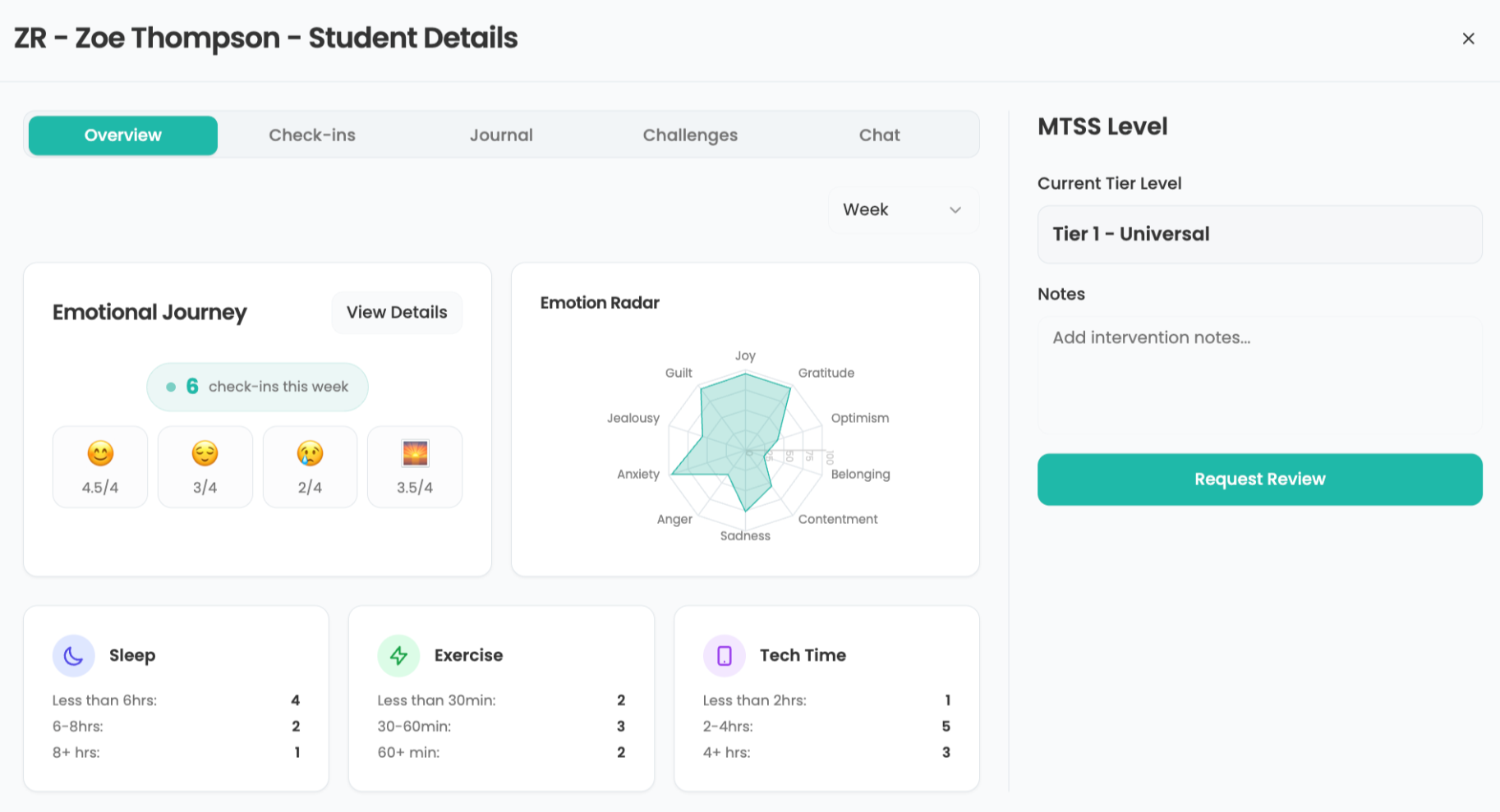From the Principal's Office: Excellent Google Calendar App for the iPad
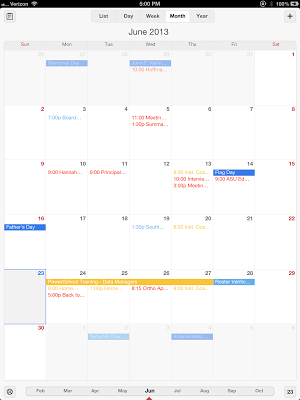
I have never been completely happy with the calendar app I have been using on my iPad. I have been using the Google Search app for both my email and my calendar, and it has worked fine for email, but the calendars feature has a great deal of quirks causes quite a bit of frustration. Since our school district uses Google Apps, being able to sync multiple Google calendars is a must with any calendar app I use on my tablet. With those needs in mind, I think I have found an excellent calendar app that meets all my needs: it is Calendars or Calendars+ by Readdle. Calendars is simply the free version of Calendars+, both by Readdle.
While there appears to be a bit of a learning curve with this app, Calendars+ by Readdle has these features that make it a much better way to manage my calendars than Google Search.
- The Calendars app has a much more pleasing and intuitive interface, which more closely mirrors Google Calendar on the desktop.
- Users can drag and drop events.
- Syncs with all of you Google Calendars so you can access them all on your iPad or iPhone.
- Manage all your Calendars. This is especially useful for me since I have multiple district calendars to work with. However, according to the web site, this feature is available only with Calendars+, the paid version of the app.
Calendars by Readdle (the Free version of the app) and Calendars+ by Readdle are an excellent choice if you are looking for a versatile app that syncs and works with all your Google Calendars. For more information about the free app Calendars check it out here. For Calendars+ (the paid version of this app), check here.
Calendars and Calendars+ by Readdle
cross posted at the21stcenturyprincipal.blogspot.com
J. Robinson has decades of experience as a K12 Principal, Teacher, and Technology Advocate. Read more at The 21st Century Principal.
Tools and ideas to transform education. Sign up below.