Step B- Seven Steps To Website Evaluation For Students: Promoting Digital Citizens
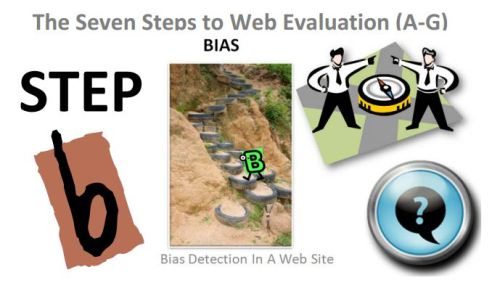
Welcome to a this second in a summer series that is must read for any educator wanting to facilitate web page evaluation by students. It includes a new step in web evaluation information along with a poster for that step you can use in the classroom Best of all, it supports students becoming scholarly digital citizens. First, to ensure you do not miss one of these valuable posts or other resources covering PBL, Digital Curriculum, Web 2.0, STEM, 21st century learning, and technology integration please sign up for 21centuryedtech by email or RSS. As always, I invite you to follow me on twitter (@mjgormans). Please give this post a retweet and pass it on. Have a great week – Michael Gorman (21centuryedtech)
Quick Note I have been getting a lot of requests asking if I will make a visit to your school, organization, or conference. Please be aware that I am available to assist you in providing professional development and presentations. I have had the opportunity to network in person across the country and invite your inquiry at my booking information page and at mjgormans@gmail.com. Please note that I do need plenty of advance notice as my schedule does fill quickly.
The Seven Steps to Web Site Evaluation – Step B
Welcome to the web site evaluation page evaluation series of posts. I believe that web evaluation must be a simple process that can also be applied to memory. Thus the reason for my (A-G) approach. This series is devoted to teaching these skills and I have spent hours preparing resources that you are free to use. I have divided this series using my A-G approach. It really is time to help kids understand that there are no whales in Lake Michigan, the Southwest Tree Octopus is nonexistent, study of cats and bearded men did not really happen, moon creatures failed to film the lunar landing, and Columbus was not born in Australia. Please enjoy, share, and use! You can also explore prior posts in this series.
The Seven Steps to Web Site Evaluation – Step B… Bias
B Is For Bias
One of the most important findings in determining the usefulness of a web page is discovering if a web site has any Bias. Wikipedia defines bias as “a term used to describe a tendency or preference towards a particular perspective, ideology or result, when the tendency interferes with the ability to be impartial, unprejudiced, or objective. In other words, bias is generally seen as a ‘one-sided’
perspective. Detect bias by keeping these four points in mind.
1. Unsubstantiated Claims – The word unsubstantiated can best be described as a statement unsupported by other evidence. When investigating a web page does the author or sponsor make statements that cannot be backed up using evidence from other resources or reference material? It is often easy to recognize because statements may be made that show no evidence. A statement such as “Dwindling fish supplies are the main reason for loss of Polar Bear population” must be followed with more evidence and information to support. There are several ways of investigating unsubstantiated claims. They include looking through the
website for research and links to further evidence. One must also find other references that may make the same claim. This may involve an internet search, database submittals, reference book scanning, and perusing of magazines. Credibility of all sources must also be considered.
Tools and ideas to transform education. Sign up below.
2. Emotional Words – Many times an author or sponsor will used emotional words instead of reliable research claims to garner support. This may be because there really is no validity to the author’s statements or, while statements could be reliable, the author is attempting to sway the reader in some way. Emotional words are words that convey feelings, emotions, personal beliefs, or judgments. The statement, “The cold money hungry fishing industry is the only villain in a reckless scheme to bring the lovable and warm hearted Polar Bear to extinction” uses emotional words to emphasize a claim that may not even be substantiated. Be aware that a site with emotional words may provide credible information while also having another purpose of gaining reader support for a cause.
3. Fact vs. Opinion – A researcher must be able to filter information in regards to what is real and what is not. Many times an author/sponsor will even blend opinion and truth together in order to sell an idea. Let’s investigate the statement, “Polar Bears are an endangered species due to lack of fish in Arctic waters and loss of ice habitat”. There appear to be four ideas that need to be checked. They include references to Polar Bears being endangered, lack of fish in Arctic waters, loss of ice habitat, and the inter-relationships of the three. There may be facts with opinion mixed in. Some sites may even try to provide evidence for opinions. Remember to substantiate all claims.
4. One Sided – Many times an author or sponsor will give half of the story while eliminating other needed information. This allows claims to be substantiated, but may leave out important facts that still would dispute the author’s thesis. A statement “Global warming elimination of ice fields allows for more open fish filled water for the hungry endangered Polar Bear” may be a true statement. It however fails to point out that global warming may also be melting ice fields that the Polar Bear needs for habitat. Sites that appear to give both sides may still be hiding their claims in the one side. It is essential to detect a claim that may only give half of the story.
Download Poster Here: b1_poster_info
cross-posted at 21centuryedtech.wordpress.com
Michael Gorman oversees one-to-one laptop programs and digital professional development for Southwest Allen County Schools near Fort Wayne, Indiana. He is a consultant for Discovery Education, ISTE, My Big Campus, and November Learning and is on the National Faculty for The Buck Institute for Education. His awards include district Teacher of the Year, Indiana STEM Educator of the Year and Microsoft’s 365 Global Education Hero. Read more at 21centuryedtech.wordpress.com.
