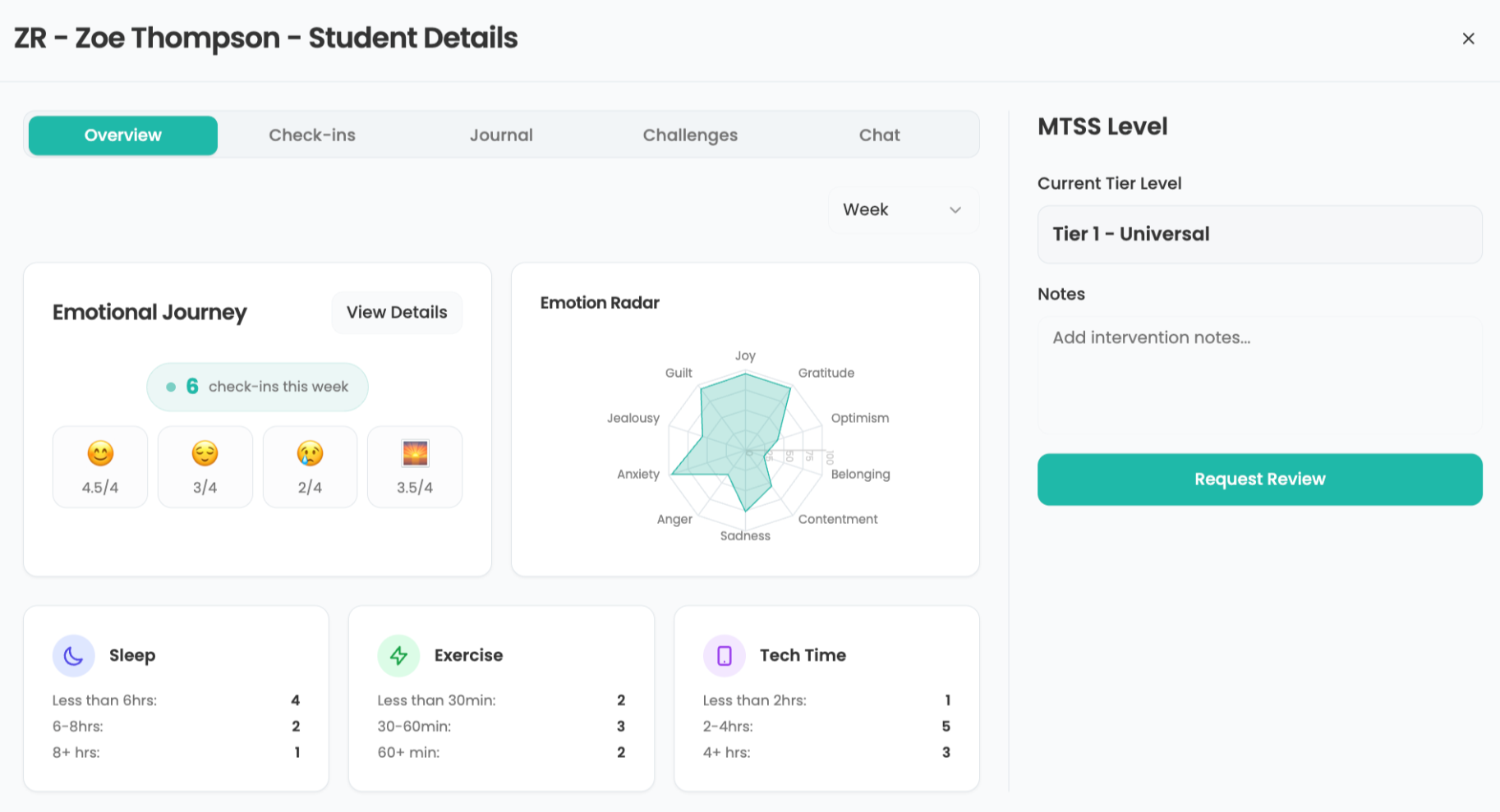Google Voice simplifies and enhances the work of innovative educators

Google Voice is a terrific tool for educators. Google Voice gives you one phone number that is tied to you. You can chose to have that phone number ring any phone you’d like. As a result, you can pick just one phone to take with you and all your phones will ring into it. You will never again need to carry multiple phones or swap phones. Another feature that teachers will love is that it gives every teacher their personal secretary as all voicemails are transcribed. You'll never need to transcribe a message, or sort through 4 voicemails to get to the one you were trying to listen to. Just read or click on the message you want to hear and skip over the rest. Another way Google Voice is like the built in teacher secretary is that it asks callers to announce themselves. No more being concerned about unknown numbers. You'll always know who is on the phone before you pick it up or, you can choose to just send the call to voicemail.There’s more! If you're just not sure if you should take a call, you can let it go to voicemail and Google Voice allows you to ListenInTM on your voicemail messages while they are being left. If you decide to take the call, you can connect to the call by pressing “*.” You can also record your conversation and listen to it later. Possibilities for misquotes...gone!
As an educator, the ability to record a conversation or voicemail provides a simple and easy way to capture audio for podcasts or conversations with experts that students can listen to at any time. All conversations and voicemail recordings are saved as audio files that can be used as you wish i.e. sent via email, published on a website or blog, saved on a wiki.
Who's doing this?
- Christopher Casal - Elementary school technology teacherChris Casal, the technology teacher & tech coordinator at PS 10 Brooklyn uses his Google Voice number on a daily basis to keep the parent-teacher line of communication open & accessible as well as serve as a point of contact available to all members of the school community.
- Sarah Dominick - High school math teacher
Sarah Dominick invites her students to use Google Voice which she loves because they’re messages don’t go directly to her personal phone number and they are archived for access anytime. She says that through Google Voice her students text her to find out about quizzes and homework as well as ask specific questions about their schoolwork. You can listen to Sarah here. - Paulino Brener - World Language TeacherWhen it comes to students who are shy or very nervous about talking in front of the whole class, Paulino Brener finds Google Voice works well. He explains that, “Sometimes even answering a simple question like ‘¿Cuál es tu color favorito?’ produces a strong reaction and inhibition from these students.” Because of this, it becomes a challenge to help them develop appropriate oral communicative skills. What to do? Brenner decided to use Google Voice. He explains that most of his students have an easier time recording a quick message than trying to produce language in the classroom setting. With Google Voice you don’t have to worry about recording equipment or recording software for a computer. You don’t even need a computer lab at all. All students (at least in the US) have access to phones. You can turn Google Voice into your Language Lab. Read Brener’s suggestions for using Google Voice here.
More ideas for learning
- A personal secretary
Let Google Voice be your personal secretary, transcribing your messages, allowing you to skip messages from callers you don't want to hear from, and inviting you to eavesdrop as a message is being left for you. - Student assessment
Provide voice recordings for student assessment. Leave messages for students about their work by recording your voice then send it to them using the tool that works for you i.e. emailing it to the student, post the link in your content management system, etc. - Share message recordings
Easily share messages with your school administrator. Rather than explaining to your principal details about a message a concerned parent left, Google Voice lets you forward the audio message and transcript via email. Nothing is lost in translation.
Getting started
- Go to http://www.google.com/voice
- Create Google Account
- Verify Your Registration
- Sign in to choose your number
- Create your PIN
- Add a Forwarding Phone
- Verify your Number
For more information
For more information visit voice.google.com or Chris Casal’s Google Voice tutorial athttps://www.dropbox.com/s/ejowvf2e50ojb7x/GoogleVoice_081612.pdf
Lisa Nielsen writes for and speaks to audiences across the globe about learning innovatively and is frequently covered by local and national media for her views on “Passion (not data) Driven Learning,” "Thinking Outside the Ban" to harness the power of technology for learning, and using the power of social media to provide a voice to educators and students. Ms. Nielsen has worked for more than a decade in various capacities to support learning in real and innovative ways that will prepare students for success. In addition to her award-winning blog, The Innovative Educator, Ms. Nielsen’s writing is featured in places such as Huffington Post, Tech & Learning, ISTE Connects, ASCD Wholechild, MindShift, Leading & Learning, The Unplugged Mom, and is the author the book Teaching Generation Text.
Tools and ideas to transform education. Sign up below.
Disclaimer: The information shared here is strictly that of the author and does not reflect the opinions or endorsement of her employer.
Lisa Nielsen (@InnovativeEdu) has worked as a public-school educator and administrator since 1997. She is a prolific writer best known for her award-winning blog, The Innovative Educator. Nielsen is the author of several books and her writing has been featured in media outlets such as The New York Times, The Wall Street Journal, and Tech & Learning.
Disclaimer: The information shared here is strictly that of the author and does not reflect the opinions or endorsement of her employer.