Google+ 21 Day Challenge - Automatically Filtering your Notifications
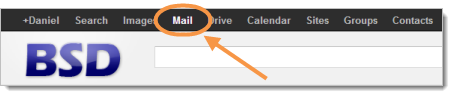
Part Nine of a series. Read Part Eight here.
If you follow a large number of people on Google+, you may begin to receive frequent Google+ Notification messages in your email. This is especially true if you left email Notifications enabled within your Google+ settings. (check out Day 8 - Managing your Notifications).
Luckily, there is a pretty simple way to automatically label and filter your Notification messages to keep them from filling up and dominating your Gmail Inbox. This tip not only works for Google+ Notification messages, but you can create filters and labels for lots of other types of Gmail messages!
Login to your Google account and click "Mail" at the top of the page
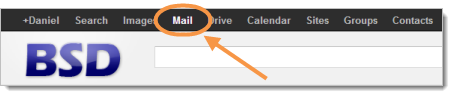
If you check your Inbox, you will notice that Google+ Notification messages have a unique "g+" icon. All the messages are also sent from a "plus.google.com" email address. You are going to create a "Filter" to automatically label and organize these messages
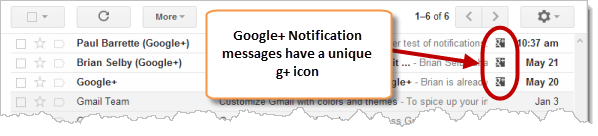
Click the "Gear" icon above the message list and click "Settings"
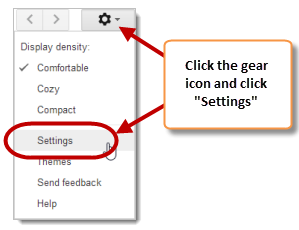
Click the "Filters" tab and click "Create a new filter"
Tools and ideas to transform education. Sign up below.
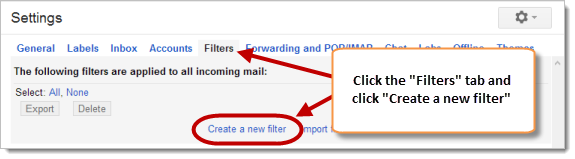
Enter "plus.google.com" in the "From" field and click "Create filter with this search"
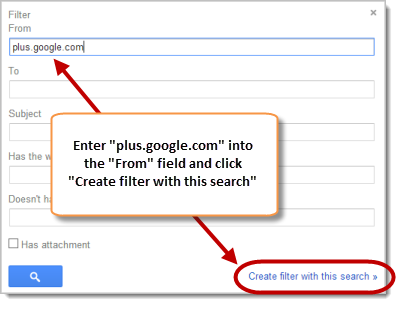
Check the "Skip the Inbox" and "Apply the label" boxes
Click the "Choose label" pull-down and then click "New label"
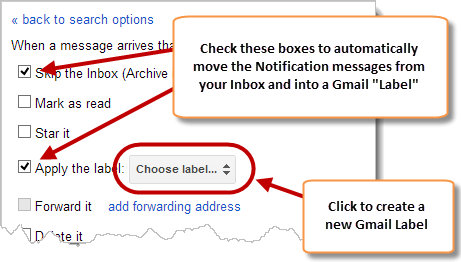
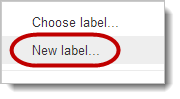
Enter a descriptive name for the new Gmail Label and click "Create"
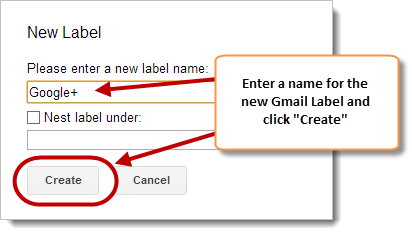
Check the "Also apply filter to matching conversations" box and click "Create filter"
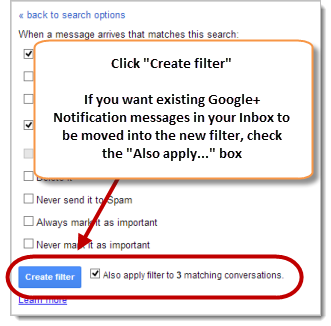
Click "Inbox" to go back to your email
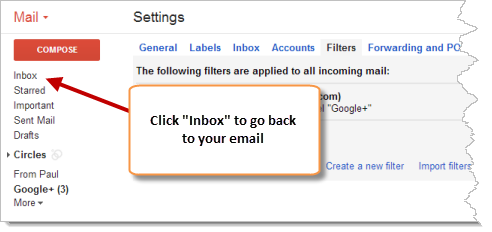
You should see a new Gmail Label listed on the left side of the screen and any existing Google+ Notification messages have been automatically filtered and sorted into the new Label. Future Notification messages will also be automatically filtered and sorted!
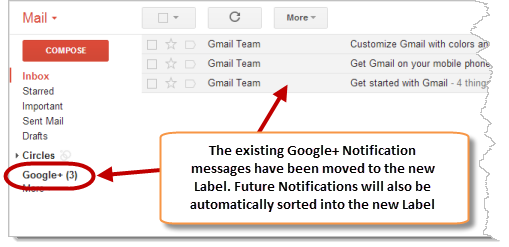
Here's video tutorial that walks you through the entire process
Paul Barrette is the Director of Technology of Burrillville School Department and past president of the Rhode Island Society of Technology Educators.
