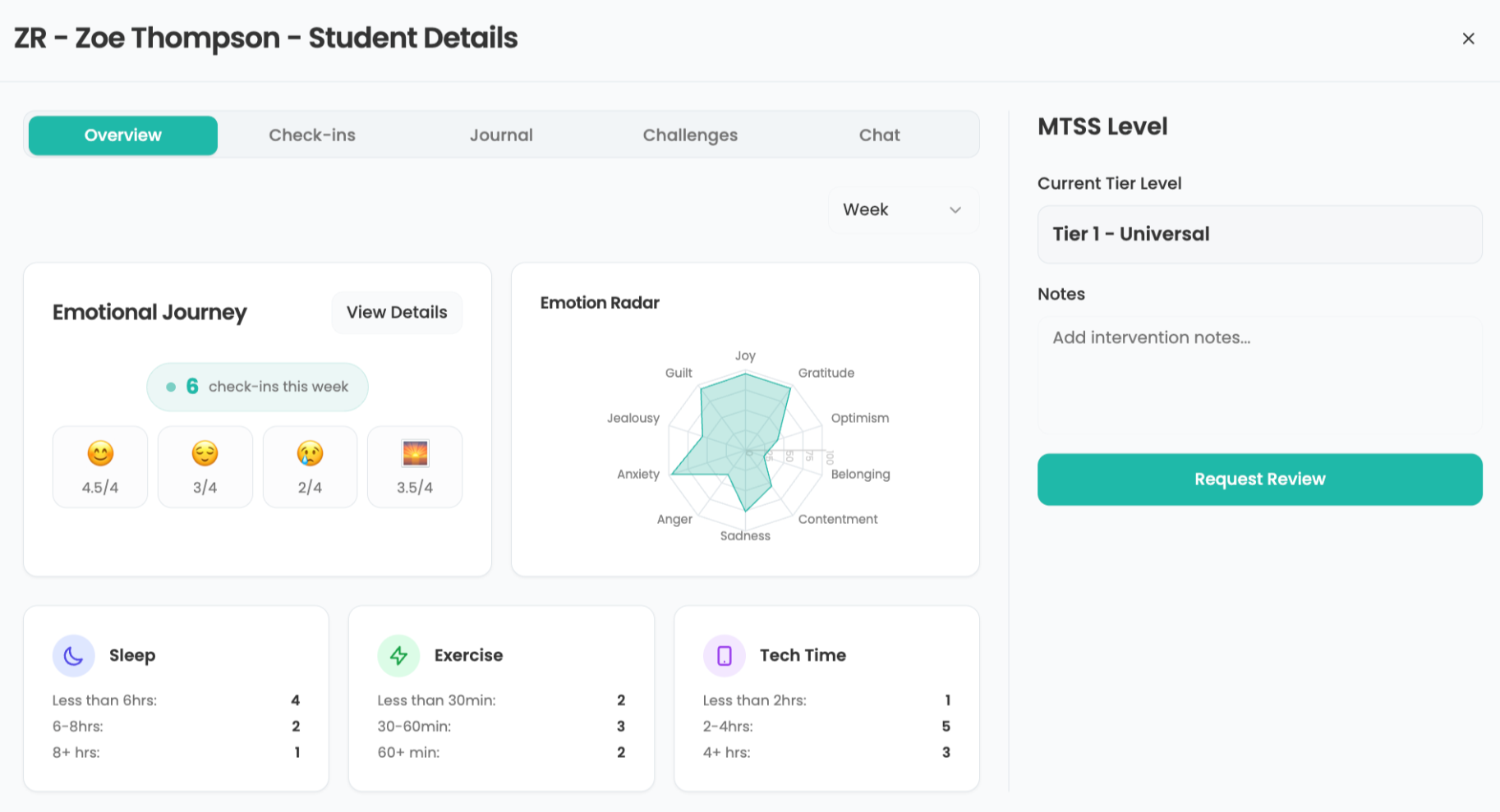50 Ideas for iPads in the Classroom
By
Guest Blogger Michele Vance
published
Add us as a preferred source on Google
By Michelle Vance, Ontario Local Schools
- First lesson should focus on teaching the basics about using the iPad.
- Create classroom procedures for handling and choosing an iPad from a cart.
- Invite another classroom to your room and teach them how to use the iPad or a specific app.
- Use the Notes App to type vocabulary words. Teach students to tap each word and select “define” to read the definition.
- Read a story together. Choose a free eBook.
- Use the Maps App to find directions and specific locations.
- Use the iPad as an incentive for good behavior.
- Download free books to share in small groups.
- Practice test questions for upcoming exams.
- Use the Facetime App to interact with another classroom.
- Use the PhotoBooth App to take pictures of each other. Create a wall display of the pictures. Create a QR code to place beside each photo.
- Use the Camera App to take pictures of 3 items in the room that are blue, made of wood, or begins with the letter “m.”
- Videotape a classroom science experiment.
- Work with a partner and use Safari to collect facts about a famous American, develop a presentation (Keynotes), and share it with classmates using an Apple TV and classroom projector.
- Write in a journal each day. (Journal App)
- Download free educational apps that meet curriculum standards.
- Specialized skill instruction – especially in math. Students can work at their own pace.
- View a classroom podcast. (Create your own or download a podcast from iTunes)
- Use the Maps App to figure distances from one city or state to another. Figure distance and a route for an upcoming field trip.
- Use the Notes App to practice typing spelling words, adjectives, nouns, etc. First graders love to type using this app!
- Use the Calendar App to show how many days in a month, add holidays, and make a classroom calendar.
- Use the Notes App to learn about the keyboard.
- Do a keyboard “hidden” key activity.
- Do small group lessons on bullying. Download several bullying apps or create your own podcasts.
- Allow students to listen to books read aloud to them.
- Students create documents in Pages and save to a WebDAV server drive.
- Use Keynotes to create a “Careers” presentation. Use FaceTime to conduct a live interview with specialist in various careers.
- Work with a partner to locate recipes and nutrition information. Use data to create a five minute classroom presentation.
- Download the BMI calculator and allow students to get their score. (High School Health)
- Download free books and share with small groups during reading group time.
- Play group games that would enhance instruction and student learning.
- Video tape performance of specific skills in P.E. class.
- Add a ruler and large calculator app to all 30 iPads.
- Use weather apps to locate weather information and record data in Numbers or an Excel spreadsheet.
- Video tape short plays. Upload videos to class website.
- Music Class: Video tape a student performance. View the taping with the student and analyze/grade the performance.
- Band Class: Use the Camera App to snap photos of a band football field formation. Take pictures from bleachers. Video tape performance….display video on a large screen for student input.
- Use Pages to create classroom posters for Open House, classroom door, or advertise an upcoming school event.
- Use the Camera App to take daily photos of growing plants. Plant seeds in paper cups and record daily growth by taking a photo each day. Place each photo on a bulletin board.
- Use the Camera App to take a photo of each student on the first day of school. Use it again at the end of the year to compare pictures.
- Create a folder on the teacher’s iPad with several website links that post “free” daily apps.
- Organize the iPad with specific subject area folders containing all the apps pertaining to a subject. Create a folder for math, history, health, literature, and more!
- Video tape classroom events and post on school or classroom website. Use the Camera App to snap photos of classroom activities and post on website.
- Use the Facetime App to share a classroom event with a student who is unable to attend an event.
- Take several iPads when going on a class field trip. Use the Camera App to snap photos during the trip. Use the Map App to show the route you will be traveling. Use the Video App to record an event. Download apps before the trip that pertain to what you will be exploring on the trip. Example: A leaf or animal app to quickly identify leaves and animals you see on the trip.
- Add a QR Reader app to read QR codes. Create your own QR classroom codes and have students use iPads to read the codes.
- Stock up on headsets and cleaning cloths.
- Teach children how to properly turn off the iPad.
- Teach students how to close all apps and websites. Be sure they double click the Home button to view and close all open apps.
- Teach students how to save a Pages document as a Word document and vice versa. This allows students to work on documents on an Apple or PC platform.
Michelle Vance is the District Technology Director of Ontario Local Schools in Ontario, Ohio and the 1994 Tech & Learning State Winner - Ohio, Teacher of the Year.
Tech & Learning Newsletter
Tools and ideas to transform education. Sign up below.
TOPICS
MORE FROM TECH & LEARNING...