Let’s Brainstorm with Mobile Devices! 15+ Free Apps for IOS/Android
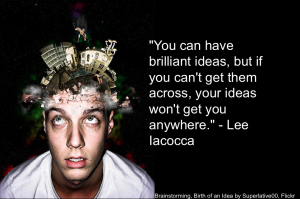
cross-posted at teacherrebootcamp.com
Part of the Mobile Learning Series!
“You can have brilliant ideas, but if you can’t get them across, your ideas won’t get you anywhere.” – Lee Iacocca
Brainstorming is an important process for any subject and helps improve writing, organizer group ideas, inspires discussion, and provides a roadmap for projects. When brainstorming is combined with sketching, drawing, and graphic organizers it helps learners to organize their thoughts for better flow and organization. Moreover, learners can make connections to previous knowledge and expand on what they already know. This means the brain will process the new information into long-term memory. Our learners can utilize free mobile apps to brainstorm on the go whenever they feel inspired. The following are brainstorming apps for IOS/Android devices.
Free Brainstorming Apps
- Idea Sketch IOS/Android Mindmapping App- Draw a diagram, mind map, concept map, or flow chart and convert it to a text outline and vice versa. Print with a PDF or download to Dropbox.
- Linoit web/IOS/Android App- Online sticky note board. Include links, images, video, and audio as well as change the size and color of your fonts. Has various background options and other attractive options. It’s embeddable as well. More stable than Padlet.
- Padlet web/IOS/Android- Online sticky note board with beautiful templates and backgrounds. Include links, images, video, text (160 characters) and audio as well as change the size and color of your fonts. Has various background options and other attractive options. It’s embeddable as well. Drag and drop files. Print as pdf and offline.
- Mindmeister Web/IOS/Android- Mindmapping with nodes, text, images. Also can work offline then it syncs to all your mindmaps and updates them.
- Popplet web/IOS App- The browser base app provides collaborative mindmapping. Students can support text with images from Flickr or Youtube videos. They can upload their own. Embeddable.
- IBrainstorm IOS app- Create sticky notes as well as free form drawing. Email the brainstorming session.
- Lucid Chart iPad app- Collaborate with others and create flow charts, concept maps, and more. Drag and drop options. Add text. Send as a pdf or image.
- Inkflow IOS app- Sketch & write ideas then move them around and organize them.
- PenUltimate- Draw & write on notebook paper on your iPad. The writing becomes searchable, stored, and categorized with Evernote that is compatible with all devices.
- ShowMe iPad app- Interactive whiteboard and screen recording app. Ability to include images and narrate with audio. Creates a video that can be embedded. Students can record their brainstorming while creating their mindmaps.
- EduCreations iPad app- Interactive whiteboard and screen recording app. Ability to include images taken and from the web and narrate with audio. Creates a video that can be embedded. Students can record their brainstorming while creating their mindmaps.
- Screen Chomp iPad app- Interactive whiteboard and screen recording app. Ability to include images and narrate with audio. Creates a video to download. Students can record their brainstorming while creating their mindmaps.
- Mindomo for Android- Rated as one of the best. Add icons, colors, styles, images to mindmap. Choose map themes. Easily sync on the cloud, real-time collaboration options, store in folders, unlimited amount of mindmaps, and undo/redo features.
- Mindjet for Android-Rated as one of the best mindmapping apps for Android. Create nodes and notes, add images of your own or icons provided, and add attachments and hyperlinks. Sync to your Dropbox.
- SimpleMind Free Android App- Basic text and node app. Simple to use.
- Other similar free mindmapping tools for Android that were not rated as well include iMindmap (unreadable when exported), Mindmeister (no undo feature), Mindboard (not user-friendly), Mindmap Memo (crashes & missing content), Mindmemo, Mindmapping Free
More Resources
Blog posts related to concept mapping and integrating graphic organizers:
Tools and ideas to transform education. Sign up below.
- Webinar Recording: Teaching Writing with Graphic Organizers
- Webinar Recording: Integrating Graphic Organizers into Teaching. Click here for the recording. An Elluminate window will pop up for you to approve.
- Graphic Organizer Links and Resources
- Digital Storytelling & storyboarding: Sharing Stories Plenary
- 20+ Digital Storytelling Apps
- Engaging Learners with Storytelling: Storyboarding
- 10 Ways to Use Lucidchart Online Graphic Organizers in the Classroom
- Bring Your Textbook to Life: 15+ Ideas
- Incorporate their Interests: The 30 Goals Challenge
Shelly Terrell is an education consultant, technology trainer, and author. Read more at teacherrebootcamp.com
