The One-Computer Classroom by Lisa Thumann
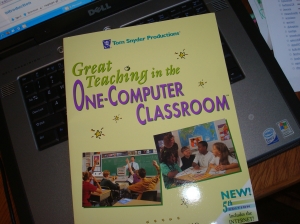
Cross posted at ThumannResources.com
I was so surprised to see this book for sale on Amazon.com this week. I thought for sure there was a new version out. I must have bought it back in 1999. It was exciting that it included the Internet as the picture below will show you. It was one of the few resources back then that was going to help me help educators use the one or two or even three computers they had in their classrooms with their students. I was even lucky to be in a school with a T1 line back then.
Well, in many districts, things haven’t changed that much. Though there are laptop carts, not every teacher has access to them all the time and they don’t always have a bank of computers in their rooms.
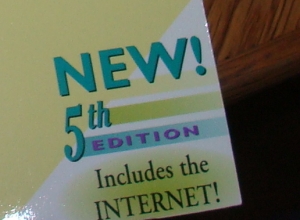
I spent the last few days putting together an agenda for a group of grade 3-5 teachers who after many years, are getting some new MacBook Pros. This new laptop will still be the only computer in their classrooms. They will have access to LCD projectors, but they will be sharing them, so they are not ceiling mounted.
My charge? Excite. Enthuse. Express. Et cetera.
Here’s my plan. I’m not going until September 8, so please let me know if you have anything to add.
The One-Computer Classroom
Let’s categorize the computer for three purposes:
Tools and ideas to transform education. Sign up below.
- A presentation tool
- A personal productivity tool
- A learning center for small group activities
The Computer as a Presentation Tool
Use your computer to engage your students:
- Evaluate and discuss the role of the computer in the classroom.
- Locate and identify classroom presentation materials.
- Reflect upon the usefulness and effectiveness of presentation tools.
Possible Resources:
- http://www.voki.com/
- Google Squared
- Slideshare / Google Presentations
- YouTube
The Computer for Personal Productivity
Use your computer to be more productive:
- Locate and identify classroom materials using productivity resources.
- Examine, explore, and discuss Internet and software personal productivity resources.
- Reflect upon the usefulness and effectiveness of personal productivity resources.
Possible Resources:
- Google Advanced Search by File Type
- Zamzar to convert movies from YouTube
- Teacher Tube
- Flickr Storm
The Computer as a Learning Center for Small Group Activities
Use your computer to bring students together in small groups:
- Locate and identify online resources appropriate for small group activities.
- Explore activities across several subject areas.
- Evaluate and discuss the use of the computer for interactive group activities.
Possible Resources:
- National Library of Virtual Manipulatives
- www.mathplayground.com/
- Virtual Knee Surgery
- http://do2learn.com/ – For Special Needs Students
- Using Skype in the Classroom
- http://www.spellingcity.com/
I plan to demonstrate how to create a Google Form towards the conclusion of our 2 1/2 hours together. I’d like to generate a needs assessment as a group as to what types of activities they are looking for to use with their students and where they would like to house these resources. I know where I would keep everything (Delicious and Diigo and I might suggest they form a Ning,) but this is the first time I am meeting these teachers and this is an opportunity to show them what is available to them. I certainly don’t want to overwhelm them, certianly not in 180 minutes.
