From the Principal's Office: Penultimate - Handwritten Notes App for iPad
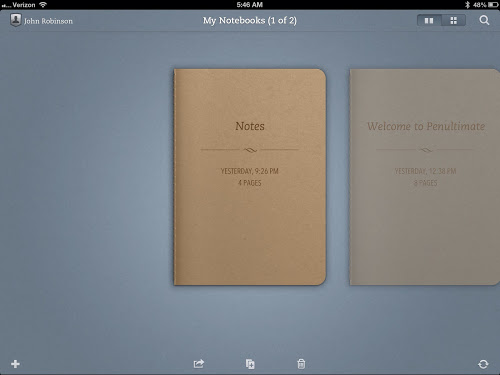
Earlier this week, I mentioned Notability as an app of choice to take handwritten notes on the iPad. It is an excellent choice for those looking for an inexpensive option for notetaking and an app with a number of features.
Another app for the iPad that offers users an excellent experience in taking handwritten notes is the iPad app, Penultimate. Now that Evernote has assumed control of this app, its ability to sync with that application offers users an interesting feature not found in Notability.
Penultimate is an excellent choice for a note taking app for a number of reasons.
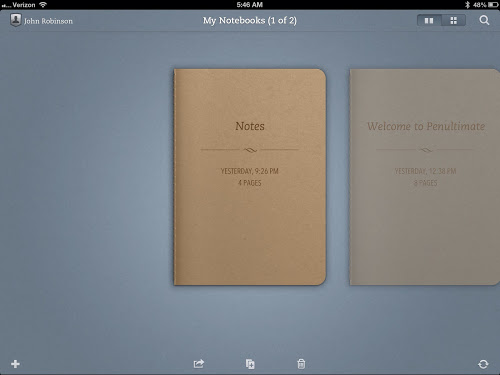
Penultimate's Notebook Interface
- Currently Penultimate is a free app.
- It has a simple user interface.
- Users can create multiple custom notebooks for their notes.
- Insert existing photos or take new ones and insert those within your handwritten notes.
- Penultimate fully syncs with your Evernote account, which means you ultimately have access to your handwritten notes within your Evernote account.
- Choose your pen color or size.
- Choose the paper format for your notes.
Note Taking Page in Penultimate
But unlike Notability, Penultimate only allows you to take handwritten notes. There is no feature that allows you type text notes. Still, for those looking for an excellent app for taking handwritten notes that syncs with your Evernote account, Penultimate is a great choice. For more information about Penultimate, check out Evernote's web site. http://evernote.com/penultimate/
cross posted at the21stcenturyprincipal.blogspot.com
Tools and ideas to transform education. Sign up below.
J. Robinson has decades of experience as a K12 Principal, Teacher, and Technology Advocate. Read more at The 21st Century Principal.
