Digital Primer PD: The Revival
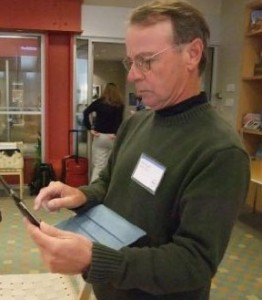
Recently, I was reminded that Broadway play revivals do extremely well. Part of that is because we like old favorites, but much of it is because younger audiences haven’t experienced the wonder of those old favorites.
At the beginning of my writing about using technology with students I had one, borrowed computer in my classroom. My first article was "If You Had One Computer, What Would You Do with It?" I don’t know if it’s still out there on the Web, but since then there have been plenty of similar story lines written. As much as I talk about incredible tech possibilities, I always try to remain realistic. I’ve been in too many schools and classroom, talked to many teachers and administrators, and been in front of too many kids to forget that there are essential lessons that need to be given more than once.
I know there’s plenty to list, but with one computer and knowledge of four simple things, a teacher can begin self-contained digital blending lessons without leaving the classroom—or going to the Internet. And while I’d rather have all classroom hands on a computing device, and everyone a world digital citizen, I understand the reality. We begin students where their next step is, and we must to that with educators as well—especially when it comes to technology.
In districts and schools, where teachers don’t get computers, learning the four things on my list may have educators bringing their own devices to school. What? You thought BYOD was a new battle cry? BYO goes back to chalk pushing days, and most of today’s education tech experts, whether they’ll admit it or not, started by bringing their own computers, tablets, and smart devices to class. Some of us are self-starters and self-trainers, but most of us may need an easy primer to begin. That’s what this is about.
Here are the four things I’d teach all educators, if I had the chance. They can all be done with free and easy-to-use software without scaring anyone away. Sorry, you won’t find PowerPoint on the list.
- One word processing application. I don’t care what it is—MS Word or something online like Google Docs—if available. You may find this a crazy one to list, but I have been in professional development workshops, where the presenter was sharing incredible—way-out-there ideas, while teachers in front of computers couldn’t use a word processing software—even in the simplest way. Learning how to save documents to a location for future retrievable is a valuable learning aside as well. This is not a time for keyboarding lessons so don’t give any.
- How to take a digital photo using an inboard or attached camera. Most computing devices have at least one camera; using it/them is fundamental. Owning a cell phone doesn’t make anyone an expert. Later, as a follow-up, sharing a simple photo editing application would be great. First, capturing and image and saving it where it can be found, again, are the plan.
- How to record and save simple voice recordings. Again, no editing here. Whether it’s free Sound Recorder or Audacity, it doesn’t matter. The ability to record sound and voice in a classroom easily and quickly will inspire ideas.
- How to record a simple movie is a valuable goal. There is no reason it can’t be done by every teacher, so that it is a useful lesson extension, or integral daily teaching tool. Again, no editing required, and it can be easily done using onboard or attached cameras. This is as easy as clicking start and stop—and then saving to a searchable and retrievable location.
I dare say that if I knew the type of equipment, an initial professional development lesson like this would require an hour. It could certainly be done during an after school/before school gathering, or as part of a summer program before the new school year begins. While this may not be something for your pioneering app/device users, it is something for most teachers, even if it is presented as a refresher. You’d be amazed at how many of those so-called tech experts will learn something from these simple tech shows. Following up later with presentation ideas and devices will be easier next steps.
I have friends who only use smartphones for digital images, audio and video. While it can be done, making sure that the format is universally or classroom usable is important. By that I mean usable without being a format magician. Some people get a kick out of reformatting, and will spend hours doing it. For most, that’s crazy time spent, and not worth the effort. These primer sessions are not only useful in sharing easy-to-do how tos, but also the foundation for educators learning that tech doesn’t have to be scary or difficult. In that way, the word “TRY” gets new life, and “CAN DO” happens. The best part will be when a few of your Primer Crew asks for “MORE”, and your Pioneer Crew begin getting questions about what they’re digitally doing.
Tools and ideas to transform education. Sign up below.
Ken Royal is a teacher/education and education technology blogger/reporter, video interviewer, podcaster, education event news commentator with 34 years of classroom/school and instructional technology experience. His teaching accomplishments include: 4-time district teacher of the year, Connecticut Middle School Teacher of the Year, and Bill and Melinda Gates award for Technology School of Excellence. Read more of Ken’s work at Royal Reports.
