Reframing Google's Search Options: The Poster, by Joyce Kasman Valenza
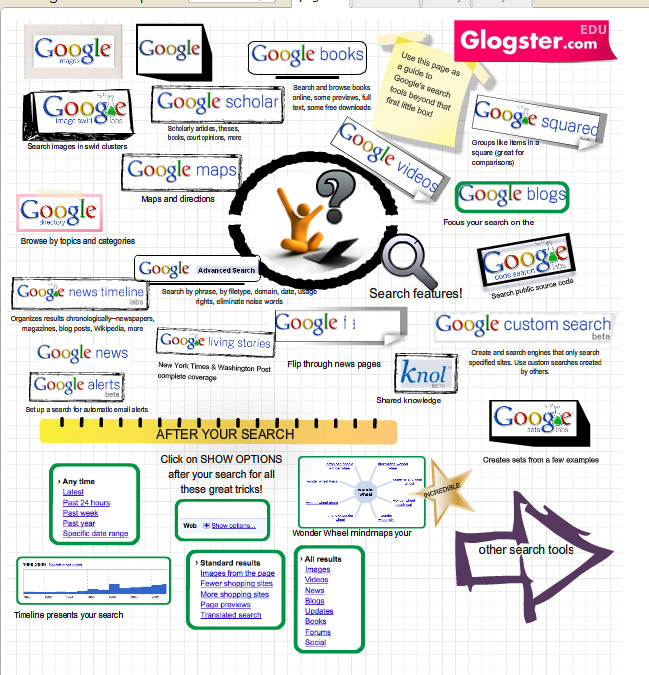
Recently, Steven W. Anderson shared a fabulous post, Some Google Search Engines You Might Not Know About. Steve got me thinking about Google's many other hidden treasures.
Over the past couple of years, those brilliant Google engineers designed stunning search options, moving Google search way, way beyond an effective, but relatively inflexible, vertical search.
The problem is--so many of the very best search options are buried in the vast Google wilderness of labs, or in the wonderful, but lost pulldowns of more and even more--places where few but the most intrepid students and teachers dare to go.
So I've been playing with a prototype search page that unearths some of those beautiful buried tools.(The code for this Glogster widget is included at the bottom of this post.)
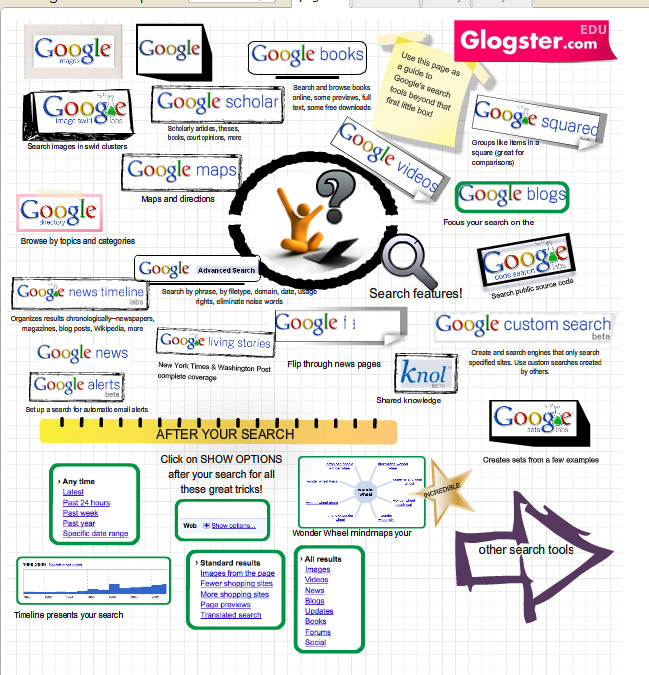
Though there are many more worth exploring, among my personal favorites are:
Google Squared: which creates a matrix, or square, of examples perfect for students looking for topic options or comparison projects. Resulting squares can be analyzed and customized. You can remove items that don't fit, add or delete criteria. After registering, you may save and share your squares.
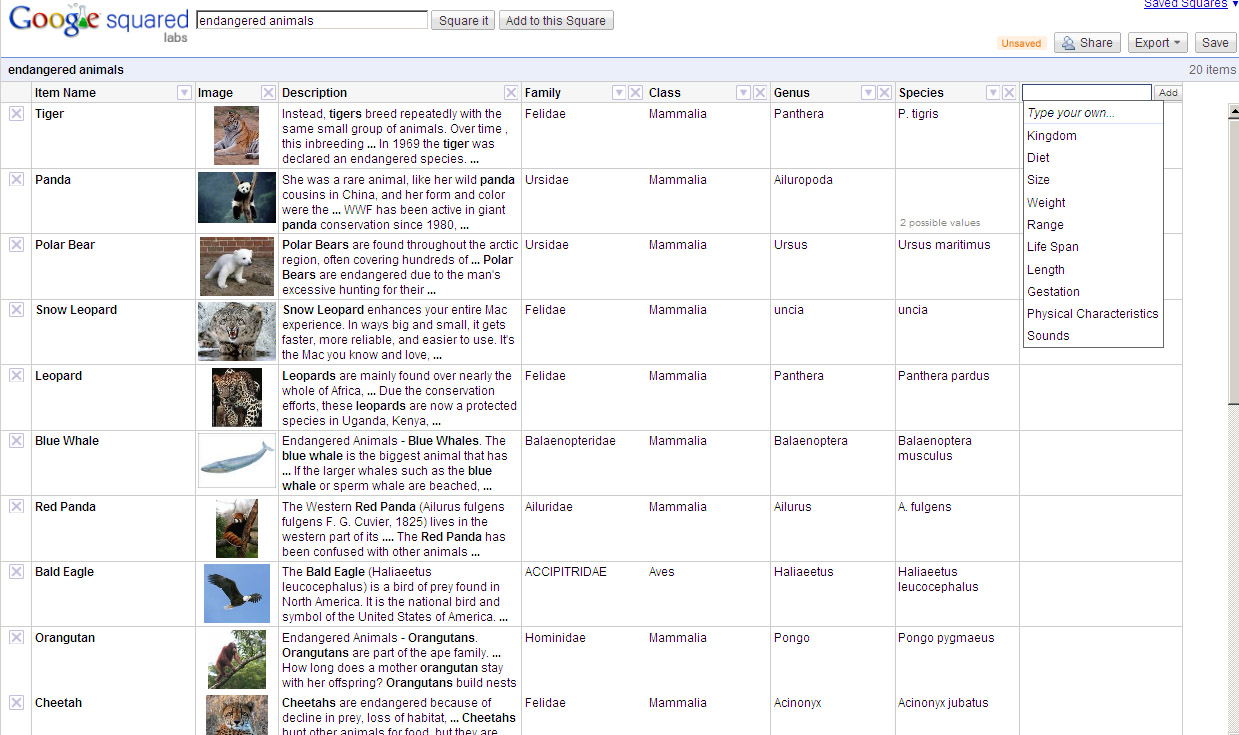
After you suggest two or three like items, Google Sets attempts to predict other items in the set. This is a nice tool for creating comparisons or suggesting a variety of subjects for young researchers to explore. It is also a fine strategy for compensating for limited content knowledge.
Tools and ideas to transform education. Sign up below.
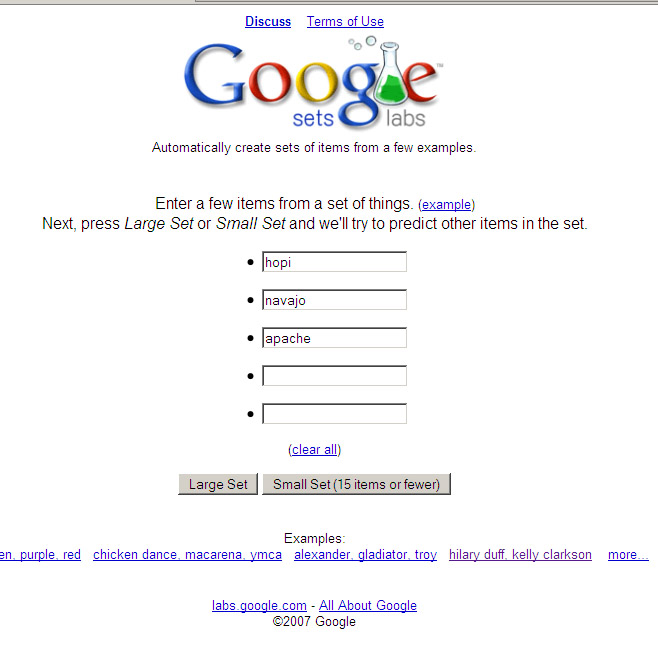

Google NewsTimelime is especially useful for students researching modern history. The tool allows search by day, week, decade and the selection of document length. Results--both print and media--come from Wikipedia, Time, USA Today, the New York Times, and a variety of other news sources. Learners see stories emerge, timeline style, as they were contemporaneously reported. Clicking on the top blue dateline busts open the time period.

Google FastFlip is a tactile page-flipping experience, that allows researchers to browse sequentially through top newspapers and magazines, as they select popular, controversial, headline, or recent news. FastFlip learns from your selections to personalize results and it allows you to share selections with friends.
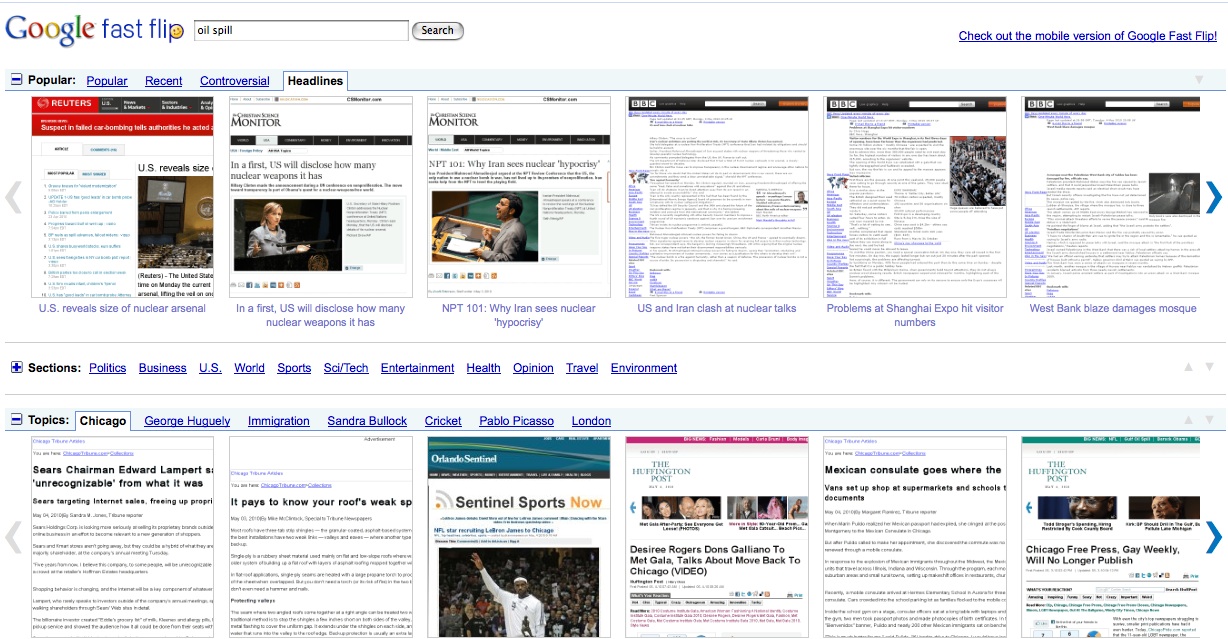
Based on metadata, and similar to Bing's VisualSearch, Google Image Swirl organizes image search results based on their visual and semantic similarities and clusters them into related swirls, a nice feature for illustrating lessons and building presentation. At this stage, there are a limited number of swirls.
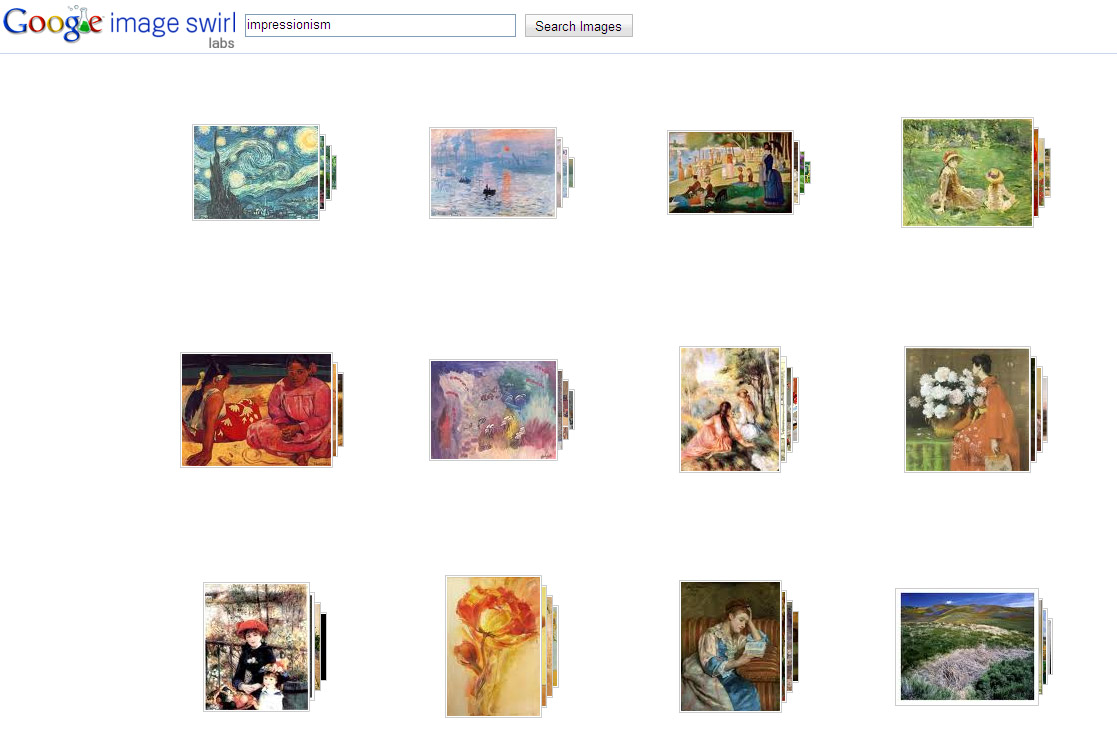
But probably, the most wonderful Google features shyly reside in that toggling show/hide options option that appears only after you hit search.
My students now use the wonderful Wonder Wheel to support brainstorming and the initial vocabulary deficiencies they feel when they first attack a topic. It is perhaps the stickiest tool we've introduced over the past year.
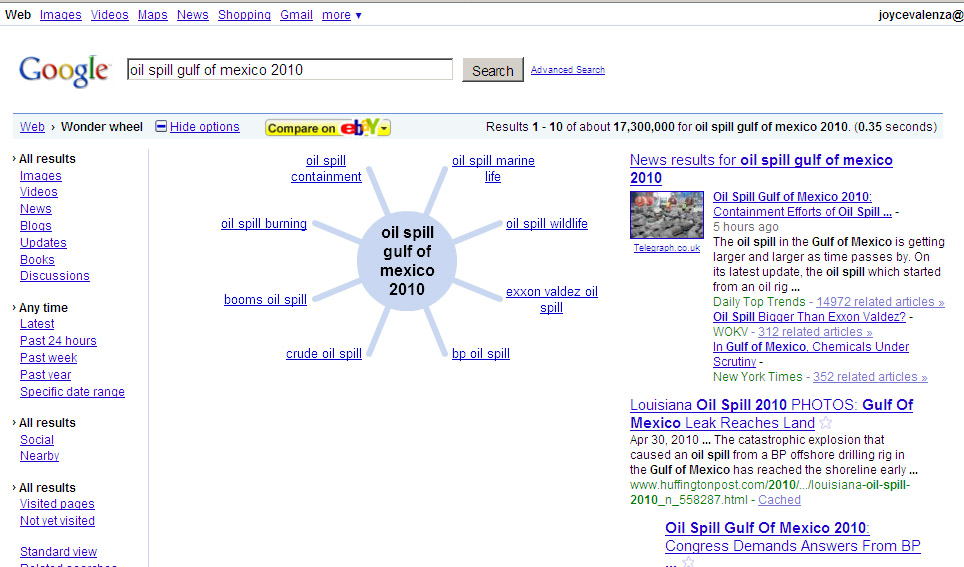
And then, there's the timely Timeline feature that allows learners to scan historical references to a topic and hone in on a specific date or dates while an annotated timeline magically appears below the graphic.
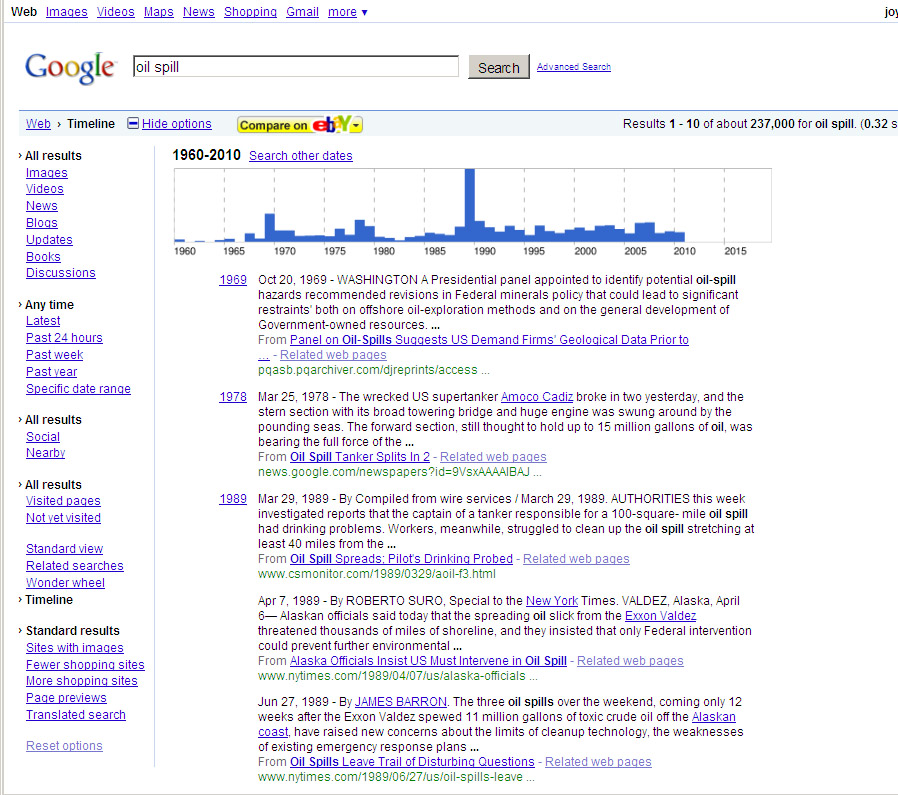
And then, there's that clever Related Search feature that suggests alternative search terms.
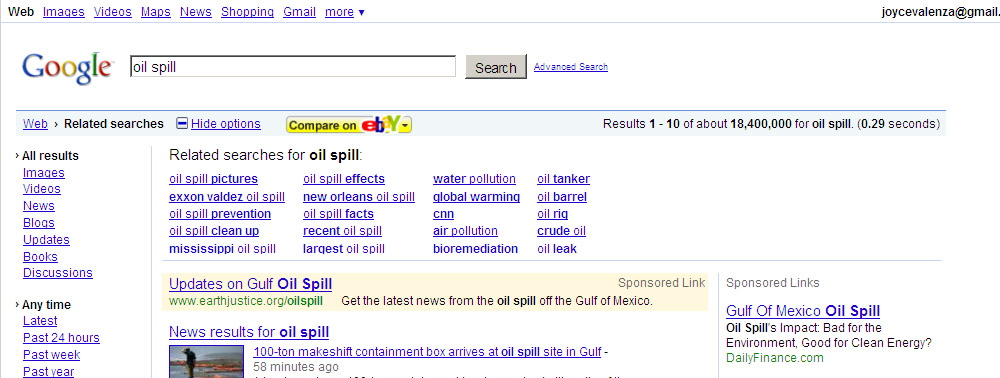
The Show Options option also creates an extraordinary array of filtering options for media searching. Check out the options for filtering an image search:
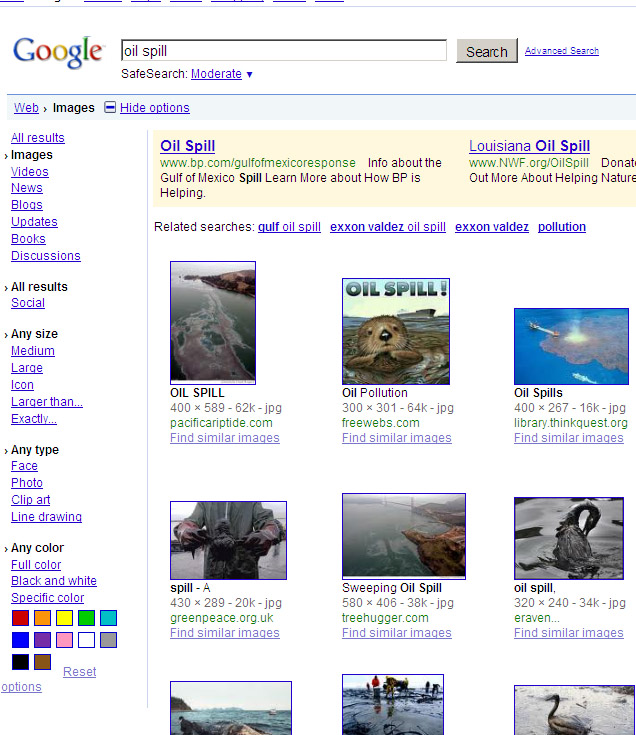
Many other hidden features are included in our poster. In your comments, please share any others I might have missed and I will add them to the Glogster widget. For those who are interested in embedding, here is the code for a full-page poster. (Remember to edit height and width for your own needs.)
Next post: Kids' search and kids' search posters
