On digital publishing (chapter 1) by Joyce Kasman Valenza

Over the past few years, learners have been granted new opportunities to tell and share their own stories. Students who write and publish, hone their communication skills and contribute their emerging creative voices to our world. We can nurture young writers by providing them the tools they need to create and share.
Among the various subsets of options for telling and sharing digital stories is a lovely array of tools for digital book publishing. Here are a few options I am gathering together for an August teacher inservice. (There's way too much for one post, so I plan to do this in a few pieces.)
Mixbook (or Mixbook for Educators) is a photo-based creation platform that offers
hundreds of layouts and backgrounds to choose from along with customizable frames and text to make your book beautiful. Just pick a layout, drag-and-drop your photos into the photo slots, and edit to your heart's content.
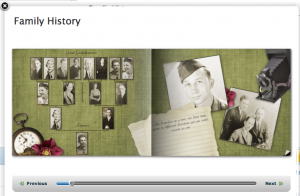
Though the site's examples suggest using the books to gather wedding, travel, and baby albums, this program can absolutely used to create stories around historic photographs and artifacts, original art, to produce a class yearbook, to share an oral or personal history or journey, to tell the story of a field trip. Mixbook for Educators now offers a secure collaborative environment for sharing their ebooks, as well as discounts on printed products, should you choose to print. (A similar option is Scrapblog.)
Books may be embedded, like this example--Exploring Children's Rights in Kenya--featured on the site.
| View Sample Photo Books | Create your own Photo Book
Tools and ideas to transform education. Sign up below.


Storybird, a collaborative storybook building space designed for ages 3-13, inspires young writers to create text around the work of professional artists and the collection of art is growing.
Two (or more) people create a Storybird in a round robin fashion by writing their own text and inserting pictures. They then have the option of sharing their Storybird privately or publicly on the network. The final product can be printed (soon), watched on screen, played with like a toy, or shared through a worldwide library. Storybird is also a simple publishing platform for writers and artists that allows them to experiment, publish their stories, and connect with their fans.
Though young illustrators may be frustrated by having to use other people's art, Storybird's library of art is varied, beautiful, and story-inspiring.
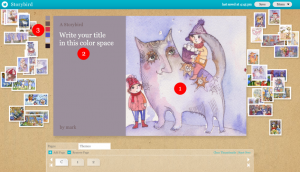
Here's an example of a featured story:

My Story Maker, from the Carnegie Library of Pittsburgh,
lets you control characters and objects - and creates sentences for you! Once you are done with your story, you can print it out. You cannot go back and edit a story once you have ended it but, if you click "yes" when asked to share it with others, you can print it out again by entering the magic number it gives you in the box on the right. Since lack of space forces us to delete story files older than 1 month, please save the .pdf file that prints to your own computer.
Students choose characters, items, objects and setting from modest libraries of options. Unlike many of the other story building tools, the product here is printable, but not embeddable.

Myth and Legend Creator 2 shares a collection of traditional stories from England and around the world to hear and read. The site offers historical context for each story, story time lines and maps, ideas for use of the story in the classroom, and student work inspired by the story. TheStory Creator--with its libraries of backgrounds, characters, props, text bubbles, sound and video recording tools, and options to upload--provides students easy opportunities to create their own versions of traditional stories.
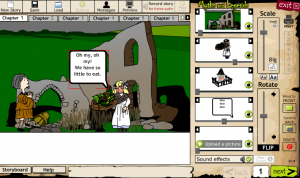
The Historic Tale Construction Kit is similar in that it helps students construct stories around a theme, in this case stories set in the middle ages with movable, scalable beasts, folks, braves, buildings. and old-style text.
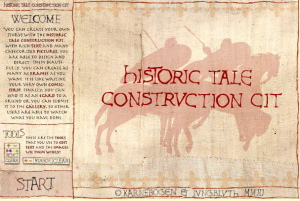
Tikatok is a platform devoted to kid book publishing at a variety of levels. Children have the option of exploring a collection of interactive story templates called StorySparks prompts, personalizing an existing book with their own names in Books2Go, with their own names, or starting from scratch in Create Your Own Book. Tikatok’s Classroom Program allows teachers to share lesson plans, view and edit students' work online, encourage collaboration, and track writing progress.
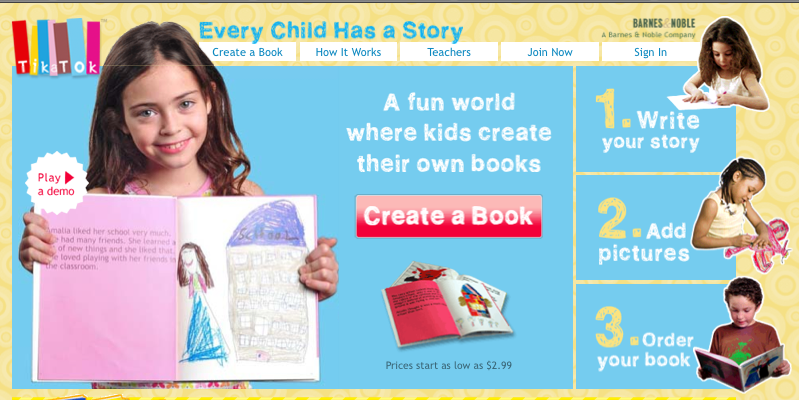
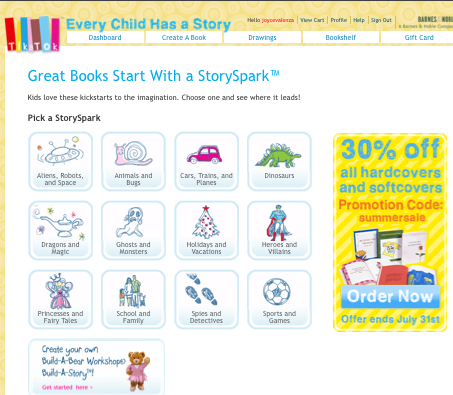
Big Universe is both an online library and a publishing and sharing community for grades K through 8. Using Big Universe Author, students may create, research, and collaborate on books using a library of more than 7000 images and interactive tools.

More digital book publishing options in an upcoming post!
