Curation is the new search: seven tools you may not know you can search with
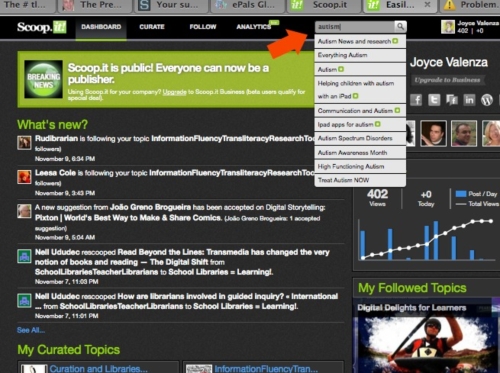
This year, I am teaching my kids to curate. While this is an exciting way for learners to discover how to manage their information worlds by consciously selecting and aggregating a variety of media and resources, not everyone actually needs or wants to curate every single time they research.
This year, I am also teaching my kids to exploit the best curation efforts of others as search tools.
In fact, curation tools present an exciting new genre of search tool--strategies for scanning the real-time environment, as well as opportunities for evaluating quality and relevance in emerging information landscapes.
Because a couple of our seniors selected autism as an area of interest for their senior project, I’ll use this topic as a sample search in seven of my favorite new search tools.
1. Scoop.it, newly out of beta, is one of the most popular and fastest-growing tools for curating an online magazine. Scoop.it curators regularly select, discard, and annotate automatic scoop feeds managed by keywords.
The little green box listing Scoop.it Score is a metric for measuring topic quality based on dynamism, depth, and audience engagement.
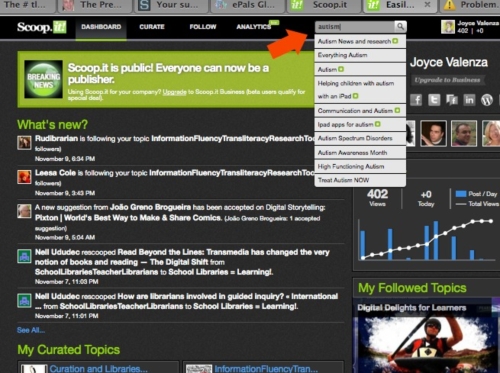
Students might search Scoop.it’s Search page or browse through Scoop.it’s Awesome Topics page and scan topics listed with Tops Scores, Trending, Featured, and Popular. Though students can search without registration, registered users can follow those topics they are interested in, and suggest content to other curators. Students may subscribe to the RSS feed for any Scoop.it they find useful.
Tools and ideas to transform education. Sign up below.
3. Paper.li is probably the easiest strategy for creating a media-rich newspaper of tweets and feeds and hashtags. It is also beautifully searchable. Click on Check out the newsstand and results display the name of the editor and number of views. Both may be used as preliminary clues toward evaluating reliability. Students may subscribe to email alerts for or embed selected papers.
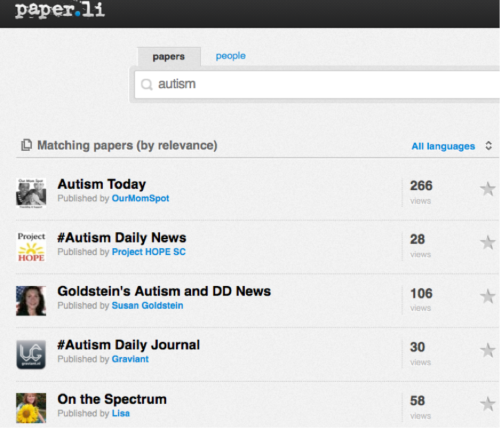
Delicious introduced Stacks to its social bookmarking features back in September. Though it is still a relatively newborn curation tool, its archive is already surprisingly rich. Results are listed with tags, and numbers of links and views. With a Delicious account, students may share or follow Stacks.
4. Pearltrees offers another community for visually sharing resources built on creating networks (or trees) of interlinked pearls that display and burst open like interactive mindmaps. Mouse over a pearltree to see its number of pearls and hits and the name of the curator or curation team. Trees may be linked to or embedded.
5. Themeefy, still in beta, allows its users to archive Web content and to publish their Themes as personalized magazines. While it is not searchable, the Themeefy Library is browsable by broad subject.
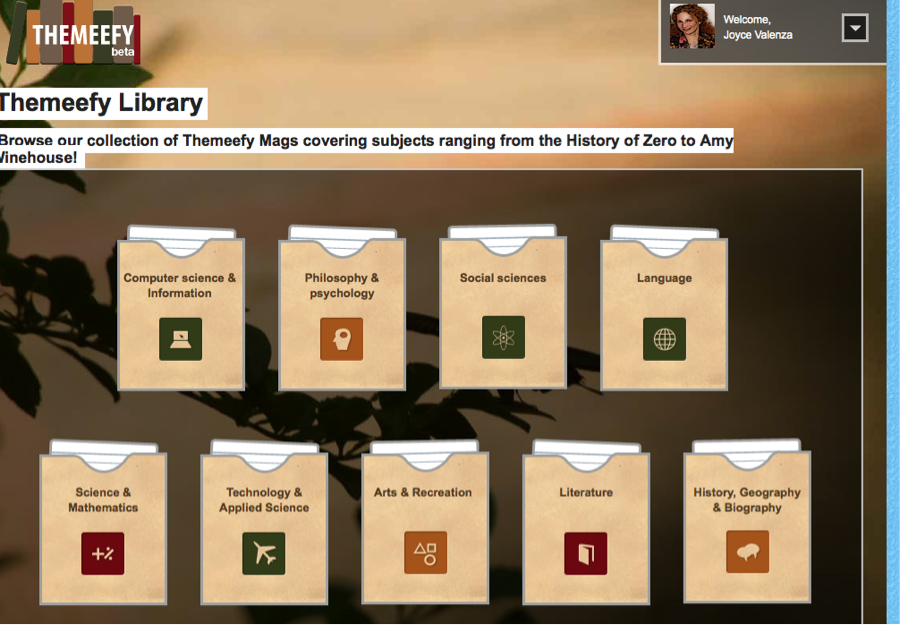
6. Livebinders, though not really a real-time curation tool, offers a three-ring binder approach to gathering and organizing websites, documents, narrative, media and more. Livebinders‘ search results display with a five-star user rating system and number of views. Once a useful binder is discovered, students can embed it nearly anywhere. Students with LiveBinders accounts may add binders to their shelves.
Librarians all over the globe create LibGuides for their communities. But even if you are not a LibGuides subscriber, you can benefit from the community’s shared resources. I cannot create a guide for each of my student’s research interest, but it seems that a wonderfully knowledgeable librarian out there usually has. Students can search the entire Community or limit their search by type of library. Once they have selected a Guide, students can search for specific content within the Guide itself. Results display with tags and date of last update. And they are generally curated by library specialists. Note: While some of the Guides’ resources may be subscription content available exclusively to the creating institution, much of the content we’ve found is also web-based and free. Students may bookmark Guides or subscribe for RSS alert updates.
Used for student search, these new tools present a new and potentially very effective way to introduce the world of real-time news curation--a skill used by many professionals. These new tools also present the opportunity to guide learners in new evaluation strategies. Who is the curator? Is that curator attached to a team, publication, institution, organization? Can you judge the quality of their selections, sources, and feeds? Do their efforts have many followers? Is their curation active and current?
The best of these efforts model for our learners a new type of citizenship--a desire on the part of experts, specialists, and individuals who feel passionate about a topic, to share their knowledge and updates by forming knowledge-sharing communities.
Joyce Valenza is the Teacher-Librarian at Springfield Township High School, author, and technology advocate. Read her SLJ NeverEndingSearch blog here.
