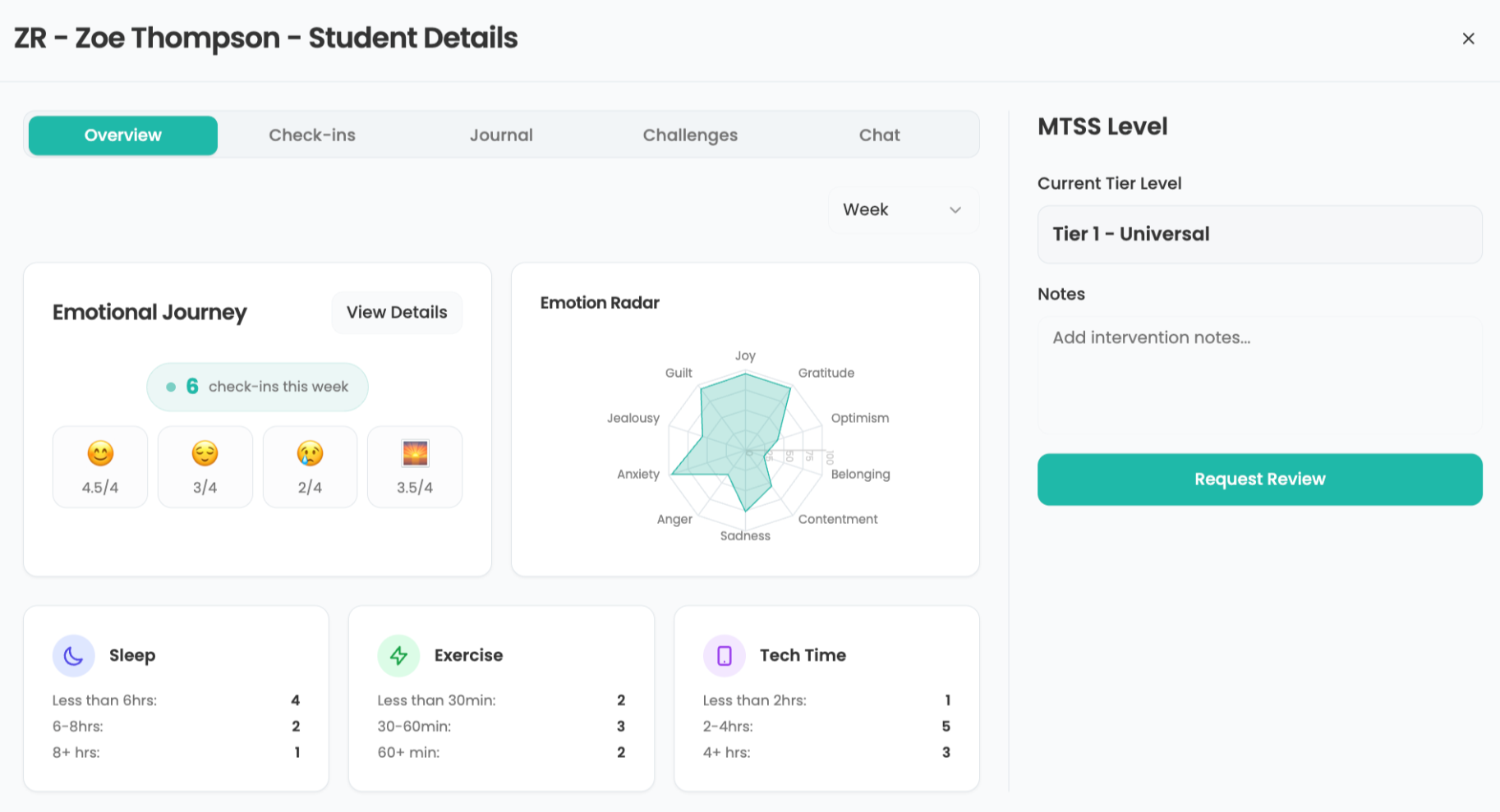Evolving the Virtual School Library, Part 2: A tour of high school practice by Joyce Kasman Valenza

As I mentioned in my last post deconstructing my own virtual library practice, and my belief in the importance of the school library website in a school's information and communication culture, I am not alone in my excitement over new mash-up and publishing opportunities, as well as new apps for learning.SchoolLibraryWebsites is a collection of self-nominated exemplars of effective practice. The goal is to celebrate effective examples of web-based practice in all their variety.
As you examine the lists of sites, you'll discover that, though there may be fifty ways to leave your lover, there are likely a zillion different new ways to mashup a school library website, to make it locally relevant. (Take a look at New Tools Workshop and this list of assorted widgets for some of the many building block options.)
Let's begin the tour at the high school level
St. Andrew's Episcopal Upper School Library (Austin, TX)
For Barb Jansen, librarian at St. Andrew's Episcopal Upper School Library in Austin (TX), the major purpose of her online presence is to support student learning. Her site provides learners with multiple points of access to information sources and collaborations with their peers.
The St. Andrew's Library site offers guidelines for oral presentations, a web site evaluation guide, a directory of free reference and content-area websites, tools that can aid students in each step of the information search process, the school’s acceptable use and materials selection policy, and assignment organizers. Barb is especially concerned that her students have ready access to the school’s subscription databases on one web or wiki pageto help promote the use of the accurate and authoritative premium content available through those services.
To further facilitate access, Barb advises librarians to
contact the technical support departments of each publisher to IP authenticate access from school and create a common login from home. Removing the barriers of logging in at school and the long list of login/password combinations from home goes a long way to promote use.
Tools and ideas to transform education. Sign up below.
Additionally, she advises librarians to categorize the databases under appropriate subjects and to offer a list of information types for each.
Like me, Barb, is a big fan of building with wikis. She uses wikis to collaborate with teachers and students and provide one-stop shopping for assignments.
Barb advises:
Building a wiki together allows for teachers to add content and the teacher-librarian to add the strategies and resources that students will use to satisfy requirements and show and evaluate their results. After collaborating with the teacher, build the wiki and ask the teacher to add the task and any other section he or she is creating (or offer to do it for her!). The resource pages serve as the outline for your instruction and a reference for students when they work independently. Essential pages for each wiki include an introduction to the topic; the task; resources (online—websites and subscription databases—and on-shelf resources from your library’s collection); strategies for accessing and citing sources; showing the results; and evaluation—both self evaluation and the rubric you and the teacher will use for assessing the students’ efforts.
See a variety of Barb's examples here.
Unquiet Library (Creekview High School, GA)
Buffy J. Hamilton, aka the Unquiet Librarian, maintains the Unquiet Library for Creekview High School (GA), where, she says:
we use a variety of mediums to connect with our learning community and to stream information for research to our students. From our primary website, constructed using Google Sites, students can access our diverse menu of places where our library lives on the web. Our social media presence on Facebook, Twitter, YouTube, Flickr, Slideshare, and our blog, allow us to provide many free and/or inexpensive entry points of access to library information and services to students, teachers, administrators, and parents.
Buffy is a big fan of LibGuides, a subscription-based service, for creating web based information portals or research pathfinders for collaboratively created research projects with students.
With LibGuides, we can easily embed a wide range of content, including database widgets, videos, RSS feeds from our favorite information sources, instructional handouts, and other content-based widgets.
Buffy's practice and her program are examples of transparency at its best. Any stakeholder can visit anytime and observe the energy and the learning that identify the Unquiet Library. Buffy shares her media-rich monthly reports, as well as her program goals, and library news. The Unquiet YouTube channel and Flickr sets are an inspiration for those who aspire to vital, modern practice.
Dr. Charles Best Secondary School Library (Coquitlam, BC)
Speaking of transparency, Judith Comfort, teacher-librarian at theDr. Charles Best Secondary School Library (Coquitlam, BC), says that her library's blog-based site is not so much a virtual place, as an evolving expression of everything that takes place within my daily professional practice.
She explains her choice of platform,
Choosing to start with easy-peasy blogging software (because I knew nothing about HTML) turned out to be the luckiest decision I ever made, for two reasons. Not having a learning curve allowed me to jump right in and also the spirit of a constantly changing front page, stuck. Every technological improvement has enhanced what I can do: embedding books & videos, feeding the latest news, linking database articles to assignments. My rule of thumb is that my site must cater to the very specific needs of my students and teachers. No boring lists of links, no matter how tempting the source. Specific to general, is the rule.
Judith publishes nearly everything on her elegant library site: collaborative lessons, workshops, pamphlets . . .
And the answer to the question How do you have the time? is --The time it takes is easily compensated by time saved not moving paper around.
She is especially proud of the site's online instructional offerings. As just one example, Judith points to a collaborative teaching unit on Chrysalids in the Twenty-first Century, in which students examined 14 themes in the book by analyzing fear-based societies in 14 different embedded videos.
Media literacy expertise is an increasingly critical strand of Judith's practice and her professional development offerings. The workshop she designed for social studies teachers quickly became a resource for participants, and one that she frequently reuses. Consider also this media literacy lesson which takes kids right into the world of the advertisers who place products.
Judith's News for the Classsroom page which gathers wide variety of feeds for content area learning, nicely achieving her major goal--increased accessibility.
Newton North High School Library Learning Commons(Newtonville, MA)
Library teacher Kevin McGrath, hosts the truly interactive Newton North Library Learning Commons. He explains,
What we're most proud of are the student voices. We are fast becoming the go-to place for students to post information about their projects, clubs, and interests. Last week a student on the Close-Up trip to Washington, DC posted his Twitter feed on the library website. Another student who started a non-profit foundation to end the child sex trade is using the library website to promote her cause. Projects resulting from the 'Earth, Labs and Literature' class have their work on display both in the learning commons and on the website. We are always looking for ways for students to 'own' the website. Over 600 students have personal accounts on our site, which allows them to access passwords and submit content.
Kevin calls librarian Donna Johns the guru for booktalking and readers advisory.Her Twitter feed and booktalk blog are continually updated and referred to by students and staff.
The Newton North online library schedule allows staff
to share details of visits to the learning commons amongst staff and serves as a starting point for lesson planning and collaboration." Kevin is also a major proponent of pathfinders, especially those that can be "edited on the fly and instantly published on the front page as needed by classes. It is through the context of the library's pathfinders that students learn the value of subscription materials. We call the website the textbook for our program!
Troy High School Library (Fullerton, CA)
Built on a wiki, Marie Slim's Troy Library site, features a Wordle title linking to the mission statement from Information Power; the library's Google Calendar; Flickr widget, LibraryThing widgets,Polldaddy polls, a Twitter feed; a Clustrmaps widget, and a widget that counts down the days till the end of school. She also shares the outstanding essays of her IB students.
Marie is especially proud of the site's:
- student-produced book trailers
- Cybersafety area, with many productions created using Xtranormal, Blabberize and GoAnimate
- Library Experience - linking to her current and past classes and her students' work
- MLA Works Cited - with its fun and instructive GoAnimate movie
Westlake High School Library (Austin, TX)
Carolyn Foote's Westlake High School site is blog-based. She explains her platform choice in the SLJ article, Looking to ramp up your library Web site? Try a blog.
Carolyn recently made the conversion to a blog
to create a more user friendly, interactive space for students. I have links to research projects, new books, etc., but then I can always have some dynamic information on the front page, including polls, book review buttons, etc.
For her pathfinders, she prefers wikis, but Carolyn says,
I heard David Loerschner speak and I am now trying out the idea of making the wiki more of a Learning Commons. I invited students to use the discussion tab of the wiki to contribute their own links for the pathfinder." And she recently created both a Facebook and Twitter presence for WHS Library.
Says Carolyn,
I think it's really important to create a web presence where students can easily find information. First off, it extends your services beyond the school day--to times when students are doing homework and research. Secondly, it publicizes what you do so that parents and administrators are aware of the services you are offering. It needs to have a brandor identity that students recognize as yours.
In my next post, we'll explore exemplars of online middle and elementary library practice!
More resources on school library web presence:
- School Library Websites: A Wiki of Effective Practice
- TL Virtual Cafe: Elluminate session on Web presence
- SchoolLibraries.net
- Joyce's Blog
- TeacherLibrarianNing
(This post is updated from my April Tech Tag Team eVOYA column.)