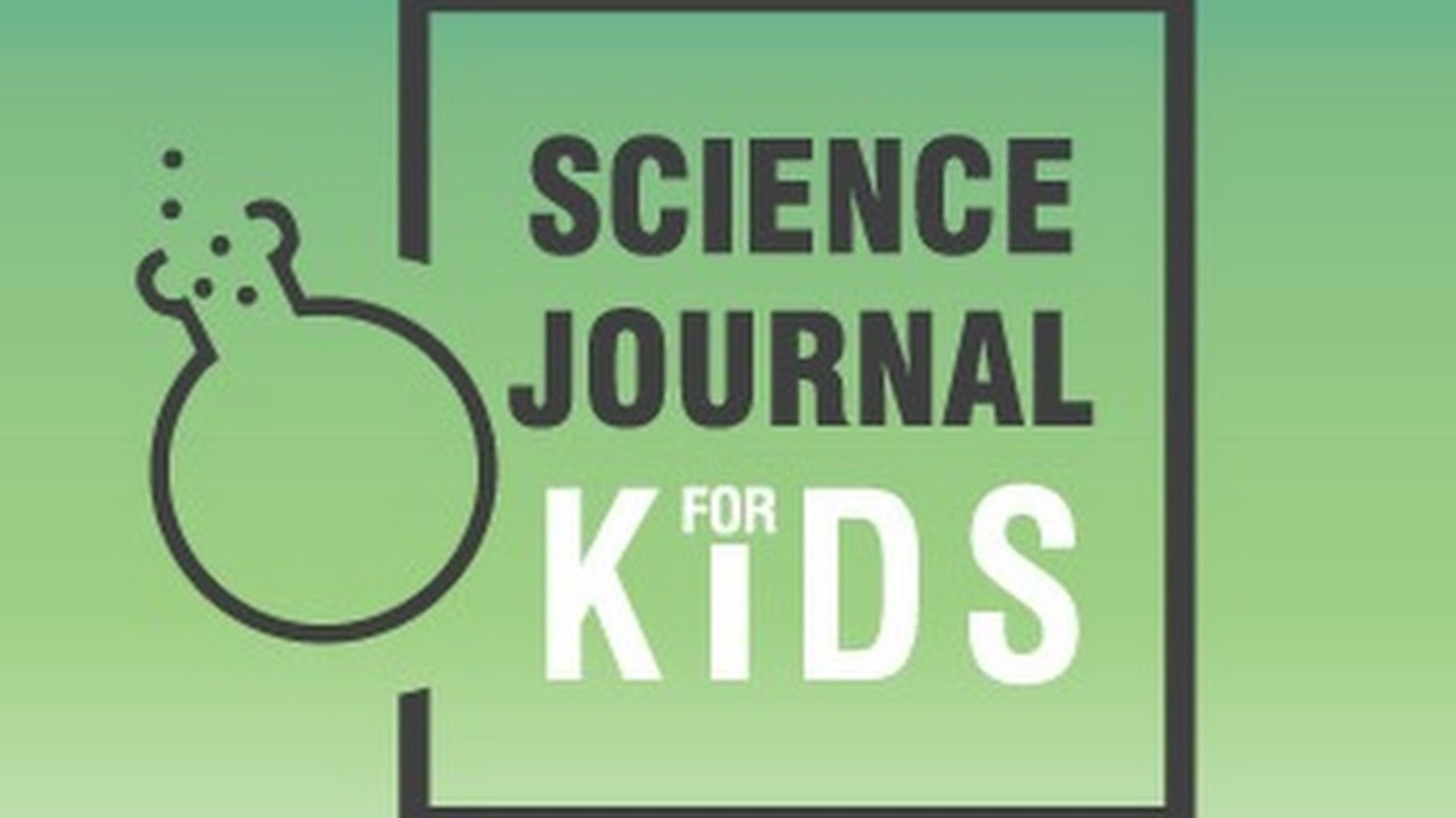Mix & Match Makerspace Challenges

In my new book, The Kickstart Guide for Creating GREAT Makerspaces, I talk a lot about creating the conditions to inspire learners to want to make and how powerful that can be. One of the ways I suggest to fuel and spark making and creating is through makerspace 'challenges', and primarily focus on crafting open-ended questions to serve as a basis for those challenges.
Inspired by sentence building flip charts, I have been searching for a tool to help me create mix & match makerspace challenges, in the same vein. I finally found one that I love! The tool is called Flippity, and among other things, it allows you to easily turn a Google spreadsheet into a random Mix & Match grid. Here is an example of a finished Mix & Match grid that you can demo. Clicking on the double arrows underneath each column you see, allows you to shuffle each column.

Using Flippity, I created a few different makerspace challenge Mix & Match grids for you to be able to see exactly how this tool might work for your makerspace!
The grid you see below is based on some of the verbs seen on the Tinkering Tiles on the wall in the Tinkering Studio at the Exploratorium. This grid allows you to mix and match tools and techniques. Click on the image of the grid to be able to mix and match the techniques and materials you see in the grid, by clicking on the double arrows you see at the bottom of each of the columns.
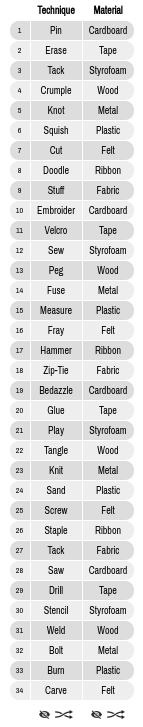
This grid can be customized to suit the techniques you want to focus on in your space, as well as the materials you have available in your space. Click here to edit the Google spreadsheet. Please be sure to make a copy of it before editing. Instructions for creating your grid out of your spreadsheet can be found here.
This next grid is one that I created using one of my favorite creative tools, SCAMPER. This is a tool we use in our makerspace and one that I also wrote about in my new book. Click on the image of the grid to be able to mix and match the actions and things you see in the grid, by clicking on the double arrows you see at the bottom of each of the columns. Customize this grid here. Again, please be sure to make a copy of it before editing.
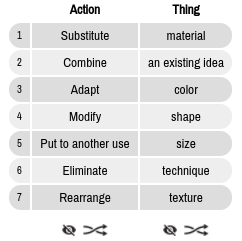
You can also create your own grid from scratch by clicking here. You may create up to 10 columns per grid and the number of items in Column 1 determines the number of rows you'll see on the Mix & Match grid.
Tech & Learning Newsletter
Tools and ideas to transform education. Sign up below.
I know these grids I have provided are just the start! I look forward to seeing the way you use these Mix & Match grids to create the conditions to inspire your students to want to make! Please be sure to share them with all of us at #worldsofmaking.
Cross posted at worlds-of-learning.com
Laura Fleming has been a classroom teacher and media specialist in grades K-8 and currently is a Library Media Specialist for grades 9-12. She is a well known writer, speaker and consultant on next-generation teaching methods and tools, and the author of the best-selling Worlds of Learning: Best Practices for Establishing a Makerspace for Your School