8 Tips For Making Movies with Google Photos

Since discovering how easy it is to make movies with Google photos at the start of the school year, I've made several movies. Most movies were made to capture a day of learning with other innovative educators. I also made a movie to capture a vacation getaway. Another to commemorate an award a colleague received. And another movie to share with a friend the fun day her puppy had with my pup while I was pet sitting.
In a relatively short period of time, I've made more than a dozen movies.
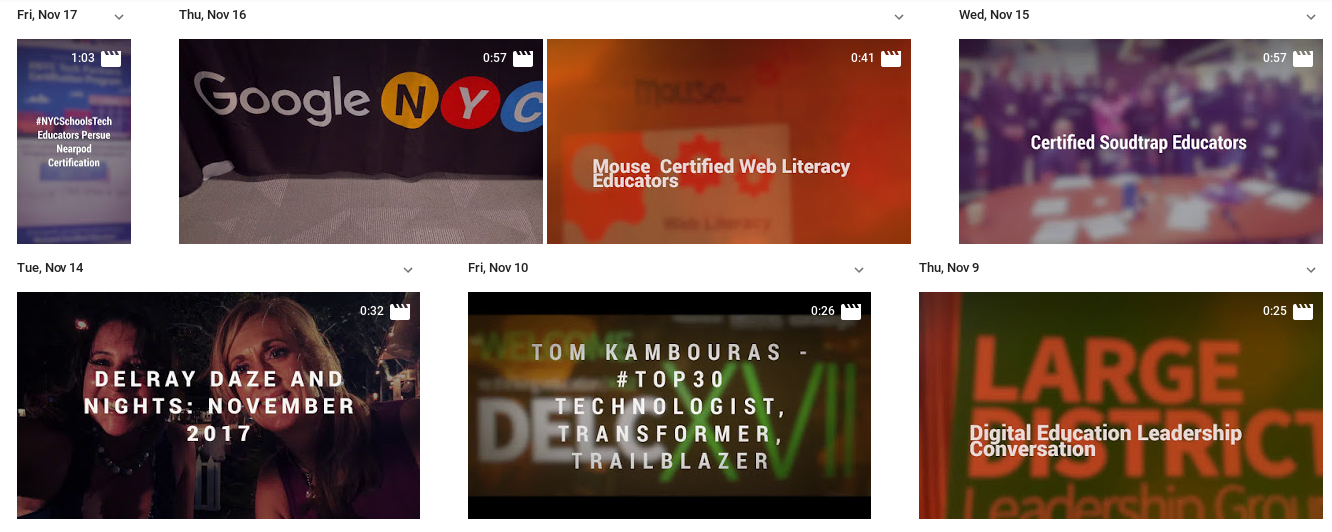
Here is what I've learned.
1) Opening Shot
Your first picture should set the tone for what the movie is about. Try to find a sign, banner, sticker, book, welcome message, etc that let's people know what they're about to see.
2) Mix it Up
A mixture of photos and videos works well.
3) Camera Direction
Capture everything in the same direction: portrait or landscape. This will make for a better, more consistent viewing experience.
4) Pan
Capture a quick video (<5 seconds) panning the whole experience.
Tools and ideas to transform education. Sign up below.
5) Closing Shot
Capture a photo or video that wraps up the experience. Think people waving goodbye, a cake with a message about what is being celebrated, a group photo.
6) Descriptive Title
When the video is complete you have an opportunity to give it a title.

You can change the music, theme, and remove, trim, or reorder clips by tapping on one of three icons that appear on the bottom of your movie.
- Theme: At the bottom, tap Themes . You can change the themes while the movie is playing to see how they look.
- Music: Tap Music . You can change the music and also turn it off so you can hear audio in the background.
- Reorder , trim, or remove clips: Tap Edit .
- Tap the clip you want to remove Trash .
- Touch and hold a clip and drag it to a different order.
- To change the length of a clip, select the clip and tap the scissors icon.
When you're done editing, tap Done .

8) Share
Share your creation on your fave social platform. Don't forget to tag people who were there and check in to indicate the location.
What do you think? Were these tips helpful? Were there some you already incorporate into your movie making? Were any of these tips new to you? Is there something you do when making your movies that's not here?
Lisa Nielsen writes for and speaks to audiences across the globe about learning innovatively and is frequently covered by local and national media for her views on “Passion (not data) Driven Learning,” "Thinking Outside the Ban" to harness the power of technology for learning, and using the power of social media to provide a voice to educators and students. Ms. Nielsen has worked for more than a decade in various capacities to support learning in real and innovative ways that will prepare students for success. In addition to her award-winning blog, The Innovative Educator, Ms. Nielsen’s writing is featured in places such as Huffington Post, Tech & Learning, ISTE Connects, ASCD Wholechild, MindShift, Leading & Learning, The Unplugged Mom, and is the author the book Teaching Generation Text.
Disclaimer: The information shared here is strictly that of the author and does not reflect the opinions or endorsement of her employer.
Lisa Nielsen (@InnovativeEdu) has worked as a public-school educator and administrator since 1997. She is a prolific writer best known for her award-winning blog, The Innovative Educator. Nielsen is the author of several books and her writing has been featured in media outlets such as The New York Times, The Wall Street Journal, and Tech & Learning.
Disclaimer: The information shared here is strictly that of the author and does not reflect the opinions or endorsement of her employer.
