Class Tech Tips: 7 Apps and Websites for Reading at Home
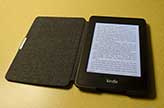

Looking for resources to share with families? There are lots of great apps and websites for reading at home during out of school hours. You may have heard of the phrase digital divide which first referred to the idea some people have plenty of access to technology and a wireless network where others did not. Now you’re more likely to hear the term digital use divide to describe the different ways people use technology.
Some families provide lots of direction for their children on ways to use tablets, computers and smartphones for educational purposes, while other families need support to figure out the best ways to use technology in their home. You can read more about this concept and find some extra resources for supporting families by clicking here.
I’ve put together this list of reading apps and reading websites to help you quickly locate a few resources that are a good fit for the families of your students. You might use some of the resources on this list to share in a monthly newsletter or simply tweet a few favorites on a Twitter feed for your class, school or district. Some of the tools on this list are totally free, others are ones your school might have s subscription to and want to share with families to use at home.
You can also click here to download a free PDF list of some of my favorite reading tools!
LearnZillion
This powerful resource is full of videos and short passages for readers. Instead of sending families a link to the LearnZillion homepage you may want to choose one or two videos related to your current unit of study and share the direct link.
KIDS DISCOVER
With this resource you’ll find an award-winning library of reading materials related to science and social studies. You can access these resources on any device at any time and it’s free to sign up.
Newsela
Whether or not your students are using Newsela in your school they can also access these articles from home. You might encourage families to set up a log in to access articles for their children to explore at home. There is a wide range to choose from including new content added each day. Newsela has an iPad app as well as a website.
Tools and ideas to transform education. Sign up below.
BrainPOP
Videos from BrainPOP are great for pre-reading activities. If you know that you’re diving into a read aloud about conservation, you may want to send home a link to a video on Jane Goodall or another related topic. Families might download the BrainPOP app on their personal devices or access videos on the web.
Oceanhouse Media
This online publishing company has a wide range of reading apps for Android and iOS devices. You might suggest one or two specific books from their digital library like The Lorax or a Berenstein Bears book. Or you might decide to share a link to their website so families can scan through the selections to see what matches with their child’s interests.
Skybrary
If you are using a digital reading program at school that students don’t have access to at home, you may want to recommend Skybrary to families. This is a subscription based service that gives families access to digital texts, videos and lots more to support reading at home.
WOW in the World
A great addition to a families reading tool belt are podcast. Podcast episodes are great for developing listening skills that connect to the close reading skills students need when they dive into a new text. The WOW in the World podcast from NPR is a perfect option for families on the go! If you are using an iOS device, download the Podcast app to listen from anywhere.
To share your favorites from this list try turning links into QR codes for families to scan, sending home links using a messenger tool like Remind, or printing them out on a newsletter tucked inside a student folder. You could also try hosting a Facebook Live from your school where a few teachers and students share their favorite reading apps and reading websites with families.
Don’t forget to click here to download a free reading poster with more favorites and to check out my new book with Pam Allyn, Taming the Wild Text: Literacy Strategies for Today’s Reader, now available on Amazon!
cross posted at classtechtips.com
Monica Burns is a fifth grade teacher in a 1:1 iPad classroom. Visit her website at classtechtips.com for creative education technology tips and technology lesson plans aligned to the Common Core Standards.
