Start and Stay Organized: 5 Tech Tips to Start the School Year

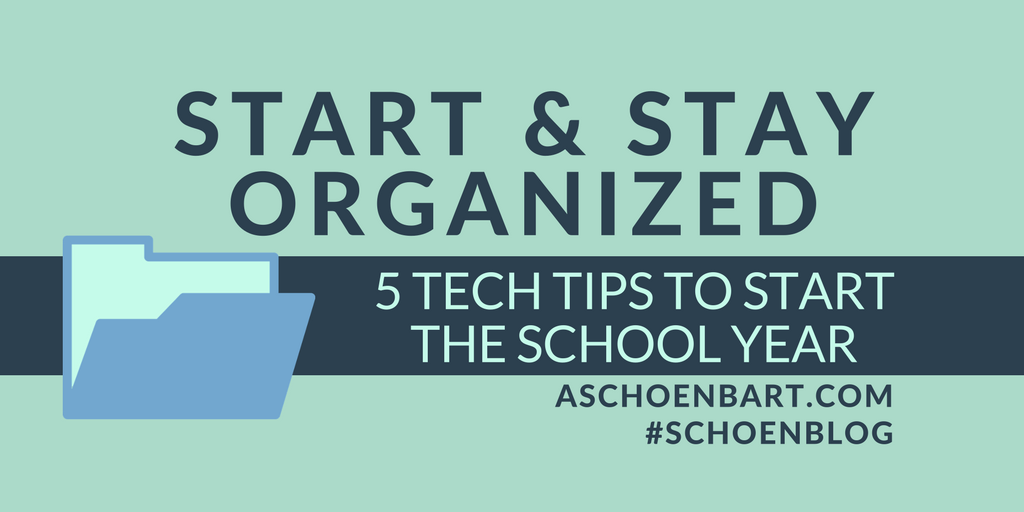
I like to describe my organization style as intentional chaos. I know where things are (usually), and every pile is just where it needs to be--no matter how messy it looks to the outside world. Some of my lovely colleagues clear their desk every afternoon; for me, a good desk cleaning is like a holiday, announced to the office and celebrated.
But online, it’s a different story. Online, I can find anything and everything. For whatever reason, digital organization just came more naturally to me. And as more and more of my work evolved to digital formats, learning how to keep myself efficient and organized in Google Drive was essential. No matter your learning management system, or whether you are Google, Microsoft, or still using your flash drive, it’s important to have tricks to stay organized.
Educators simply have too much to do; we can’t waste time searching for the document you edited last May that probably has the words narrative writing in the title. We can, and need to, use technology to help make this organizational process easier and more effective so that we can focus more on teaching and learning. Be intentional and consistent with your decisions and put some thought into how you organize your work so that the awesome things you create and update can become easier to find and use in your practice.
Below, find some quick strategies and tips that work well for me. Then, as the school year gets started, be sure to share what’s worked for you, too.
Image from Quote of the Day.
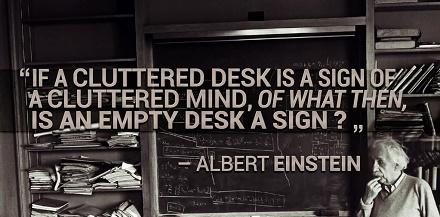
1. Have a Home for Learning
The bell rings and students log onto their devices. Where do they go? What do they do? Why?
For many teachers, an objective and/or do now activity is projected or written on the board. Consider adding a digital home to that learning. Create a space for students to access every single day; one place where their learning begins.
Tools and ideas to transform education. Sign up below.
In my classroom, that was our website. On it, I embedded a Google Doc called the Assignment Calendar, which outlined all of our lessons and learning. Whether the next activity was on Google Classroom, Kahoot!, or independent research, this home for learning helped get my students focused, showed them where to start, and provided an important resource for learning. Absent? Late? Just wasn’t paying attention? Check the site. There are so many great tools, sites, and apps that we use in schools, so it was helpful to develop a meaningful and consistent routine by providing students with an online home for learning.
2. Create a System: Files, Folders, and Names
The only wrong way to name a new file or folder is by leaving it an untitled document. A week of this practice and things will get really confusing, no matter your platform or device. Instead, make sure to have a consistent naming convention for all of your work. Use folders to organize all of your files and keep things in a place that make sense for you.
With Google Drive, I create a new master folder in My Drive every year for upcoming school year. Within the 2017-2018 folder, I have a folder for each prep I teach. Then, each unit gets its own folder starting with 01 Beginning of the Year. By adding the 01 preface to the unit, my folders will now stay organized in chronological order easily. On Google Classroom, I also name my assignments with numbers (i.e. 01 Student Data Form) to create an easy to track common language about the work in our classroom.
Additionally, I recommend using Drive’s features like star and color change to help find your important files faster. Finally, I always create a new file within the folder I want to store it in--a little thought early on makes things easier for my practice.
3. Schedule in Advance
It’s not every day that I can plan every lesson detail ahead of time, but whenever possible, I like to not just plan but schedule in advance. Using tools like Remind and Google Classroom, you can schedule announcements, assignments, and reminders in advance. Your school e-mail service can probably do this, too.
If I’m lucky enough to have my week planned in detail on Sunday afternoon, I’ll add my reminders and assignments then and there. With Remind, I’ll add major reminders about big due dates, and sometimes sprinkle in some jokes or updates to build community. Then, on Classroom, I’ll schedule our assignments and daily activities. I can always update this, but by scheduling work for the day or class I need it in advance, I’m saving myself some time and trouble in the hectic rush of the school day.
GIF courtesy of MrAdamPE.

4. Know How to Search
Sometimes, things are just lost. You know you have the untitled document somewhere, and it was edited last Tuesday, but you have no idea where you saved it. Before starting over from scratch, explore your device or platform’s search functions. From my experience, a little work learning how to search effectively on Mac OSX, Windows, or Google Drive can go a long way.
On most platforms, you can narrow your search by so many features: file type, owner, words in it, range of dates modified. If you’re thoughtful here, losing files will become a thing of the past.
Gif courtesy of the Google Drive Blog.
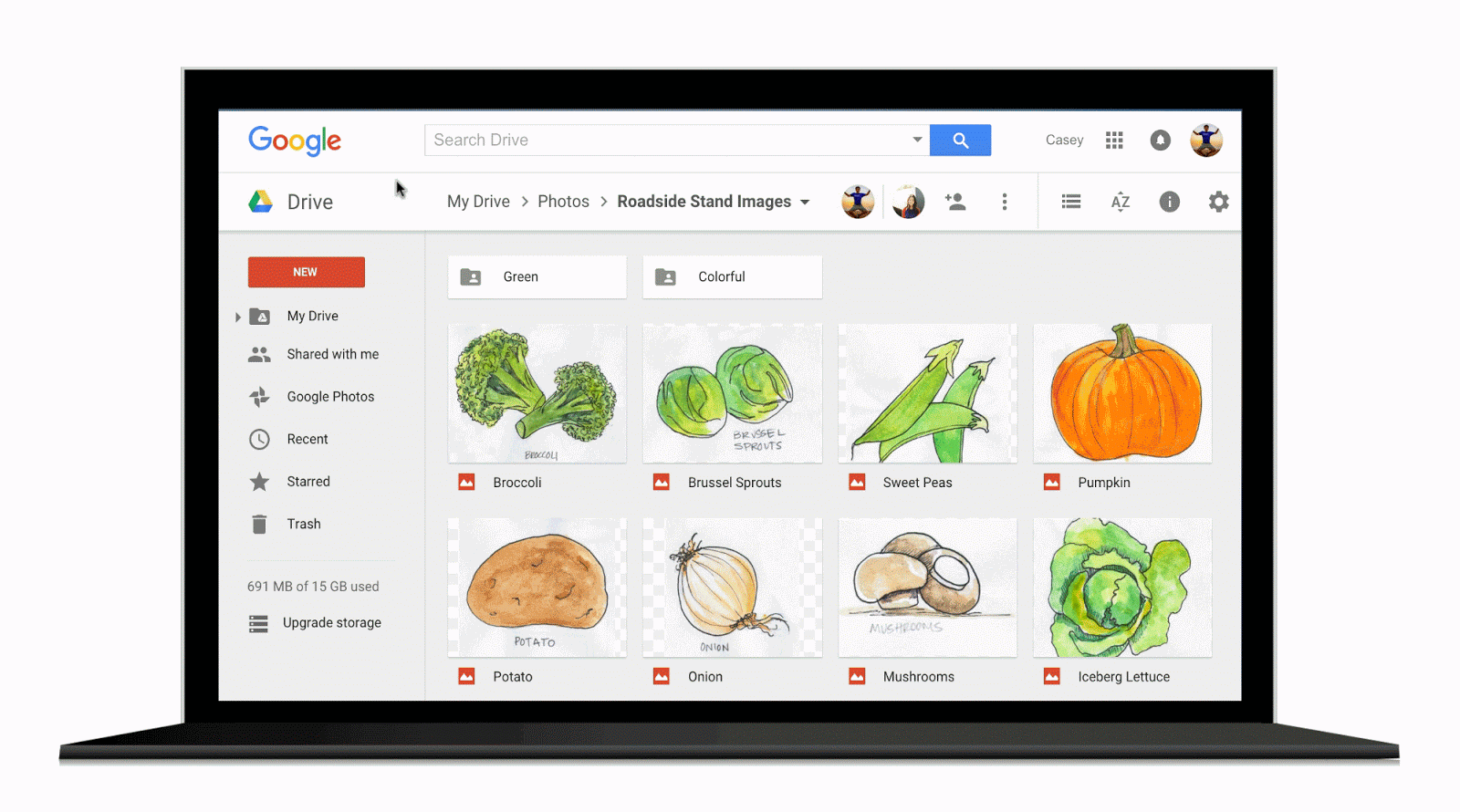
5. Reflect Intentionally
Finally, reflect and grow. I like to be very intentional about my decisions with technology, especially when working with students. There’s too much new and too many options, which makes it easy to overwhelm them--and ourselves. For example, when Google Classroom first came out, I had assignments scattered across our Google Site, Classroom, and a Google Community. I reflected by taking notes on my iPhone, and then in a running Google Doc.
Halfway through that school year, I streamlined it and made a change. Find a good note taking app or process for you (these days, I recommend Google Keep). Ask for feedback from your students and peers, too. Remember, what you do on one day or one year doesn’t need to dictate your only way of doing things, but it is important to be intentional and meaningful with technology.
For me, there’s no right and wrong for staying organized. There are “best practices” in the generic “this usually works well,” but there are no absolutes. Through reflection and note taking--both with organization and with teaching--I can stay focused and make sure I’m always growing.
What are your best strategies for staying organized online? Add yours to this list by commenting below! Please share your thoughts in the comments or on Twitter @MrSchoenbart.
cross posted at www.aschoenbart.com
Adam Schoenbart is a high school English teacher, Google Education Trainer, and EdD candidate in Educational Leadership. He teaches grades 10-12 in a 1:1 Chromebook classroom at Ossining High School in Westchester County, NY and received the 2014 LHRIC Teacher Pioneer Award for innovative uses of technology that change teaching and learning. Read more at The SchoenBlog and connect on Twitter @MrSchoenbart.
